Lantronix C6310-3340 Support and Manuals
Get Help and Manuals for this Lantronix item
This item is in your list!

View All Support Options Below
Free Lantronix C6310-3340 manuals!
Problems with Lantronix C6310-3340?
Ask a Question
Free Lantronix C6310-3340 manuals!
Problems with Lantronix C6310-3340?
Ask a Question
Popular Lantronix C6310-3340 Manual Pages
C6310-3340 and S6310-3340 User Guide Rev A - Page 3


... Guide
Contents
1 Product Description ...5 Ordering Information...5 Related Documentation ...5 x6310 Features ...6 x6310 Specifications...6 C6310 Product Views ...7 S6310 Product Views ...7 Package Contents ...8 Application Examples ...8 FXO Setup ...8 FXS and FXS-R Setup...8
2 Installation ...9 PC Board Layout ...9 DIP Switch Settings ...10 Installing the Chassis Model (C6310)...11 Installing...
C6310-3340 and S6310-3340 User Guide Rev A - Page 4


.../
Page 4 of Conformity ...37 Recording Model Information and System Information 38
33818 Rev. Lantronix
x6310 ION POTS Media Converter User Guide
Ringer Equivalence Number (REN)...34 Harm to the Telephone Network ...34 Changes to the Telephone Company's Network 34 Problems with the Equipment ...34 Repairs to the Equipment ...34 Party Lines ...34 Alarm Dialing Equipment...
C6310-3340 and S6310-3340 User Guide Rev A - Page 5


...
C6310-3340
Chassis card media converter; e.g., S6310-3340-NA = North America, LA = Latin America, EU = Europe, UK = United Kingdom, SA = South Africa, JP = Japan, OZ = Australia, BR = Brazil.
SFP Modules
Supports any standard 1GbE SFP modules. ION106-x Six Slot Chassis User Guide, 33658 4. ION Systems CLI Reference Manual, 33461 7. Release Notes (version specific)
33818...
C6310-3340 and S6310-3340 User Guide Rev A - Page 6


... management of 39 A
https://www.lantronix.com/
Page 6 of paired unit, in-band, over the fiber • Electrical interface is provided through an RJ-11 female connector • Field upgradeable firmware • Only supports analog POTS lines • Compatible with traditional telephone modems
x6310 Specifications
Standards Analog Port
FCC Part 68 ETSI ES 203-021 (TBR21...
C6310-3340 and S6310-3340 User Guide Rev A - Page 12


... you install a Gigabit Ethernet Small Form-Factor Pluggable (SFP) device of your choice in order to your SFP model.
POTS Module Configurations
The x6310 Series is firmly seated against the internal mating connector. 4. See the Lantronix SFP page for more often than necessary; See the related SFP manual for models, safety precautions, and warnings specific to...
C6310-3340 and S6310-3340 User Guide Rev A - Page 15
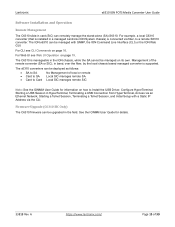
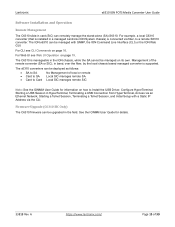
.... Lantronix
x6310 ION POTS Media Converter User Guide
Software Installation and Operation
Remote Management
The C6310 slide-in HyperTerminal, Terminating a USB Connection from HyperTerminal, Access via an Ethernet Network, Starting a Telnet Session, Terminating a Telnet Session, and Initial Setup with SNMP, the ION Command Line Interface (CLI) or the ION Web GUI. Firmware Upgrade (C6310...
C6310-3340 and S6310-3340 User Guide Rev A - Page 19


... in the IONMM User Guide.
33818 Rev. Click C6310. See the following section for configuration information. 11. In the address (URL) block, type the IP address of 39 Note that protocol.
4. Lantronix
x6310 ION POTS Media Converter User Guide
Web UI Operation
Starting the Web Interface
The ION system supports the current version of device...
C6310-3340 and S6310-3340 User Guide Rev A - Page 20


...and described below.
Parameter descriptions:
Model Information Serial Number: The device serial number (e.g., 4545). Model: The device model # (e.g., C6310-3340). Bootloader Revision: The current ...lantronix.com/
Page 20 of the ION System Web interface: 1. C6310 MAIN Tab
The chassis device (C6310) MAIN tab parameters are greyed out. Lantronix
x6310 ION POTS Media Converter User Guide...
C6310-3340 and S6310-3340 User Guide Rev A - Page 21


... connected directly to its factory default settings. Help: Click to a telephone device (FXO Mode module). Buttons (Model Information section): Uptime Reset: Click to reboot the device. FXO: Foreign exchange office mode of operation. See "8-Position DIP Switch" on page 10. Lantronix
x6310 ION POTS Media Converter User Guide
Configuration Mode: The current operating mode...
C6310-3340 and S6310-3340 User Guide Rev A - Page 24


...field for the device. Model: The device model # (S6310-3340). The default is Software mode. Lantronix
x6310 ION POTS Media Converter User Guide
Remote S6310 Fiber Port ...Parameter descriptions:
Model Information Serial Number: The device serial number (e.g., 8787). The default is a blank field.
33818 Rev. Software Revision: The current version of ports supported by this device...
C6310-3340 and S6310-3340 User Guide Rev A - Page 32


... the problem, record model and system information and contact Technical Support.
33818 Rev.
Make sure that the local unit is active. • Contact Technical Support. You must log in previous sections of 39 Lantronix
x6310 ION POTS Media Converter User Guide
4 Troubleshooting
Basic Troubleshooting
If a device fails, isolate and correct the fault by downloading the latest firmware. Is...
C6310-3340 and S6310-3340 User Guide Rev A - Page 34
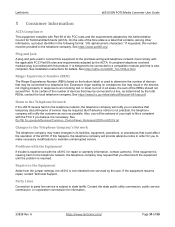
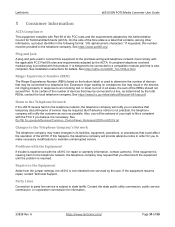
... may be advised of your right to maintain uninterrupted service.
On the side of service may make necessary modifications to file a complaint with the x6310, for repair or warranty information, contact Lantronix. In most, but not in response to a telephone line.
Problems with the applicable FCC Part 68 rules and requirements adopted by the user. See...
C6310-3340 and S6310-3340 User Guide Rev A - Page 38


... Mode Emulation Mode Country Code LED Status DIP Switch Settings 4. Select the ION system MAIN tab. (From the CLI, use the show commands needed to help the Technical Support Specialist. 1. Lantronix
x6310 ION POTS Media Converter User Guide
Recording Model Information and System Information
After performing the troubleshooting procedures, and before , is this a recurring problem, etc Any...
C6310-3340 Product Brief - Page 1


... a telephone device • For use in permanent or temporary job-site installations
Markets:
Service Providers
Campuses
Hotel
Healthcare The first unit connects to a telephone line or PBX and is configured to act as a Central Office and connects to detect ringing voltages. C6310-3340
Reversed icon here
Media Converters
ION POTS MEDIA CONVERTER
POTS over...
C6310-3340 Product Brief - Page 2


... FXO mode or FXS mode
● Automatic Ring Down supported when both converters are configured to change without the SFP
Environment
• Environment specs are the property of Lantronix, Inc. All rights reserved. All other countries.
C6310-3340
Media Converters
icon here
Specifications
Standards
• FCC Part 68 • ETSI ES 203-021 (TBR21) • ISED...
Lantronix C6310-3340 Reviews
Do you have an experience with the Lantronix C6310-3340 that you would like to share?
Earn 750 points for your review!
We have not received any reviews for Lantronix yet.
Earn 750 points for your review!
