Lantronix MatchPort Demonstration Kit Support and Manuals
Get Help and Manuals for this Lantronix item
This item is in your list!

View All Support Options Below
Free Lantronix MatchPort Demonstration Kit manuals!
Problems with Lantronix MatchPort Demonstration Kit?
Ask a Question
Free Lantronix MatchPort Demonstration Kit manuals!
Problems with Lantronix MatchPort Demonstration Kit?
Ask a Question
Popular Lantronix MatchPort Demonstration Kit Manual Pages
MatchPort - DemoKit Quick Start Guide - Page 2


... to our Web site at www.lantronix.com/support/documentation. MatchPort® Embedded Device Server Demonstration Kit Quick Start Guide
2 in any form or by any means without the written permission of this product document, please check our online documentation at www.lantronix.com/support/warranty. No part of the contents of Lantronix.
Copyright and Trademark
© 2013...
MatchPort - DemoKit Quick Start Guide - Page 3


... NR 7
Wired connection via Wireless card (factory default) _________ 8
Connecting a MatchPort Device-Serial Method
9
Install DeviceInstaller
9
Assign an IP Address
10
Configure Your MatchPort Device
12
MatchPort® Embedded Device Server Demonstration Kit Quick Start Guide
3 Contents
Copyright and Trademark 2 Warranty 2 Contacts 2 Revisions 2
Introduction
4
Demonstration...
MatchPort - DemoKit Quick Start Guide - Page 4
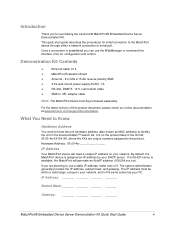
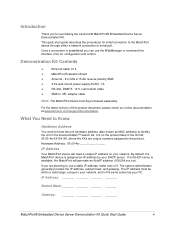
...note of this product document, please check our online documentation at www.lantronix.com/support/documentation. IP Address
Subnet Mask
Gateway
MatchPort® Embedded Device Server Demonstration Kit Quick Start Guide
4
Introduction
Thank you for configuration and control. Demonstration Kit Contents
Ethernet cable 10 ft
MatchPort Evaluation Board
...
MatchPort - DemoKit Quick Start Guide - Page 5


... your MatchPort device type then follow the instructions in 'connection.' Insert it into an .... Ensure the PC communicates with Install DeviceInstaller on the Evaluation Board to... 4. MatchPort® Embedded Device Server Demonstration Kit Quick Start Guide
5 Connect to a MatchPort b/g:
1. Wired...
This is on the Universal Power Supply; Set the Network name (SSID) to the MatchPort...
MatchPort - DemoKit Quick Start Guide - Page 6


...(factory default)
1. Ensure the wireless card is ready for your geographical location. Set Network name (SSID) to the MatchPort Evaluation Board.
Disable all wireless security (...setup should look like this: Wireless Connection
4. MatchPort® Embedded Device Server Demonstration Kit Quick Start Guide
6 Select the appropriate power plug adaptor for configuration 8. Continue with Install...
MatchPort - DemoKit Quick Start Guide - Page 7


... MatchPort® Embedded Device Server Demonstration Kit Quick Start Guide
7 factory default)
Option 1: Wired ...connection via Ethernet cable. 2. Make sure there is the last step in 'connection.'
Wired connection via Ethernet
1. then plug the power supply into the slot on the Evaluation Board to the MatchPort Evaluation Board with Install...
MatchPort - DemoKit Quick Start Guide - Page 8


...Install DeviceInstaller on the Universal Power Supply; Set Network name (SSID) to the MatchPort Evaluation Board. 7. b. then plug the power supply into the slot on the Universal Power Supply; The final setup should look like this:
MatchPort® Embedded Device Server Demonstration Kit Quick Start Guide...the AP or WR is on p. 10. Set the Network name (SSID) to the MatchPort ...
MatchPort - DemoKit Quick Start Guide - Page 9


... wizard prompts. (If prompted to ON. 4. Continue with Install DeviceInstaller on the Universal Power Supply; The final serial connection setup should look like this method. The MatchPort is not available for configuration. 7.
MatchPort® Embedded Device Server Demonstration Kit Quick Start Guide
9 Serial Method
In the event that the equipment required for a network connection...
MatchPort - DemoKit Quick Start Guide - Page 10


... LantronixDeviceInstallerDeviceInstaller. Click the Assign IP icon . 4. MatchPort® Embedded Device Server Demonstration Kit Quick Start Guide
10 Assign ...specific IP address and click Next.
5. Select an adapter and click OK. 2. Click the Search icon and select the unit from the list of Lantronix device servers on the network. 1. The hardware address is set...
MatchPort - DemoKit Quick Start Guide - Page 11


Select the MatchPort device from the main window list and click ToolsPing. MatchPort® Embedded Device Server Demonstration Kit Quick Start Guide
11 6.
Note: If you do not receive "Reply" messages, ensure the IP address assigned is visible on the network created by the laptop or desktop ...
MatchPort - DemoKit Quick Start Guide - Page 12


... do not have an Apply WLAN button that immediately stores and applies the new settings. Wireless pages also have a default user name or password, so just click OK.
3. MatchPort® Embedded Device Server Demonstration Kit Quick Start Guide
12 The Lantronix Web Manager login window appears.
2.
Configure Your MatchPort Device
From DeviceInstaller it is PASS...
Lantronix MatchPort Demonstration Kit Reviews
Do you have an experience with the Lantronix MatchPort Demonstration Kit that you would like to share?
Earn 750 points for your review!
We have not received any reviews for Lantronix yet.
Earn 750 points for your review!
