LG VX9900 Orange Support and Manuals
Get Help and Manuals for this LG item
This item is in your list!

View All Support Options Below
Free LG VX9900 Orange manuals!
Problems with LG VX9900 Orange?
Ask a Question
Free LG VX9900 Orange manuals!
Problems with LG VX9900 Orange?
Ask a Question
Popular LG VX9900 Orange Manual Pages
Data Sheet - Page 1
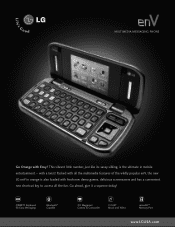
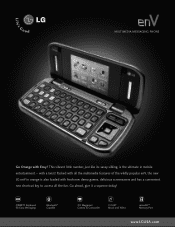
... new LG enV in orange is the ultimate in mobile entertainment - Go ahead, give it a squeeze today! QWERTY Keyboard for Easy Messaging
Bluetooth® Capable
2.0 Megapixel Camera & Camcorder
V CAST Music and Video
microSDTM Memory Port
www.LGUSA.com MULTIMEDIA MESSAGING PHONE
Go Orange with a twist! This vibrant little number, just like its sassy sibling, is also...
Data Sheet - Page 2


... phone. Camera setting of a picture/video is not available in all downloaded content may result in this datasheet including, without prior notice. Product features subject to vary.
†Verizon Wireless service required. Features and specifications are owned by -turn directions†
■ Address Book with Internal Antenna ■ Colors: Silver and Orange ■ QWERTY...
Owners Manual - English - Page 16
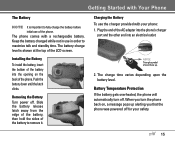
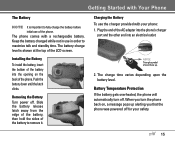
....
15 Installing the Battery
To install the battery, insert the bottom of the battery into an electrical outlet. Removing the Battery Turn power off . NOTICE Triangle symbol should face up alerting you that the phone was powered off for your phone: 1.
When you turn off .
Keep the battery charged while not in use of the phone. Push the battery down until...
Owners Manual - English - Page 19
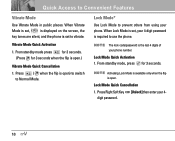
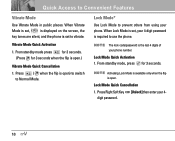
... 3 seconds.
(Press for 3 seconds.
NOTE The lock code/password is set , your 4-
18
Lock Mode*
Use Lock Mode to use the phone.
Press Right Soft Key digit password.
[Unlock] then enter your 4-digit password is open . Press ( when the flip is required to prevent others from using your phone number. When Lock Mode is open.)
Vibrate Mode...
Owners Manual - English - Page 32
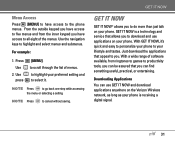
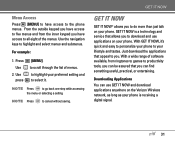
... and easy to personalize your phone to your preferred setting and to download and use GET IT NOW and download applications anywhere on the Verizon Wireless network, as long as your phone. Menu Access
Press [MENU] to have access to productivity tools, you can use applications on your phone is a technology and service that you . From the...
Owners Manual - English - Page 43
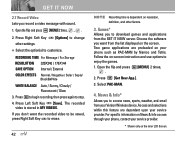
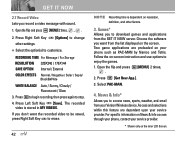
... GET IT NOW server. The recorded video is dependent on your service provider.
* Shown only on -screen instruction and use options to enjoy the games.
1. Press Right Soft Key other factors.
3. Two game applications are dependent upon your Verizon Wireless device. Choose the software you to stop.
4. Press to begin recording, then press again to...
Owners Manual - English - Page 66
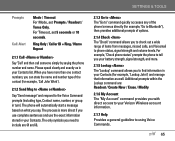
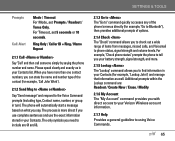
... phone will automatically start a message based on what you can state the name and number type of items from messages, missed calls, and Voicemail to the Voice Command prompts (including type, Contact name, number, or group in your Verizon Wireless account information.
2.1.7 Help Provides a general guideline to using Voice Commands.
65 For Timeout, set...
Owners Manual - English - Page 76
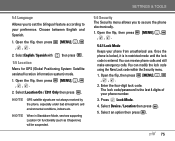
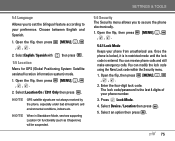
... flip, then press [MENU], ,
,, .
5.6.1 Lock Mode Keeps your phone number. 3. You can receive phone calls and still make emergency calls. The lock code/password is entered. Open the flip, then press ,,.
[MENU], ,
2. SETTINGS & TOOLS
5.6 Security The Security menu allows you to set the bilingual feature according to secure the phone electronically. 1.
Open the flip, then press ,, .
[MENU...
Owners Manual - English - Page 85
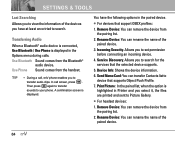
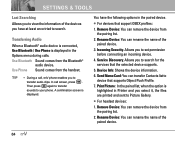
TIP
G During a call screen, press . G For devices that supports Object Push Profile.
7. Service Discovery: Allows you to transfer audio clips. Device Info: Shows the device information. 6. Use Phone Sound comes from the pairing list.
2. Then press again to transfer sounds to set permission before connecting an incoming device.
4. Rename Device: You can rename the name...
Owners Manual - English - Page 86
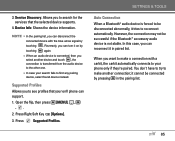
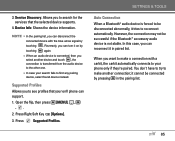
..., select found device instead. G In case your phone only if they're paired.
it on by
touching
again. Device Info: Shows the device information. Reversely, you can support. 1. SETTINGS & TOOLS
Auto Connection When a Bluetooth® audio device is forced to be successful if the Bluetooth® accessory audio device is connected, then you can...
Owners Manual - English - Page 113
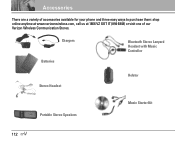
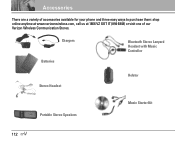
... a variety of accessories available for your phone and three easy ways to purchase them: shop online anytime at www.verizonwireless.com, call us at 1866 VZ GOT IT (894 6848) or visit one of our Verizon Wireless Communication Stores.
Chargers Batteries
Bluetooth Stereo Lanyard Headset with Music Controller
Stereo Headset
Holster
Portable Stereo Speakers
Music...
Owners Manual - English - Page 115
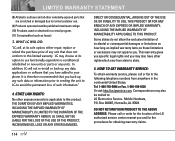
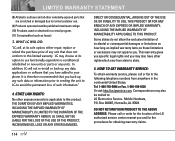
... Or visit http://us.lgservice.com. WHAT LG WILL DO:
"LG will not re-install or back-up any unit that does not conform to : LG Electronics Service- It is applicable to normal customer use functionally equivalent re-conditioned, refurbished or new units or parts or any data, applications or software that you . THE DURATION OF ANY...
Owners Manual - English - Page 116
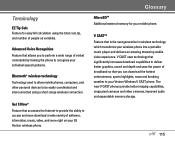
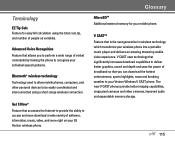
...and interconnected using the total cost, tip, and number of software, information, music, video, and more right on your Verizon Wireless V CAST phone. V CAST uses technology that you to perform a wide ...depth and uses the power of verbal commands by training the phone to your LG Verizon wireless phone. Advanced Voice Recognition Feature that allows you can download the hottest entertainment, sports...
Owners Manual - English - Page 117
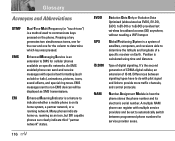
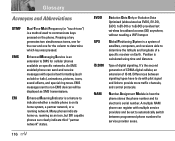
... satellites, computers, and receivers able to determine the latitude and longitude of a specific receiver on the phone. Position is how the phone stores the phone number and its home system, a partner network, or a roaming network.
Type of IS-95. It's the second generation of CDMA digital cellular, an extension of digital signaling.
Differences between programmed...
Owners Manual - English - Page 120
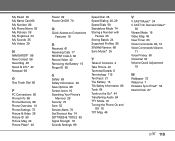
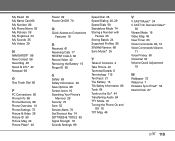
... RECENT CALLS 60 Record Video 42 Removing the Battery 15 Ringer ID 80
S Safety 89 Safety Information 93 Save Options 86 Screen Icons 16 Searching Your Phone's
Memory 28 Security 75 Sent 52 Service Alerts 70 Set Shortcut Key 74 SETTINGS & TOOLS 63 Signal Strength 16 Sounds Settings 69
Speed Dial 25 Speed Dialing 20, 29...
LG VX9900 Orange Reviews
Do you have an experience with the LG VX9900 Orange that you would like to share?
Earn 750 points for your review!
We have not received any reviews for LG yet.
Earn 750 points for your review!
