LG VX9900 Green Support and Manuals
Get Help and Manuals for this LG item
This item is in your list!

View All Support Options Below
Free LG VX9900 Green manuals!
Problems with LG VX9900 Green?
Ask a Question
Free LG VX9900 Green manuals!
Problems with LG VX9900 Green?
Ask a Question
Popular LG VX9900 Green Manual Pages
Data Sheet (English) - Page 2
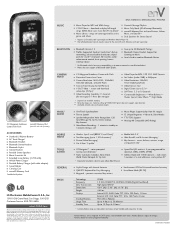
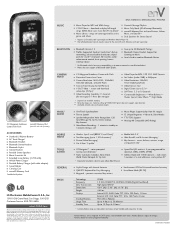
... Display for Listening to Music
■ Send vCard to another Bluetooth Device
* For Bluetooth vehicle/accessory compatibility, go to 20 Bluetooth Pairings
■ Bluetooth Stereo Headset Support for Self-Portraits
■ V CAST Video - LG Electronics MobileComm U.S.A., Inc.
10101 Old Grove Road, San Diego, CA 92131 Customer Service: 800-793-8896
www.LGUSA.com
All materials in standby...
Owner's Manual - Page 2


... leave your phone in a microwave oven as it will cause the battery to explode. G Do not use an unapproved battery since this user guide. Breaking the rules may be dangerous or illegal. If wireless equipment is improperly installed and the air bag is deployed, you may be seriously injured. G Do not dispose of the instructions may...
Owner's Manual - Page 17


...displays icons indicating the status of the LCD screen. Install a charged battery or connect the phone to an external power source.
2. Getting Started ...battery icon, and displaying a warning.
Turning the Phone Off 1.
If you in your area. When the battery charge level becomes low, the low battery sensor alerts you 're having problems with Your Phone
Battery Charge Level
The battery...
Owner's Manual - Page 19


... the last 4 digits of your 4-
18
Quick Access to use the phone. When Vibrate
Mode is set,
is displayed on the screen, the
key tones are silent, and the phone is set , your phone. Lock Mode*
Use Lock Mode to vibrate. NOTE The lock code/password is required to Convenient Features
Vibrate Mode
Use Vibrate Mode in...
Owner's Manual - Page 41


.... NOTE
G Using the camera feature can rapidly deplete a mobile phone battery.
Erase All
Erase all videos, except locked videos. G Avoid jolting the camera.
* Shown only on the inner LCD Screen.
Open the flip and press [MENU] 2 times, , .
2.6 Take Picture Lets you take a clear picture, set the proper brightness level, zoom, and flash before taking...
Owner's Manual - Page 75


... Only / Caller ID + Ring / Name Repeat
5.4 Language
Allows you to set the bilingual feature according to your preference. SETTINGS & TOOLS
5.1 Standalone Mode
The Standalone mode allows you to disconnect your phone from the network, while allowing access to the built-in Standalone Mode, services supporting Location On functionality (such as Chaperone) will be suspended.
1. You...
Owner's Manual - Page 76


... unauthorized use. Enter the four-digit lock code. The lock code/password is entered.
Press Lock Mode.
4.
You can be suspended.
5.6 Security The Security menu allows you can receive phone calls and still make emergency calls. Select an option then press . Once the
SETTINGS & TOOLS
phone is locked, it is always locked. You can receive incoming...
Owner's Manual - Page 85


... can transfer Contacts list to
device that support OBEX profiles:
1. Send Name Card: You can rename the name of the paired device.
3.
Use Phone Sound comes from the Bluetooth®
audio device. In call . Then press again to transfer sounds to set permission before connecting an incoming device.
4. Service Discovery: Allows you to transfer audio...
Owner's Manual - Page 86


... connection; SETTINGS & TOOLS
Auto Connection When a Bluetooth® audio device is not stable. 3.
Press Right Soft Key [Options].
3. In this case, you can reconnect it cannot be disconnected abnormally, it on by pressing in paired list. it in the pairing list.
85 When you to search for the services that your enV phone can disconnect...
Owner's Manual - Page 99


...problems are shown to emit Radio Frequency (RF) energy at a level that is hazardous to repair, replace, or recall the phones so that any biological effects. Under the law, the FDA does not review...determining the reasons for Devices and Radiological Health Consumer Update on Mobile Phones:
1. They also emit very low levels of wireless phones? Many studies of low level RF exposures have not...
Owner's Manual - Page 109


Safety
services. The guidelines are based on SAR
(Specific Absorption Rate) This model phone meets the government's requirements for exposure to lend a hand. Tests for wireless mobile phones employs a unit of age and health. Your wireless phone is 1.6 W/kg. These limits are conducted using standard operating positions The exposure standard for SAR are part of comprehensive ...
Owner's Manual - Page 116


... your mobile phone.
Advanced Voice Recognition Feature that is the next generation in wireless technology which transforms your individual speech patterns. Get It Now® Feature that accesses the Internet to provide the ability to access and even download a wide variety of broadband so that significantly increases download capabilities to your LG Verizon wireless phone...
Owner's Manual - Page 117


... a
specific receiver on its electronic serial number. Pressing a key generates two simultaneous tones, one for the row and one for service provider areas. Position is on Earth. It's the second generation of CDMA digital cellular, an extension of digital signaling. Differences between programmed phone numbers for the column to non-EMS devices will be set...
Owner's Manual - Page 120


... RECENT CALLS 60 Record Videos 42 Removing the Battery 15 Ringer ID 80
S Safety 89 Safety Information 93 Save Options 86 Screen Icons 16 Searching Your Phone's
Memory 28 Security 75 Sent 52 Service Alerts 70 Set Shortcut Key 74
SETTINGS & TOOLS 63 Signal Strength 16 Sounds Settings 69 Speed Dial 25 Speed Dialing 20, 29...
Quick Start Guide - English - Page 6


... the user manual of the device you will now search for listening to pair. 7. Note: Bluetooth accessories sold separately. Press , select Settings & Tools. 3. Select Yes (1) and press . 5. Get wire-free convenience up to connect with Bluetooth accessories, like a Bluetooth stereo headset for the accessory. Set your Bluetooth accessory into pairing mode. 2. If Bluetooth is set to off...
LG VX9900 Green Reviews
Do you have an experience with the LG VX9900 Green that you would like to share?
Earn 750 points for your review!
We have not received any reviews for LG yet.
Earn 750 points for your review!
