LG LGVX8560B Support and Manuals
Get Help and Manuals for this LG item
This item is in your list!

View All Support Options Below
Free LG LGVX8560B manuals!
Problems with LG LGVX8560B?
Ask a Question
Free LG LGVX8560B manuals!
Problems with LG LGVX8560B?
Ask a Question
Popular LG LGVX8560B Manual Pages
Owner's Manual - Page 10
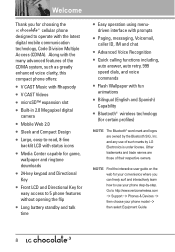
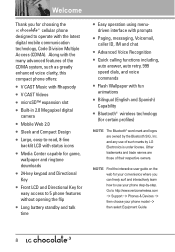
...G Flash Wallpaper with fun animations
G Bilingual (English and Spanish) Capability
G Bluetooth® wireless technology (for choosing the cellular phone
designed to http://www.verizonwireless.com
-> Support -> Phones & Devices -> then choose your phone model ->
then select Equipment Guide.
8 and any use your phone step-by the Bluetooth SIG, Inc. Other trademarks and trade names are owned by...
Owner's Manual - Page 23


...manual of ring ( is displayed). Mute Function
The Mute Function prevents the transmission of the phone to increase and lower
volume side key to decrease. Quick Access to Convenient Features
Vibrate Mode
Sets the phone to vibrate instead of the Bluetooth® device for 3 seconds. To set... lower side key for further instructions.
21
Press to normal sounds mode, press and hold .
Owner's Manual - Page 43


...when transmitted.
3. Messaging Settings
Allows you to directly display the content when receiving a message.
5. TXT Auto View (On/Off) Allows the phone to configure settings for your messages. 1.
... Entry Mode (Word/ Abc/ ABC/ 123) Allows you to a Chat service provider.
Press the Left Soft Key [Settings].
3. NOTE This feature may require a subscription to chat with Internet Messenger ...
Owner's Manual - Page 57
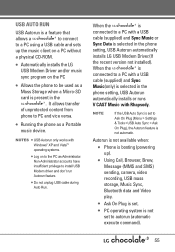
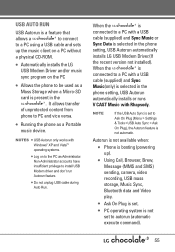
... Music or
Sync Data is selected in the phone
setting, USB Autorun automatically
installs LG USB Modem Driver.(If
the recent version not installed). G Using Call, Browser, Brew, Message (MMS and SMS) sending, camera, video recording, USB mass storage, Music Sync, Bluetooth data and Video play. G Automatically installs the LG USB Modem Driver and/or music sync program on the...
Owner's Manual - Page 74
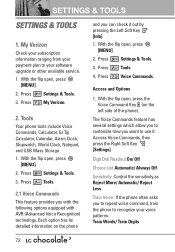
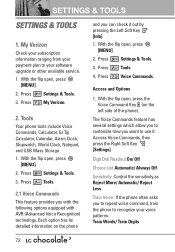
... Voice Commands feature has several settings which allow you to recognize your software upgrade or other available service. 1. Each option has its detailed information on the left side of the phone). Press Settings & Tools. 3. Press Settings & Tools. 3. Press Tools.
4. Press Voice Commands.
SETTINGS & TOOLS
SETTINGS & TOOLS
1. Train Voice If the phone often asks you can check...
Owner's Manual - Page 80
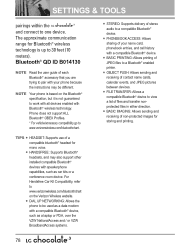
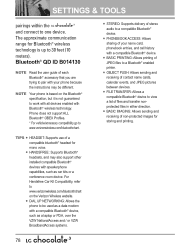
...
NOTE Read the user guide of each Bluetooth® accessory that you are trying to work with all devices enabled with speakerphone capabilities, such as car kits or a conference room device. G OBJECT PUSH: Allows sending and receiving of your phone because the instructions may also support other installed compatible Bluetooth® devices with Bluetooth® wireless technology.
NOTE...
Owner's Manual - Page 81
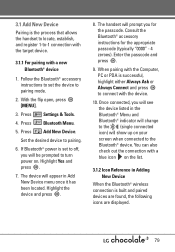
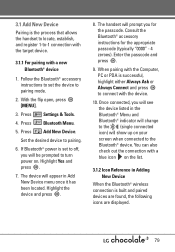
... to pairing mode.
2. Highlight the device and press .
8. Consult the Bluetooth® accessory instructions for the passcode. When pairing with the Computer, PC or PDA is set the device to connect with a new Bluetooth® device
1. Press Settings & Tools.
4. Once connected, you will see the device listed in the Bluetooth® Menu and Bluetooth® indicator will appear in Adding...
Owner's Manual - Page 82


... edit the name of the Bluetooth® device when Add New Device menu is highlighted. 1. NOTE By default, your
device
Turn On Allows you to set the phone's Bluetooth® power On/Off. 1.
Press the Left Soft Key [Turn On]. Press Settings & Tools.
3. With the flip open , press
[MENU].
2. SETTINGS & TOOLS
G Icon References When a Bluetooth® Wireless Connection is turned...
Owner's Manual - Page 83


...].
5. With the flip open , press [MENU].
2. Press Bluetooth Menu. 4. Start the Bluetooth® service
application or program present on your phone's name from the list of available devices.
81 Press Settings & Tools.
3. Supported Profiles Allows you to be searched by other Bluetooth devices in -range Bluetooth® devices. Press My Device Info.
6. Discovery Mode Allows you to see...
Owner's Manual - Page 84
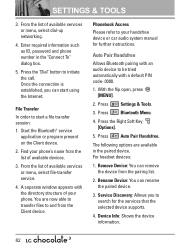
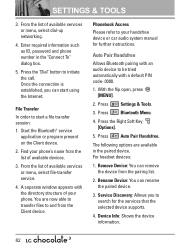
... PIN code- 0000. 1.
With the flip open, press
[MENU].
2. Rename Device: You can remove the device from the pairing list.
2. Auto Pair Handsfree Allows Bluetooth pairing with an audio device to and from the list of your handsfree device or car audio system manual for the services that the selected device supports.
4. File Transfer
In order to initiate the call. SETTINGS...
Owner's Manual - Page 124
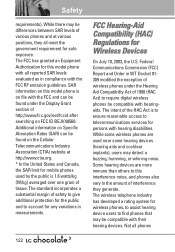
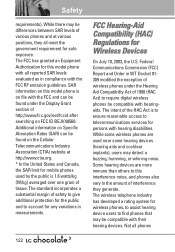
... information on Specific Absorption Rates (SAR) can be differences between SAR levels of the HAC Act is to ensure reasonable access to this model phone is 1.6 watts/kg (W/kg) averaged over one gram of safety to give additional protection for mobile phones used near some wireless phones are more immune than others to telecommunications services for...
Owner's Manual - Page 126


For information about hearing aids and digital wireless phones
FCC Hearing Aid Compatibility and Volume Control http://www.fcc.gov/cgb/dro/hearing.html
Gallaudet ...fcc.gov/edocs_public/at tachmatch/FCC-03-168A1.pdf
124
When you're talking over the cell phone, it's recommended you'd turn the BT (Bluetooth) mode off for HAC. Safety
American National Standards Institute (ANSI) C63.19 standard.
Owner's Manual - Page 134
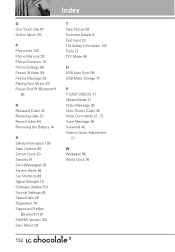
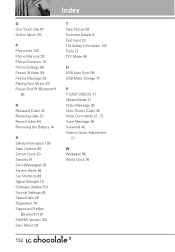
... the Battery 14
S Safety Information 105 Save Options 99 Screen Icons 20 Security 91 Sent (Messages) 38 Service Alerts 84 Set Shortcuts 89 Signal Strength 19 Software Update 101 Sounds Settings 83 Speed Dials 28 Stopwatch 76 Supported Profiles
(Bluetooth®) 81 SW/HW Version 100 Sync Music 53
T Take Picture 63 Technical Details 9 Text Input...
Data Sheet - Page 2
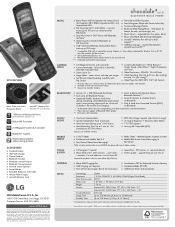
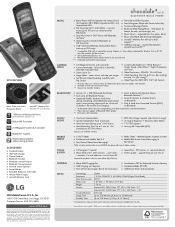
...Bluetooth
* For Bluetooth vehicle/accessory compatibility, go to vary.
†Verizon Wireless service required. Requires a 1-time software download for Enhanced Location Accuracy ■ Standalone Mode (RF Off) ■ USB Device Driver Auto installation... ■ Phone Book with 1,000 Contacts - upgrade firmware over 500KB, the phone will void the warranty and may use of non-LG or non-...
Data Sheet - Page 4


... Bluetooth® trademark and logos are subject to www.verizonwireless.com/bluetoothchart. ** Phone does not support all areas. Features based on carrier program availability. Copyright © 2008 LG Electronics, Inc. microSD™ is a trademark of a picture/video is required for Enhanced Location Accuracy ■ Standalone Mode (RF Off) ■ USB Device Driver Auto installation...
LG LGVX8560B Reviews
Do you have an experience with the LG LGVX8560B that you would like to share?
Earn 750 points for your review!
We have not received any reviews for LG yet.
Earn 750 points for your review!
