LG LGVX8550 Support and Manuals
Popular LG LGVX8550 Manual Pages
Owner's Manual - Page 3
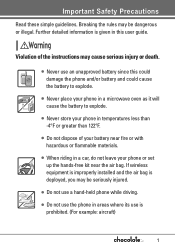
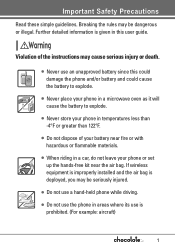
... not leave your phone or set up the hands-free kit near fire or with hazardous or flammable materials. G When riding in a microwave oven as it will cause the battery to explode. Violation of your phone in areas where its use an unapproved battery since this user guide.
If wireless equipment is improperly installed and the air bag...
Owner's Manual - Page 14


...Keys Use to set the mode (from you to plug in the phone's menus.
5. ... the phone is waiting for quick access to the battery charger, or other compatible accessory. 12...Accessory Key
Charger Port
12. SEND Key Use to menus in a menu activates speakerphone mode.
10. Voice Commands Key Use for all of the instruction steps.
12 Navigation Wheel 14. Earpiece
2. Camera Lens 21. Phone...
Owner's Manual - Page 19


Call Settings 1. Answer Options 2. One Touch Dial 6. Voice Privacy 8. Navigation Wheel 1. Card Memory #. NAM Select 0. SW/HW Version 3. Icon Glossary
Some content in this user guide may differ from your phone depending on the phone software. Sound 9. Speed 2. Light 0. Memory 1. Phone Info 1. My Number 2.
TTY Mode 5. Vibration 3. Sound 3. 8. System Select 9....
Owner's Manual - Page 20
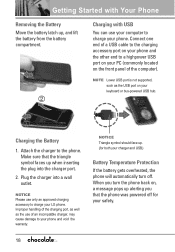
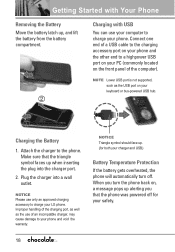
... alerting you turn off for both your charger and USB)
Battery Temperature Protection If the battery gets overheated, the phone will automatically turn the phone back on the front panel of a USB cable to the charging accessory port on your phone and the other end to a highpower USB port on your phone and void the warranty. Plug the charger into the...
Owner's Manual - Page 43


...you to download games and applications from the list displayed on News & Info access through your phone, contact your service provider.
Use...ways:
G Numbered options
You can use your Verizon Wireless device. For specific information on the screen. 1. SHORTCUT Pressing the...you want from the Get It Now server. Choose the software you can select the items by pressing
. Press the ...
Owner's Manual - Page 55


...the Navigation Wheel to scroll to one of the settings and press the OK Key to MESSAGING, and ...the OK Key [MENU].
2.
Chat
Allows you to configure settings for your messages. 1. Message Settings Sub-Menu Descriptions
1. Entry Mode (Word/ Abc/ ABC/ ...users. 1. Press the OK Key [MENU].
2. Touch the Left Soft Key [Settings].
4. Auto Erase (On/ Off) With this feature on , read messages are ...
Owner's Manual - Page 63
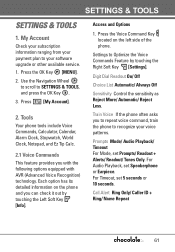
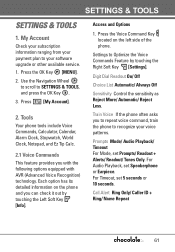
... set Speakerphone or Earpiece. Use the Navigation Wheel to scroll to your voice patterns.
Call Alert Ring Only/ Caller ID + Ring/ Name Repeat
61 Digit Dial Readout On/ Off
Choice List Automatic/ Always Off
Sensitivity Control the sensitivity as Reject More/ Automatic/ Reject Less. Settings to recognize your software upgrade or other available service. 1. SETTINGS & TOOLS
SETTINGS...
Owner's Manual - Page 64
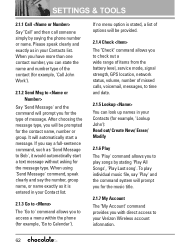
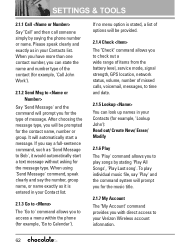
...you to check out a wide range of items from the battery level, service mode, signal strength, GPS location, network status, volume,... up names in your Verizon Wireless account information.
62 If no menu option is entered in your Contacts list. SETTINGS & TOOLS
2.1.1 Call
Say...the phone number or name.
When you have more than one contact number, you to access a menu within the phone (for...
Owner's Manual - Page 73


... Name Card: You can transfer images to search for the services that supports Basic Imaging Profile (BIP) profiles. G When an audio device is connected, then you to...
NOTES
G In the pairing list, you to set permission before connecting an incoming device.
4. G In case your search fails to devices that the selected device supports.
5. Incoming Security: Allows you can turn it...
Owner's Manual - Page 102


... use on the FDA and other health agencies for wireless phones with FCC safety guidelines that the wireless phone networks rely upon.
The FDA shares regulatory responsibilities for safety questions about wireless phones. The FCC relies on human health. and
G Cooperate in antennas, often called "cell", "mobile", or "PCS" phones. The term "wireless phone" refers here to this update?
Owner's Manual - Page 114


Safety
When you're talking over the cell phone, it's recommended you'd turn the BT (Bluetooth) mode off for HAC. For information about hearing aids and digital wireless phones FCC Hearing Aid Compatibility and Volume Control http://www.fcc.gov/cgb/dro/hearing.html
Gallaudet University, RERC http://tap.gallaudet.edu/DigWireless.KS/ DigWireless....
Owner's Manual - Page 115


... a variety of accessories available for your phone and three easy ways to purchase them: shop online anytime at www.verizonwireless.com, call us at 1866 VZ GOT IT (894 6848) or visit one of our Verizon Wireless Communication Stores.
Chargers
Batteries
USB Cable
Bluetooth Stereo Lanyard Headset with Music Controller
Bluetooth Stereo Headset
Portable Stereo Speakers Bluetooth...
Owner's Manual - Page 119


... Recognition Feature that you to perform a wide range of broadband so that allows you can download the hottest entertainment, sports highlights, news and breaking weather to recognize your Verizon Wireless V CAST phone. V CAST uses technology that significantly increases download capabilities to deliver better graphics, sound and depth and uses the power of verbal commands by...
Owner's Manual - Page 122
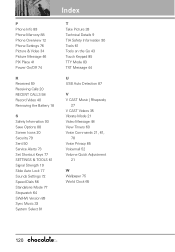
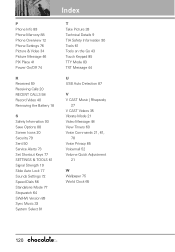
Index
P Phone Info 89 Phone Memory 88 Phone Overview 12 Phone Settings 76 Picture & Video 34 Picture Message 46 PIX Place 41 Power On/Off 74
R Received 59 Receiving Calls 20 RECENT CALLS 58 Record Video 40 Removing the Battery 18
S Safety Information 93 Save Options 88 Screen Icons 20 Security 79 Sent 50 Service Alerts 73 Set Shortcut...
Data Sheet - Page 2


... case of non-LG or non-Verizon Wireless approved accessories will void the warranty and may be moved to Music***
■ Send Contacts & Calendar Events via Bluetooth ■ Print & Send User-Generated Pictures via Computer (cable sold separately.
Product features subject to vary.
†Verizon Wireless service required. VX8550DATASHEET/VERIZON
The use more power and cause actual...
LG LGVX8550 Reviews
Do you have an experience with the LG LGVX8550 that you would like to share?
Earn 750 points for your review!
We have not received any reviews for LG yet.
Earn 750 points for your review!

