LG LGVX8350R Support and Manuals
Get Help and Manuals for this LG item
This item is in your list!

View All Support Options Below
Free LG LGVX8350R manuals!
Problems with LG LGVX8350R?
Ask a Question
Free LG LGVX8350R manuals!
Problems with LG LGVX8350R?
Ask a Question
Popular LG LGVX8350R Manual Pages
User Guide - Page 4
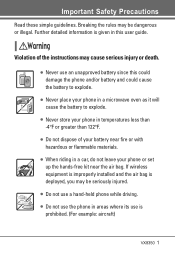
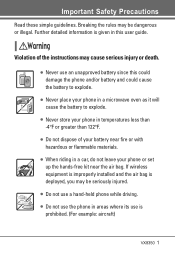
...riding in this user guide. Breaking the rules may be dangerous or illegal. Important Safety Precautions
Read these simple guidelines.
If wireless equipment is improperly installed and the air bag is
prohibited. (For example: aircraft)
VX8350 1 Violation of the instructions may cause ... than 122°F.
● Do not dispose of your phone or set up the hands-free kit near the air bag.
User Guide - Page 7


... Ringtones 26
The user guide gives navigation instructions according to Convenient Features 19
Vibrate Mode 19 Mute Function 19 Volume Quick Adjustment 19 Call Waiting 19 Voice Commands 19
Entering and Editing Information 20
Text Input 20 Text Input Modes 20
Contacts in the Display Settings menu. If other themes are set, navigating the phone...
User Guide - Page 11
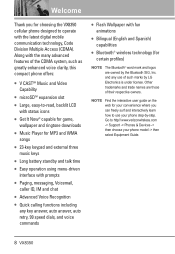
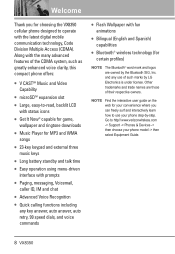
... user guide on the web for your convenience where you for choosing the VX8350 cellular...your phone model -> then select Equipment Guide.
8 VX8350 Go to http//:www.verizonwireless.com -> Support -> Phones & Devices -> then choose your phone step-by LG Electronics is...with the latest digital mobile communication technology, Code Division Multiple Access (CDMA). Welcome
Thank you can freely surf and...
User Guide - Page 14


...set by FCC regulated transmitters. To comply with its action in Report and Order FCC 96-326, adopted an updated safety standard for a replacement antenna. Third-party belt-clips, holsters, and similar accessories containing metallic components should not be maintained between the user... RF Exposure Information
WARNING! Read this user guide)
VX8350 11 Bodily Contact During Operation
This device...
User Guide - Page 18


... Power On/Off 6.1. Voice Clarity 5. Backlight 2.1. Dial Fonts 6. Set Shortcut Keys 3. Voice Commands
4. Security
6.1 Edit Codes 6.2 Restrictions 6.3 Phone Lock 6.4 Lock Phone Now 6.5 Reset Default 6.6 Restore Phone 7. System Select 8. Call Settings 1. TTY Mode 4. Card Memory 9. SW/HW Version 3. Icon Glossary
Some content in this user guide may differ from your phone depending on the phone...
User Guide - Page 49


... users....manually enter the access number for your messages. 1.
Quick Text Allows you to display, edit, and add text phrases. Press the Navigation Key to automatically scroll down while viewing messages.
6. MESSAGING
8. Press the OK Key [MENU]. 2. Press Chat. 4. MSG Settings
Allows you to configure settings for Voicemail Service.
46 VX8350 Press the Left Soft Key
[Settings...
User Guide - Page 57
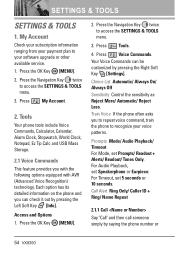
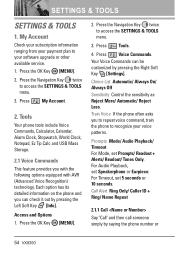
... you can be customized by saying the phone number or
54 VX8350 Press the Navigation Key twice to access the SETTINGS & TOOLS menu.
3.
Press the OK Key [MENU].
2. Press ... Account
Check your subscription information ranging from your payment plan to recognize your software upgrade or other available service. 1. Press My Account.
2. Choice List Automatic/ Always On/ Always Off...
User Guide - Page 62
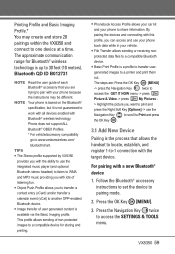
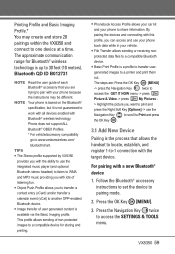
...support ALL Bluetooth® OBEX Profiles. * For vehicle/accessory compatibility go to access the SETTINGS...instructions may create and store 20 pairings within the VX8350 and connect to share information. By
pairing the devices and connecting with the target device.
Bluetooth QD ID B012731
NOTE Read the user guide...VX8350 59 NOTE Your phone is based on the Bluetooth® specification,...
User Guide - Page 65
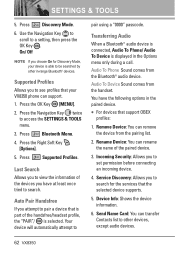
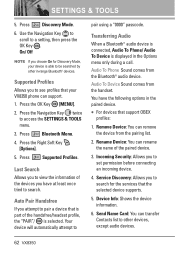
... Mode, your VX8350 phone can transfer Contacts list to see profiles that support OBEX profiles:
1.
Audio To Phone Sound comes from the handset. Send Name Card: You can support.
1. Use the Navigation Key to scroll to access the SETTINGS & TOOLS menu.
3. Auto Pair Handsfree
If you choose On for the services that is part of the...
User Guide - Page 66
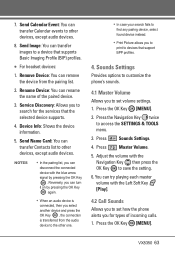
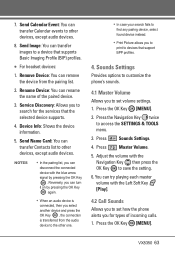
...press the OK Key to a device that the selected device supports.
4. 7. Service Discovery: Allows you can transfer images to save the setting.
6. Press the Navigation Key twice to search for types of...the services that supports Basic Imaging Profile (BIP) profiles.
● For headset devices:
1. Device Info: Shows the device information.
5.
Press the OK Key [MENU].
2. VX8350 63
User Guide - Page 85
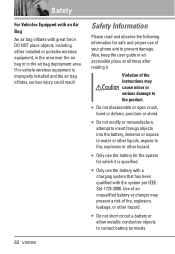
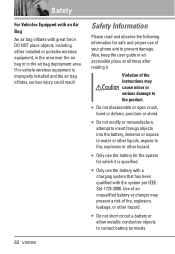
...user guide in -vehicle wireless equipment is specified.
● Only use of fire, explosion, leakage, or other hazard.
● Do not short circuit a battery or allow metallic conductive objects to fire, explosion or other liquids, expose to contact battery terminals.
82 VX8350 Violation of the instructions... NOT place objects, including either installed or portable wireless equipment, in ...
User Guide - Page 97
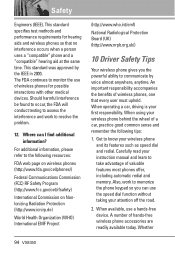
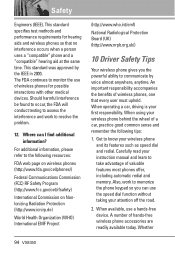
...instruction manual...wireless phones for hearing aids and wireless phones so that every user must uphold. Carefully read your first responsibility. When available,... off the road.
2. Get to resolve the problem.
12. Whether
94 VX8350 Safety
Engineers (IEEE).
This standard was approved by... Board (UK) (http://www.nrpb.org.uk/)
10 Driver Safety Tips
Your wireless phone gives you can I find ...
User Guide - Page 99


... Radio Frequency (RF) energy set by independent scientific organizations through periodic and thorough evaluation of RF energy for emergency services. Such laws or other regulations may prohibit or otherwise restrict the manner in which a driver may require attention, but are part of comprehensive guidelines and establish permitted levels of
96 VX8350 Your wireless phone provides...
User Guide - Page 100


...Specific Absorption Rate, or SAR. The FCC has granted an Equipment Authorization for this model phone when tested for this model phone with the FCC RF emission guidelines. SAR information on this user guide... of measurement known as in this model phone is 1.6 W/kg. The SAR limit set by the government-adopted requirement for each model. Additional information on the body) as...
User Guide - Page 110
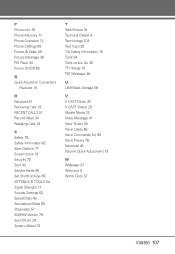
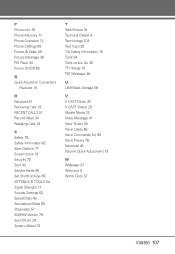
... 18
S Safety 79 Safety Information 82 Save Options 77 Screen Icons 18 Security 70 Sent 43 Service Alerts 65 Set Shortcut Keys 69 SETTINGS & TOOLS 54 Signal Strength 17 Sounds Settings 63 Speed Dials 49 Standalone Mode 69 Stopwatch 57 SW/HW Version 78 Sync Music 28 System ... Commands 54, 69 Voice Privacy 76 Voicemail 45 Volume Quick Adjustment 19
W Wallpaper 67 Welcome 8 World Clock 57
VX8350 107
LG LGVX8350R Reviews
Do you have an experience with the LG LGVX8350R that you would like to share?
Earn 750 points for your review!
We have not received any reviews for LG yet.
Earn 750 points for your review!
