LG LGVX7100 Support and Manuals
Popular LG LGVX7100 Manual Pages
Owner's Manual - Page 8
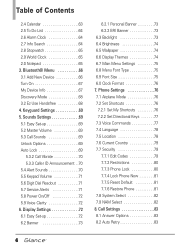
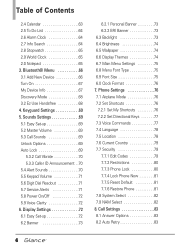
... Keypad Volume 71 5.6 Digit Dial Readout 71 5.7 Service Alerts 71 5.8 Power On/Off 72 5.9 Voice Clarity 72 6. Call Settings 83 8.1 Answer Options 83 8.2 Auto Retry 83
... 79 7.7.1 Edit Codes 79 7.7.2 Restrictions 80 7.7.3 Phone Lock 80 7.7.4 Lock Phone Now 81 7.7.5 Reset Default 81 7.7.6 Restore Phone 81 7.8 System Select 82 7.9 NAM Select 82 8. Keyguard Settings 69 5. Table ...
Owner's Manual - Page 16
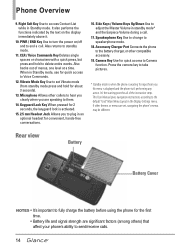
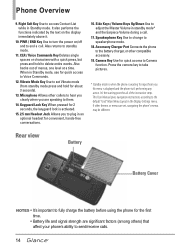
... are set Vibrate mode (from you are significant factors (among others) that affect your phone's ability to adjust the Master Volume in an optional headset for convenient, hands-free conversations.
16. Rear view
Battery
Battery Cover
NOTES• It's important to delete entire words. When in Standby mode. This User Manual gives navigation instructions...
Owner's Manual - Page 19
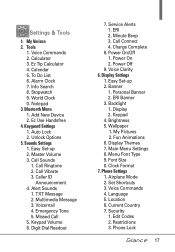
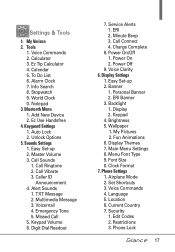
... Call 5. Service Alerts 1. Backlight 1. Display 2. Wallpaper 1. Voice Commands 4. Restrictions 3. Ez Tip Calculator 4. Sounds Settings 1. Call Vibrate...Set-up 2. Call Sounds
1. Fun Animations 6. Keyguard Settings 1. Caller ID
Announcement 4. Voicemail 4. Power On 2. My Pictures 2. Edit Codes 2. Tools
1. TXT Message 2. Power Off
9. Phone...
Owner's Manual - Page 22


...installed before charging with USB. As the charge level approaches empty, the phone automatically switches off . If you're having problems with USB
You can use your computer to charge your safety. Getting Started with Your Phone...that the phone was powered off for your phone. NOTE Low power USB port is not
supported, such ... port on your PC.
When the charge level becomes low, the battery...
Owner's Manual - Page 44


... Email.
4. With the Keyguard unlocked, press the Left Soft Key [Message].
2. Login or enter your email address and password.
8. Mobile IM
Allows you to configure settings for your password, then .
6. Email
Allows you to a Chat service
provider. With the Keyguard unlocked, press the Left Soft Key [Message].
2. Highlight a Chat provider and press .
A Mobile Web...
Owner's Manual - Page 45


... the content when receiving a message.
7. Voicemail # Allows you to manually enter the access number for Voicemail Service. Entry Mode (T9 Word/ Abc/ ABC/ 123)
Allows you to...) Allows the phone to automatically scroll while viewing messages.
8. Message Settings Sub-Menu Descriptions
1. Choose Normal or Large.
6. This feature should be only used when a VMS (Voicemail Service) access number ...
Owner's Manual - Page 62
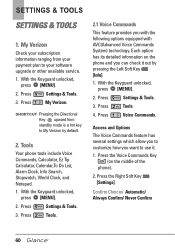
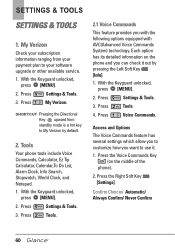
... option has its detailed information on the middle of the
phone).
2. Press the Voice Commands Key (on the phone and you with the following options equipped with AVC(Advanced Voice Commands System) technology. My Verizon
Check your software upgrade or other available service.
1. Press
Settings & Tools.
3. With the Keyguard unlocked, press [MENU].
2. Press
Voice Commands...
Owner's Manual - Page 80


...as Chaperone) will be suspended.
78 SETTINGS & TOOLS
Speakerphone or Earpiece. -
Press
Phone Settings.
4. The lock code is activated in Airplane Mode, services supporting Location On functionality (such as your phone number. Press
Settings & Tools.
3. Use the Directional Key to highlight a setting, then press [OK]. Press
Settings & Tools.
3.
G When in the Security Menu...
Owner's Manual - Page 91
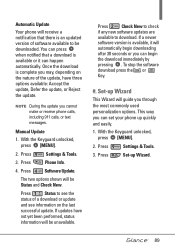
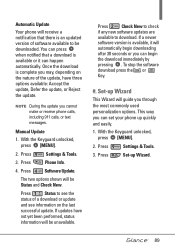
... can begin
the download immediately by
pressing . With the Keyguard unlocked, press [MENU].
2. Manual Update
1.
Set-up Wizard
This Wizard will guide you cannot make or receive phone calls, including 911 calls, or text messages. Press
Settings & Tools.
3. Automatic Update
Your phone will receive a notification that a download is available, it can happen automatically. Press...
Owner's Manual - Page 100
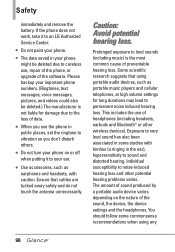
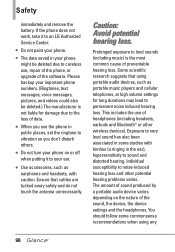
...repair of the phone, or upgrade of headphones (including headsets, earbuds and Bluetooth® or other potential hearing problems varies. If the phone does not work, take it to careless use of the software. Please backup your phone... (a ringing in public places, set the ringtone to the loss of the sound, the device, the device settings and the headphones.
G Use ...Service Center.
Owner's Manual - Page 104


....
4. While these base stations are typically thousands of this document.
3. The so-called "cell", "mobile", or "PCS" phones. Animal experiments investigating the effects of Radio Frequency (RF) energy exposures characteristic of wireless phones have yielded conflicting results that the wireless phone networks rely upon. The FCC relies on the FDA and other laboratories. When the...
Owner's Manual - Page 112


...)
This Model Phone Meets the Government's Requirements for Exposure to merit a call roadside assistance or other regulations may prohibit or otherwise restrict the manner in which a driver may use your mobile device while operating a vehicle, it is designed and manufactured not to exceed the emission limits for exposure to radiofrequency (RF) energy set by...
Owner's Manual - Page 114


...The intent of 1988 (HAC Act) to a particular model phone, this user's manual, is 0.511 W/kg. SAR information on Specific Absorption Rates (SAR) can be found on the ...phones be necessary to remove the battery pack to telecommunications services for mobile phones used near some wireless phones are more
112 Once you have the FCC ID number for a particular phone, follow the instructions...
Owner's Manual - Page 124
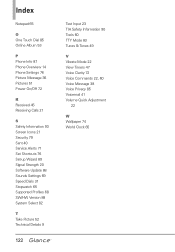
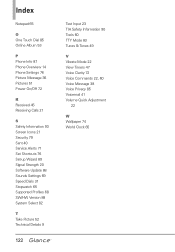
... 53
P Phone Info 87 Phone Overview 14 Phone Settings 76 Picture Message 36 Pictures 51 Power On/Off 72
R Received 45 Receiving Calls 21
S Safety Information 93 Screen Icons 21 Security 79 Sent 40 Service Alerts 71 Set Shortcuts 76 Set-up Wizard 89 Signal Strength 20 Software Update 88 Sounds Settings 69 Speed Dials 31 Stopwatch 65 Supported Profiles...
Data Sheet - Page 2


...
SPECIFICATIONS
• Technology: CDMA • Frequency: 1.9 GHz CDMA PCS, .... Camera setting of their...; FOTA Capable-upgrade firmware ...phone.
†Verizon Wireless service required. The use of non-LG or non-Verizon Wireless approved accessories will void the warranty and may use of LG Electronics, Inc. Features and specifications are those of 1280 x 960 pixels does not support...
LG LGVX7100 Reviews
Do you have an experience with the LG LGVX7100 that you would like to share?
Earn 750 points for your review!
We have not received any reviews for LG yet.
Earn 750 points for your review!

