LG UX565 Support and Manuals
Popular LG UX565 Manual Pages
User Guide - Page 10


...
Using headsets safely
83
FDA Consumer Update 83
10 Driver Safety Tips
94
Consumer Information on
SAR
97
FCC Hearing-Aid Compatibility
(HAC) Regulations for Wireless
Devices
101
Accessories
104
Limited Warranty Statement 105
Index
109
Some content in this user guide may differ from your phone depending on the phone software. Ta b l e o f C o n te n ts
8 Table of...
User Guide - Page 14
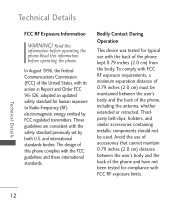
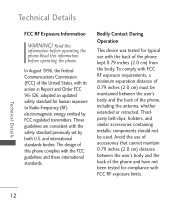
...accessories that cannot maintain 0.79 inches (2.0 cm) distance between the user's body and the back of the phone kept 0.79 inches (2.0 cm) from the body. Thirdparty belt-clips, holsters, and similar accessories... in Report and Order FCC 96-326, adopted an updated safety standard for compliance with the safety standard previously set by FCC regulated transmitters.
In August 1996, the Federal...
User Guide - Page 20
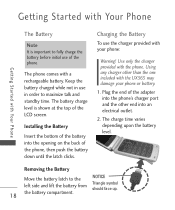
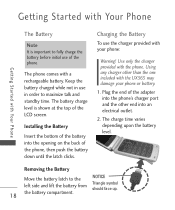
... battery. Removing the Battery
Move the battery latch to fully charge the battery before initial use of the phone. Installing the Battery
Insert the bottom of the battery into an electrical outlet.
2. Plug the end of the adapter into the phone's charger port and the other than the one included with your phone or battery.
1. The phone comes with the phone.
Charging the Battery...
User Guide - Page 24
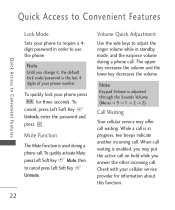
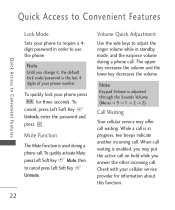
... the earpiece volume during a phone call. While a call is used during a phone call.
Check with your cellular service provider for three seconds. To quickly lock your phone press for information about this function. Call Waiting
Your cellular service may put the active call on hold while you change it, the default lock code/password is adjusted through the Sounds...
User Guide - Page 35
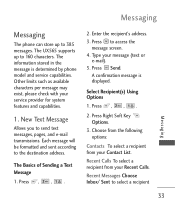
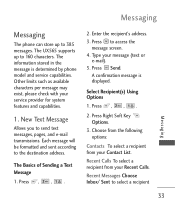
... will be formatted and sent according to access the
message screen. 4. Press , , .
2.
Press Send.
Enter the recipient's address. 3. Press to the destination address. Press Right Soft Key Options.
3. Type your Contact List. A confirmation message is determined by phone model and service capabilities. Choose from the following options:
Contacts To select a recipient from your...
User Guide - Page 39
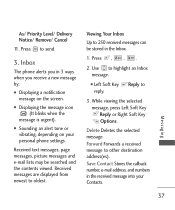
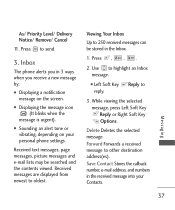
... the selected message. Save Contact Stores the callback number, e-mail address, and numbers in 3 ways when you in the received message into your personal phone settings.
Use to reply.
3. Forward Forwards a received message to send.
3. G Sounding an alert tone or vibrating, depending on the screen. Press to other destination address(es). Inbox
The...
User Guide - Page 44
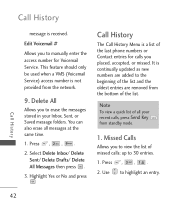
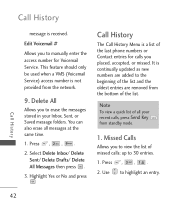
....
1. Edit Voicemail #
Allows you to the beginning of the list and the oldest entries are added to manually enter the access number for calls you to 30 entries.
1. Note
To view a quick list of the last phone numbers or Contact entries for Voicemail Service. Call History
message is not provided from the network.
9.
User Guide - Page 53
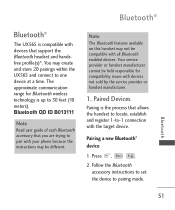
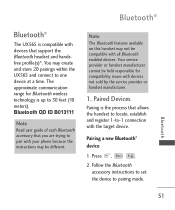
... Bluetooth enabled devices. Follow the Bluetooth accessory instructions to set the device to pair with your phone because the instructions may create and store 20 pairings within the UX565 and connect to -1 connection with devices that allows the handset to locate, establish and register 1-to one device at a time. Your service provider or handset manufacturer cannot be...
User Guide - Page 67
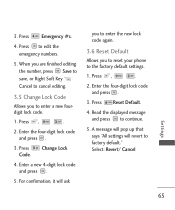
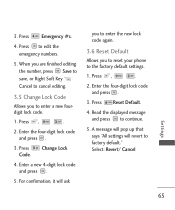
Press Emergency #s.
4. Select: Revert/ Cancel
Settings
65 Enter the four-digit lock code and press .
3. Enter a new 4-digit lock code and press .
5. For confirmation, it will revert to the factory default settings.
1. Press ,
.
2. A message will pop up that says "All settings will ask
you to enter the new lock code again.
3.6 Reset Default
Allows you to edit...
User Guide - Page 70
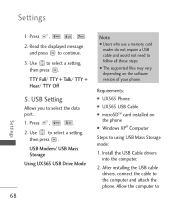
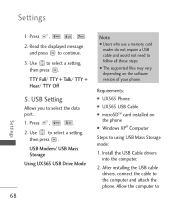
...to continue.
3.
Use to select a setting, then press .
Settings
1. Use to select a setting, then press . Requirements:
G UX565 Phone
G UX565 USB Cable
G microSDTM card installed on the software version of your phone. After installing the USB cable drivers, connect the cable to using USB Mass Storage mode:
1. Press ,
, .
2.
Install the USB Cable drivers into the computer.
2. TTY...
User Guide - Page 82
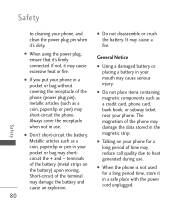
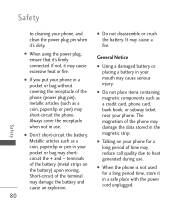
... damage the data stored in use . The magnetism of the terminal may short-circuit the phone. Always cover the receptacle when not in the magnetic strip.
Safety It may cause serious injury.
G Do not place items containing magnetic components such as a coin, paperclip or pen) may damage the battery and cause an explosion.
80...
User Guide - Page 83
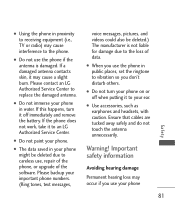
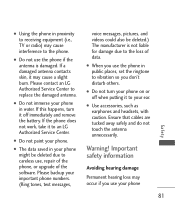
... an LG Authorized Service Center to careless use, repair of the phone, or upgrade of data. If the phone does not work, take it may cause a slight burn. G When you use the phone in public places, set the ringtone to vibration so you use the phone if the antenna is not liable for damage due to the loss of the software.
If...
User Guide - Page 96
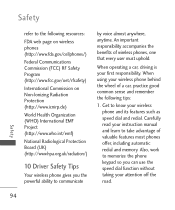
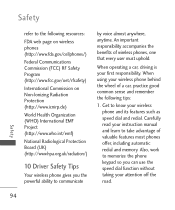
... Organization (WHO) International EMF Project (http://www.who.int/emf)
National Radiological Protection Board (UK) (http://www.hpa.org.uk/radiation/)
10 Driver Safety Tips
Your wireless phone gives you can use the speed dial function without taking your instruction manual and learn to take advantage of wireless phones, one that every user must uphold.
User Guide - Page 101


...belt-clips, holsters, and similar accessories containing metallic components should be used. Body-worn accessories that cannot maintain 0.79 inches (2.0 cm) separation distance between the user's body and the back of the phone...maintained between the user's body and the back of the phone. The highest SAR value for this model phone with all reported SAR levels evaluated as required by the ...
User Guide - Page 113
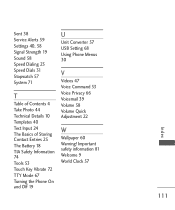
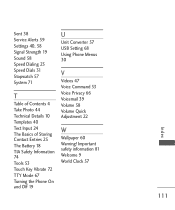
... Templates 40 Text Input 24 The Basics of Storing Contact Entries 25 The Battery 18 TIA Safety Information 74 Tools 53 Touch Key Vibrate 72 TTY Mode 67 Turning the Phone On and Off 19
U
Unit Converter 57 USB Setting 68 Using Phone Menus 30
V
Videos 47 Voice Command 53 Voice Privacy 66 Voicemail 39...
LG UX565 Reviews
Do you have an experience with the LG UX565 that you would like to share?
Earn 750 points for your review!
We have not received any reviews for LG yet.
Earn 750 points for your review!

