LG UX260 White Support and Manuals
Get Help and Manuals for this LG item
This item is in your list!

View All Support Options Below
Free LG UX260 White manuals!
Problems with LG UX260 White?
Ask a Question
Free LG UX260 White manuals!
Problems with LG UX260 White?
Ask a Question
Popular LG UX260 White Manual Pages
Owner's Manual - Page 6


...
Menus Overview
16
Getting Started with Your
Phone
18
The Battery
18
Installing the Battery
18
Removing the Battery
18
Charging the Battery
18
Battery Charge Level
19
Turning the Phone On and Off 19
4
Turning the Phone On
19
Turning the Phone Off
19
Signal Strength
19
Screen Icons
20
Making Calls
20
Correcting Dialing...
Owner's Manual - Page 11
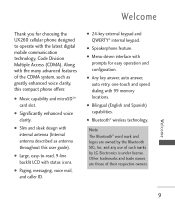
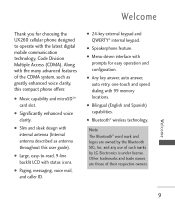
... easy-to operate with the latest digital mobile communication technology, Code Division Multiple Access (CDMA). G Speakerphone feature.
G Bilingual (English and Spanish) capabilities. Note The Bluetooth...UX260 cellular phone designed to -read, 9-line backlit LCD with 99 memory locations.
G Paging, messaging, voice mail, and caller ID. G Slim and sleek design with the many advanced features...
Owner's Manual - Page 12
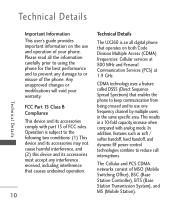
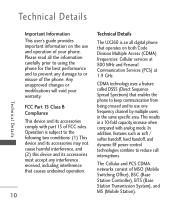
...
This user's guide provides important information on both Code Division Multiple Access (CDMA) frequencies: Cellular services at 800 MHz and Personal Communication Services (PCS) at 1.9 GHz. CDMA technology uses a feature called DSSS (Direct Sequence Spread Spectrum) that enables the phone to keep communication from
FCC Part 15 Class B
Compliance
This device and its accessories must accept any...
Owner's Manual - Page 25
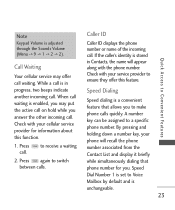
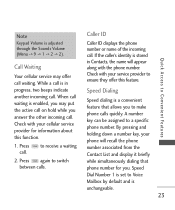
... while you answer the other incoming call.
By pressing and holding down a number key, your cellular service provider for you to switch between calls. to ensure they offer this function.
1. Speed Dialing
Speed dialing is unchangeable.
23
Quick Access to a specific phone number. Note
Keypad Volume is in Contacts, the name will recall the...
Owner's Manual - Page 36
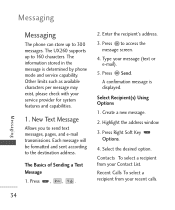
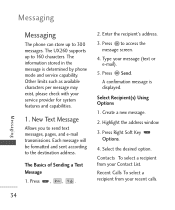
... formatted and sent according to access the message screen.
4. The Basics of Sending a Text Message
1. Press to the destination address. Type your recent calls. Create a new message.
2. Highlight the address window.
3. Recent Calls To select a recipient from your service provider for system features and capabilities.
1. The UX260 supports up to 300 messages.
Messaging
34 Select...
Owner's Manual - Page 55
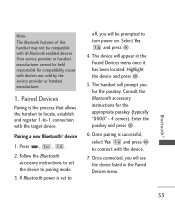
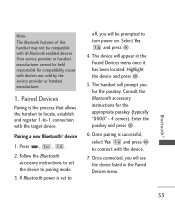
...Yes
and press .
4. Consult the Bluetooth accessory instructions for compatibility issues with the device.
7. Enter the passkey and press .
6. Your service provider or handset manufacturer cannot be held responsible...5.
Follow the Bluetooth accessory instructions to set to
off, you will prompt you will appear in the Paired Devices menu. Note The Bluetooth features of this handset may...
Owner's Manual - Page 64


... Videos, then press .
4. Left Soft Key Set. Select Main Screen then press .
3. Use to set the phone to be displayed on and off.
1. Display
Options to customize the phone's display screen.
2.1 Wallpaper
Allows you to choose the kind of background to sound a tone when the phone is powered on the phone.
1. Settings
62 Settings
1.6 Power On/Off Tone
Allows you...
Owner's Manual - Page 69
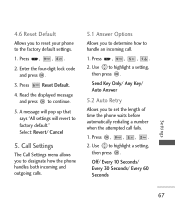
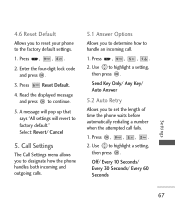
Enter the four-digit lock code and press .
3. Call Settings
The Call Settings menu allows you to designate how the phone handles both incoming and outgoing calls.
5.1 Answer Options
Allows you to determine how to handle an incoming call fails.
1. Press , , , .
2. Press Reset Default.
4. Send Key ...
Owner's Manual - Page 71
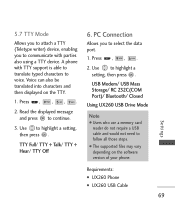
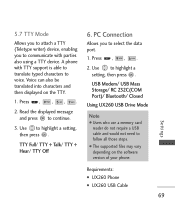
... message and press to highlight a setting, then press .
G The supported files may vary depending on the TTY.
1. Settings
Requirements: G UX260 Phone G UX260 USB Cable
69 Use to continue.
3. Press , , .
2. Voice can also be translated into characters and then displayed on the software version of your phone. Use to follow all those steps. A phone with parties also using a TTY...
Owner's Manual - Page 75
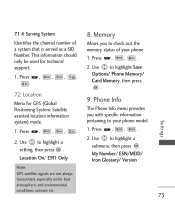
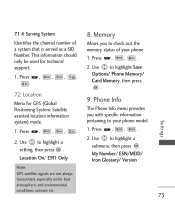
Allows you with specific information pertaining to your phone.
1. Phone Info
The Phone Info menu provides you to highlight Save Options/ Phone Memory/ Card Memory, ...Press , , , , .
7.2 Location
Menu for technical support.
1. Use to highlight a setting, then press . Memory
Identifies the channel number of your phone model.
Location On/ E911 Only
2.
Use to highlight a ...
Owner's Manual - Page 100
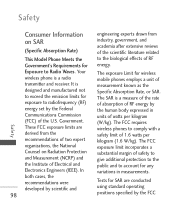
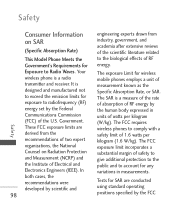
... of safety to give additional protection to the public and to radiofrequency (RF) energy set by scientific and
98
engineering experts drawn from the recommendations of two expert organizations, the National Counsel on SAR
(Specific Absorption Rate)
This Model Phone Meets the Government's Requirements for Exposure to comply with a safety limit of 1.6 watts per...
Owner's Manual - Page 113
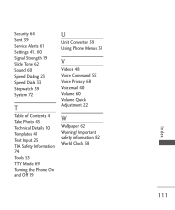
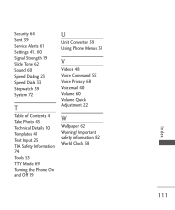
Important safety information 82 World Clock 58
Index
111 Security 64 Sent 39 Service Alerts 61 Settings 41, 60 Signal Strength 19 Slide Tone 62 Sound 60 Speed Dialing 23 Speed Dials...Templates 41 Text Input 25 TIA Safety Information 74 Tools 55 TTY Mode 69 Turning the Phone On and Off 19
U
Unit Converter 59 Using Phone Menus 31
V
Videos 48 Voice Command 55 Voice Privacy 68 Voicemail 40 Volume 60 ...
Data Sheet - Page 1
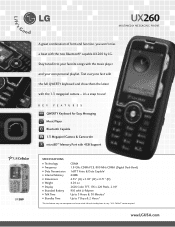
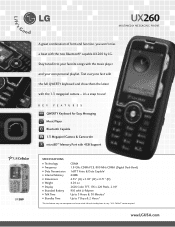
.... www.LGUSA.com Cellular® service required.
Stay tuned ...FEATURES
QWERTY Keyboard for Easy Messaging Music Player Bluetooth Capable 1.3 Megapixel Camera & Camcorder microSD™ Memory Port with the new Bluetooth® capable UX260 by LG. UX260
MULTIMEDIA MESSAGING PHONE
UX260
A great combination of form and function, you won't miss a beat with 4GB Support
SPECIFICATIONS...
Data Sheet - Page 2
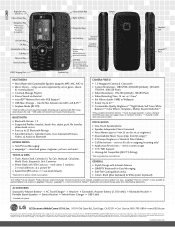
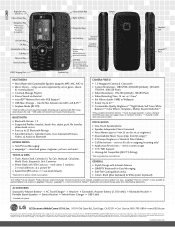
... to change . Cellular®. Service: 800-793-8896 • www.LGUSA.com
All materials in both video and camera modes. ALL RIGHTS RESERVED Copyright © 2008 LG Electronics, Inc. Phone features and specifications are auto organized by the Bluetooth® SIG, Inc. and any marks are the trademarks of non-LG approved accessories will void...
Quick Start Guide - English - Page 8


...; trademark and logos are owned by LG Electronics is under license. All rights reserved.
All other trademarks are simulated. and any use of their respective owners. All phone images are property of such marks by the Bluetooth SIG, Inc.
Optional Accessories
Maximize your phone with these cutting-edge accessories at www.LGUSA.com. Bluetooth Headset...
LG UX260 White Reviews
Do you have an experience with the LG UX260 White that you would like to share?
Earn 750 points for your review!
We have not received any reviews for LG yet.
Earn 750 points for your review!
