LG LGUN200 Support and Manuals
Popular LG LGUN200 Manual Pages
Owner's Manual - Page 3
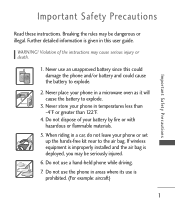
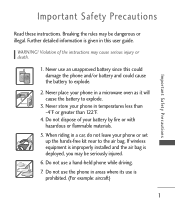
... an unapproved battery since this user guide. When riding in a car, do not leave your phone in temperatures less than -4°F or greater than 122°F.
4. WARNING! Violation of your phone in a microwave oven as it will cause the battery to the air bag. Do not dispose of the instructions may be seriously injured.
6. Breaking...
Owner's Manual - Page 10
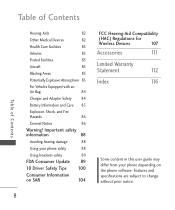
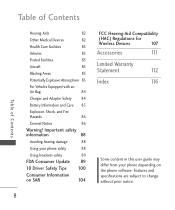
... safely
89
FDA Consumer Update 89
10 Driver Safety Tips 100
Consumer Information
on SAR
104
8
FCC Hearing-Aid Compatibility
(HAC) Regulations for
Wireless Devices
107
Accessories
111
Limited Warranty
Statement
112
Index
116
Some content in this user guide may differ from your phone depending on the phone software. Features and specifications are subject to change...
Owner's Manual - Page 11
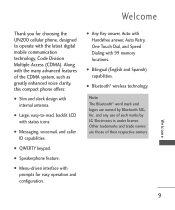
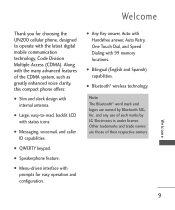
...UN200 cellular phone, designed to -read, backlit LCD with status icons. Note The Bluetooth® word mark and logos are those of their respective owners.
9
Welcome G QWERTY keypad. G Menu... digital mobile communication technology, Code Division Multiple Access (CDMA). G Bluetooth® wireless technology. Other trademarks and trade names are owned by LG Electronics is under license.
Welcome...
Owner's Manual - Page 12


... analog mode.
CDMA technology uses a feature called DSSS (Direct Sequence Spread Spectrum) that causes undesired operation. Technical Details
Te c h n i c a l D eta i l s
Important Information
This user's guide provides important information on among (Code Division Multiple Access CDMA) frequencies: cellular services at 800 MHz, (Personal Communication Services PCS) at 1.9 GHz and GPS.
Owner's Manual - Page 16
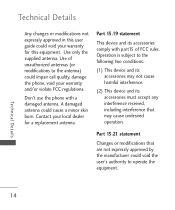
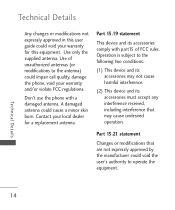
... comply with a damaged antenna.
Don't use the phone with part15 of unauthorized antennas (or modifications to the following two conditions:
(1) This device and its accessories may cause undesired operation. Technical Details
Any changes or modifications not expressly approved in this user guide could void your warranty for a replacement antenna. A damaged antenna could cause a minor...
Owner's Manual - Page 26


...phone numbers saved as the number of bars next to enter the phone number (include the area code if needed).
2. If the signal quality is indicated on your phone. To see the icon glossary, go to Menu -> Settings -> Phone...turns off this function:
Menu -> Settings ->
Security -> Enter the Lock Code ->
Restrictions -> Outgoing Calls ->
Allow All ->Enter the Service Lock
Code.
24 Press .
3....
Owner's Manual - Page 28
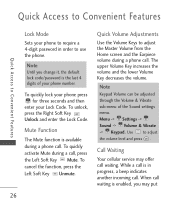
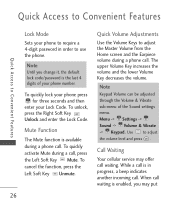
... Unlock and enter the Lock Code. To quickly activate Mute during a phone call , press the Left Soft Key Mute. Menu -> Settings -> Sound -> Volume & Vibrate -> Keypad. Call Waiting
Your cellular service may put Note
Until you may offer call waiting. When call waiting is enabled, you change it, the default lock code/password is available during a call .
Quick...
Owner's Manual - Page 72
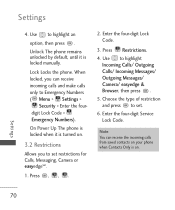
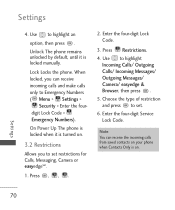
...
3.2 Restrictions
Allows you can receive the incoming calls from saved contacts on your phone when Contacts Only is locked manually. Use to set restrictions for Calls, Messaging, Camera or easyedgeSM.
1. Enter the four-digit Service Lock Code.
Settings
70 Settings
4. Use to set .
6. When locked, you to highlight an
option, then press . Press Restrictions.
4. Press , , .
2. Note...
Owner's Manual - Page 73
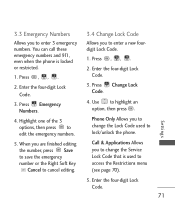
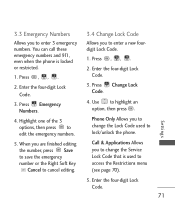
... the Lock Code used to lock/unlock the phone. Call & Applications Allows you to highlight an option, then press . Press Emergency Numbers.
4. Press , , .
2. Enter the four-digit Lock Code.
71
Settings Enter the four-digit Lock Code.
3.
You can call these emergency numbers and 911, even when the phone is used to access the Restrictions menu (see...
Owner's Manual - Page 74
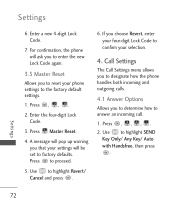
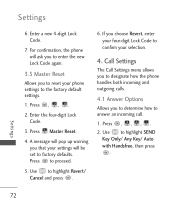
... the new Lock Code again.
3.5 Master Reset
Allows you choose Revert, enter your four-digit Lock Code to confirm your phone settings to highlight SEND
Key Only/ Any Key/ Auto with Handsfree, then press
. Use to proceed.
5. Press , , .
2. Use to the factory default settings.
1. Press , , , . 2. If you to factory defaults. For confirmation, the phone will be set to reset your...
Owner's Manual - Page 77
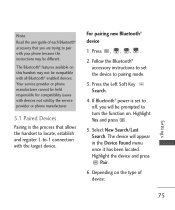
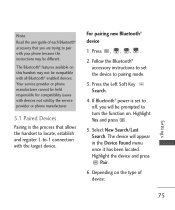
...process that you will appear in the Device Found menu once it has been located. Depending on ....phone because the instructions may be held responsible for compatibility issues with devices not sold by the service provider or phone manufacturer.
5.1 Paired Devices
Pairing is set the device to pairing mode.
3. Note Read the user guide of device:
Settings
75 Your service provider or phone...
Owner's Manual - Page 79
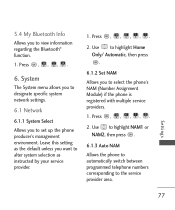
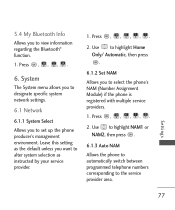
... switch between programmed telephone numbers corresponding to the service provider area. System
The System menu allows you to designate specific system network settings.
6.1 Network
6.1.1 System Select
Allows you to select the phone's NAM (Number Assignment Module) if the phone is registered with multiple service providers.
1. Press , , , , .
2. Use to highlight Home Only/ Automatic...
Owner's Manual - Page 94


...cell", "mobile", or "PCS"
wiring in other federal health and safety agencies.
The research done thus far has produced conflicting results, and many of the short distance between the phone and the user...'s head.
4. Safety
3. A few animal studies, however, have yielded conflicting results that low levels of RF could accelerate the development of this update?
...
Owner's Manual - Page 100
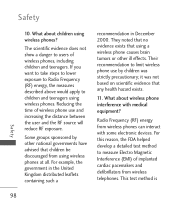
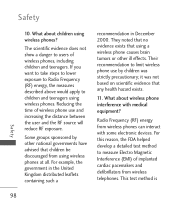
... steps to lower exposure to Radio Frequency (RF) energy, the measures described above would apply to users of wireless phone use by other national governments have advised that using wireless phones. Safety
10. What about wireless phone interference with some electronic devices. Some groups sponsored by children was not based on scientific evidence that...
Owner's Manual - Page 120
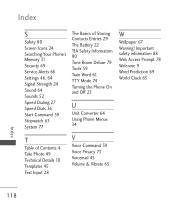
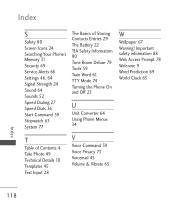
... Deluxe 79 Tools 59 Train Word 61 TTY Mode 74 Turning the Phone On and Off 23
U
Unit Converter 64 Using Phone Menus 34
W
Wallpaper 67 Warning! Index
S
Safety 80 Screen Icons 24 Searching Your Phone's Memory 31 Security 69 Service Alerts 66 Settings 46, 64 Signal Strength 24 Sound 64 Sounds 52 Speed Dialing...
LG LGUN200 Reviews
Do you have an experience with the LG LGUN200 that you would like to share?
Earn 750 points for your review!
We have not received any reviews for LG yet.
Earn 750 points for your review!

