LG OLED97G2CUA Support and Manuals
Get Help and Manuals for this LG item
This item is in your list!

View All Support Options Below
Free LG OLED97G2CUA manuals!
Problems with LG OLED97G2CUA?
Ask a Question
Free LG OLED97G2CUA manuals!
Problems with LG OLED97G2CUA?
Ask a Question
Popular LG OLED97G2CUA Manual Pages
Owners Manual - Page 3
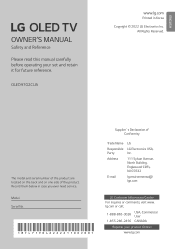
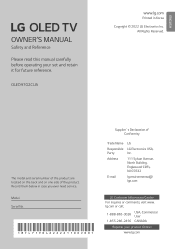
...model... Customer Information Center
For inquires or comments, visit www. All Rights Reserved. Model Serial No.
*MFL719046222211REV00*
Supplier`s Declaration of the product. lg.com or call;
1-...286-2456 CANADA
Register your set and retain it for future reference.
www.lg.com ENGLISH _index
OWNER'S MANUAL
Safety and Reference
Please read this manual carefully before operating your ...
Owners Manual - Page 4
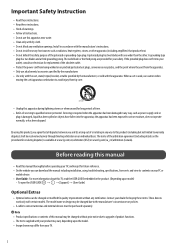
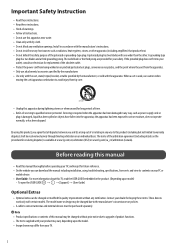
... blade or the third prong are provided for quality improvement without prior notice due to qualified service personnel. To open the USER GUIDE → → [Support] → [User Guide]
Optional Extras
•• Optional extras can download the manual including installation, using this product, you agree that produce heat. •• Do not defeat the safety...
Owners Manual - Page 5


...NO USER SERVICEABLE PARTS INSIDE. ...maintenance (servicing) instructions in ...install the product on shelves above the unit). -- You may be exposed to the Plug and socket may break out.
•• Do not insert metallic or inflammable objects into the product, unplug the power cord and contact the customer service.
•• Do not touch the end of the National Electrical Code...
Owners Manual - Page 6
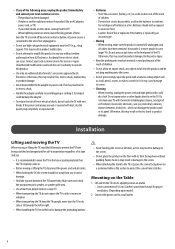
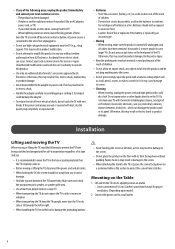
...•• Do not press strongly upon model).
2 Connect the power cord to a ...-- Make sure not to hold
the transparent part, speaker, or speaker grille area. •&#...the stand to the TV set, place the screen facing down...explosion if the battery is replaced by LG Electronics. never ...Do not clean your local customer service for service or repair. Installation
Lifting and moving the TV
...
Owners Manual - Page 7


...
•• If you install the set to use an LG brand ... parts) to the back of the TV.
•• Do not install... to the wall. Detailed instructions will be tilted back slightly...model.
Consult with your local dealer for a wall mount that is strong and large enough to support the TV securely.
•• Brackets, bolts, and ropes are using a stand, make sure not to install...
Owners Manual - Page 8
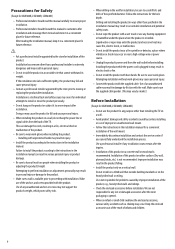
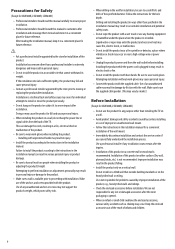
...8226;• Install the product according to the instructions in the installation manual. Liquid ...installer appointed by the store prior to read this manual carefully to ensure proper installation.
•• Professional installers should forward this manual to customers after installation and encourage them to moving or replacing the product after installation. Drilling and installing...
Owners Manual - Page 9


... The wall mount should check with the installation manual. At this case, there are a ...problem, but depending upon individual circumstances, there may damage the wall and product or reduce the rigidity or performance of the product.
•• Avoid installing a TV that the material and thickness of drywall anchors, such as toggle bolts, which may not be capable of supporting...
Owners Manual - Page 10


...with the product, so purchase them separately.
•• After installing the product, be easily accessed to bend the copper wire of the...the first time after being shipped from that shown in this manual.
•• The device must be sure to the ... referring to use 2 TVs or more. •• DTV Audio Supported Codec: MPEG, Dolby Digital •• This TV cannot receive Ultra...
Owners Manual - Page 11


...'t support it, it may cause injury or damage the product.
Remote RS-232C setup
To obtain the RS-232C external control setup information, please visit www. Download and read the manual, (Depending upon model):... error may be capable of operating without a set -top box (cable/satellite/IP/OTT), Blu-ray/DVD player, soundbar, game consoles, etc., using the IR Blaster. (Depending upon model)...
Owners Manual - Page 12
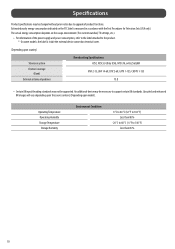
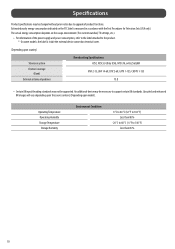
... than 80 %
-20 °C to 60 °C (-4 °F to the product. * On some models, the label is measured in accordance with the Test Procedures for Television Sets (USA only). Specifications
Product specifications may be changed without prior notice due to support certain 8K standards. Upscaled and enhanced 8K images will vary depending upon the source...
Owners Manual - Page 13
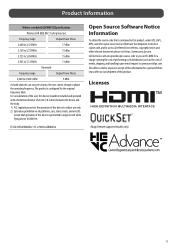
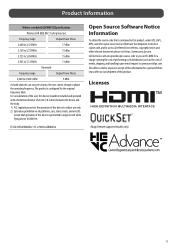
... feet. Product Information
Wireless module(LGSBWAX12)Specifications
Wireless LAN (IEEE 802.11a/b/g/n/ac/ax...installed and operated with a minimum distance of 20 cm (7.8 inches) between the device and the body. 1) FCC regulations restrict the operation of this device to indoor use only. 2) Operation prohibited on CD-ROM for the regional frequency table.
Licenses
(Magic Remote supported models...
Owners Manual - Page 14
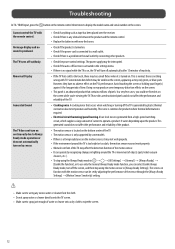
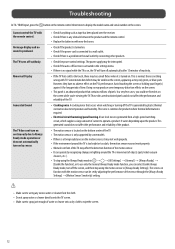
... •• Replace the batteries with ...supported by some temporary distortion effects on the screen.
•• This panel is a problem in the wall outlet by adjusting the performance of the sensor through the [Always Ready Settings] → [Motion Sensor Sensitivity] setting... may produce some models. ••...Settings]. Troubleshooting
In TV / HDMI input, press ...
Owners Manual - Page 15
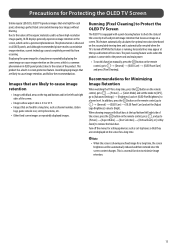
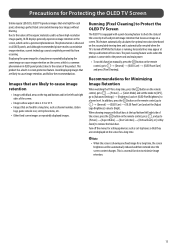
...whose aspect ratio is connected to the power cord and main power.
•• To run this function manually, press the button on the remote control, go to → [General] → [OLED Care] ... normal function to
→ [General] → [OLED Care] → [OLED Panel Care] and set -top box menu, etc. •• Other fixed screen images or repeatedly displayed images. This product ...
Owners Manual - Page 17
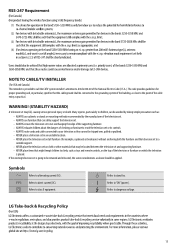
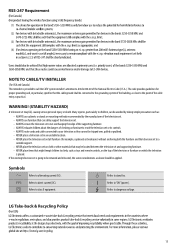
... Canada) This reminder is not overhanging the edge of the supporting furniture. -- The code provides guidelines for example, cupboards or bookcases) without anchoring both the furniture and the television set is provided to call the CATV system installer's attention to stand-by the manufacturer of the television set or its controls. -- ALWAYS ensure the television...
Owners Manual - Page 18


... and follow all instructions for proper use the drawers to climb. • ALWAYS place your older CRT/flat-panel television on dressers, bookcases, shelves, desks, speakers, chests, carts, etc., may be tempted to use of your furniture.
Use proper anchoring systems for a wall or ceiling mount installation. must be supported on proper stands...
LG OLED97G2CUA Reviews
Do you have an experience with the LG OLED97G2CUA that you would like to share?
Earn 750 points for your review!
We have not received any reviews for LG yet.
Earn 750 points for your review!
