LG M4200C Support and Manuals
Most Recent LG M4200C Questions
I Am Looking To Buy Speakers For M4200c Monitor. Please Could You
Tell Me Where
(Posted by warren22342 11 years ago)
Popular LG M4200C Manual Pages
Owner's Manual (English) - Page 1


...Installation
Safety Precautions
A1
and
Accessories
A4
Using the Remote Control
A5
Connection
To arrange cables in order - i ENGLISH
Table of SRS Labs,Inc. Optional
A8
Connecting the Speakers -
Optional
A9
Name and Function of the Parts...) Functions
A30
Miscellaneous Troubleshooting
A32
Specifications
A35
is incorporated under license from the VCR/DVD/Set-top Box Watching AV...
Owner's Manual (English) - Page 2
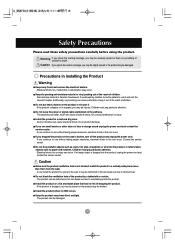
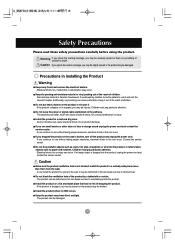
...If you can smell smoke or other odors or hear a strange sound unplug the power cord and contact the service center. - Install the product in a neat and dry place. - Do not block the ventilation hole... such as coins, hair pins, chopsticks or wire into the product, unplug the power cord and
contact the service center. If a foreign object is a possibility of dropping the product. - Safety...
Owner's Manual (English) - Page 4
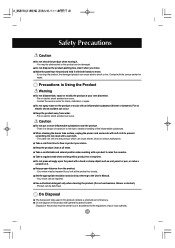
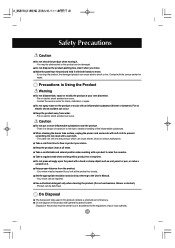
...closely. Keep proper distance from water. - Set the appropriate resolution and clock by referring to...service center for check, calibration or repair. Fire or electric shock accident can occur. When cleaning the brown tube surface, unplug the power...repair. Fire or electric shock accident can occur Keep the product away from the product. - Use it with both hands to the User's Manual...
Owner's Manual (English) - Page 5


... accessories can be different from the figures shown here. Speaker kit / Screws (Applicable only for models that support the speakers)
Inserting batteries into remote Control.
1.
Desktop Stand Type
Free Mount Type
OR Product
User's Guide/ Driver CD/Cards
15-pin D-Sub Signal Cable
DVI-D Signal Cable
Remote Control/ Batteries
Power Cord
Audio Cable (PC)
RCA-PC Audio Cable...
Owner's Manual (English) - Page 6
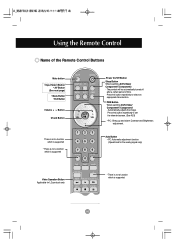
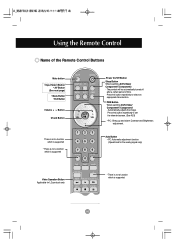
... is not a function which is supported
Power On/Off Button Sleep Button When watching AV/S-Video/ Component1/ Component2 - Press this button repetitively to select an appropriate time duration
PSM Button When watching AV/S-Video/ Component1/ Component2 -
Press this button repetitively to set the intended screen. (See A23)
• PC : Bring up and down...
Owner's Manual (English) - Page 9
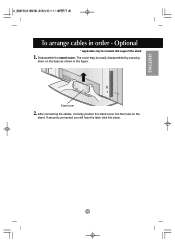
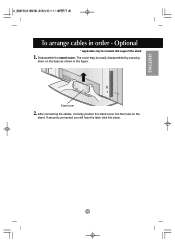
...
down on the
stand.
After connecting the cables, correctly position the stand cover into place. ENGLISH
To arrange cables in the figure.
If securely connected, you will hear the latch click into the holes on the base as shown in order - Optional
* Applicable only for models that support the stand
1. Disassemble the stand cover. A8 Stand cover
2.
Owner's Manual (English) - Page 10


A9 When the speaker is installed. Connecting the Speakers - Optional
* Applicable only for models that support the speakers Use the screws to secure the speakers on the rear side of the product as shown in the below figure.
Owner's Manual (English) - Page 11


...cap before connecting. AV Ports
*LINE OUT A terminal used to connect to the speaker including a built-in the user's guide could be different from the actual image. Rear View
Back Cap - Make sure that...is checked before
you install the product.
If the Audio Out of the PC sound card supports both Speaker Out and Line Out, convert to Line Out using the card jumper of the Parts
* The product ...
Owner's Manual (English) - Page 16
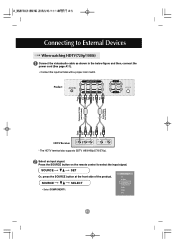
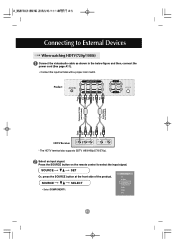
... button on the remote control to External Devices
When watching HDTV(720p/1080i)
Connect the video/audio cable as shown in the below figure and then, connect the power cord (See page A11). • Connect the input terminal with a proper color match. SOURCE
SET
Or, press the SOURCE button at the front side...
Owner's Manual (English) - Page 29


...
assignment) to each product using the
button and exit.
A28
Logo Display Lamp
Optional (46 inch model only)
Use this function to reset the product to On or Off. (46 inch model only) If you set the Logo Dispaly Lamp on the front side of the product to the factory default. Specify the...
Owner's Manual (English) - Page 33


... and contrast again.
v
• The control locking function prevents unintentional OSD setting change due to the outlet. q Did you install the driver?
• Install the product driver, which is provided with the product, or download it from the PC (video card) is turned on , power indicator is not connected. but the screen appears extremely dark.
You...
Owner's Manual (English) - Page 34
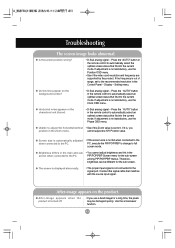
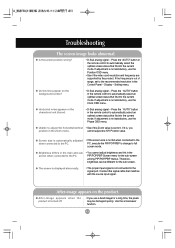
... q Horizontal noise appears or the characters look blurred.
• D-Sub analog signal -
Setting menu.
PC, execute the PIP/POP/PBP to change to automatically select an optimal screen...if the video card resolution and frequency are supported by the product. If adjustment is not satisfactory, use the Clock OSD menu. Troubleshooting
The screen image looks abnormal. cannot adjust ...
Owner's Manual (English) - Page 39
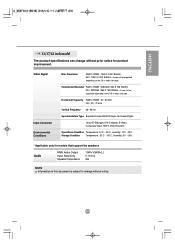
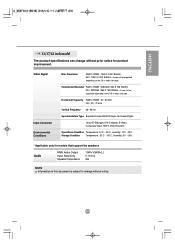
...;C , Humidity: 5% ~ 95%
* Applicable only for product improvement.
It may not be supported depending on the OS or video card type. ENGLISH
32/37/42 inch model
The product specifications can change without prior notice for models that support the speakers
Audio
RMS Audio Output Input Sensitivity Speaker Impedance
10W+10W(R+L) 0.7Vrms 8Ω
NOTE Information in this document is...
Owner's Manual (English) - Page 40
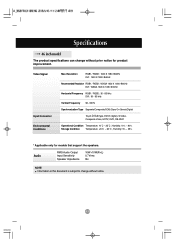
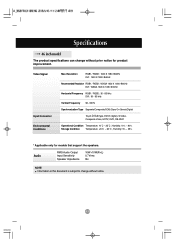
...), S-Video, Composite Video, HDTV, DVD, RS-232C
Operational Condition Temperature: 10˚C ~ 35˚C , Humidity: 10% ~ 80% Storage Condition Temperature: -20˚C ~ 60˚C , Humidity: 5% ~ 95%
* Applicable only for product improvement.
Specifications
46 inch model
The product specifications can change without prior notice for models that support the speakers. Audio
RMS Audio...
Owner's Manual (English) - Page 45
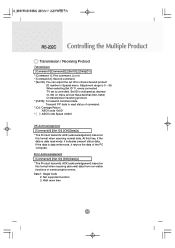
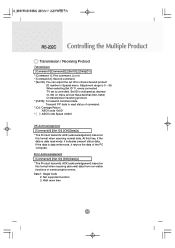
... 'FF' data to choose desired product
ID number in Special menu. Data 1: Illegal Code 2: Not supported function 3: Wait more time
A3
At this format when receiving abnormal data from non-viable functions or communication errors. When selecting Set ID '0', every connected TV set ID to read mode, it returns the data of command. * [Cr]: Carriage Return...
LG M4200C Reviews
Do you have an experience with the LG M4200C that you would like to share?
Earn 750 points for your review!
We have not received any reviews for LG yet.
Earn 750 points for your review!

