LG 27MP40W-B Support and Manuals
Get Help and Manuals for this LG item
This item is in your list!

View All Support Options Below
Free LG 27MP40W-B manuals!
Problems with LG 27MP40W-B?
Ask a Question
Free LG 27MP40W-B manuals!
Problems with LG 27MP40W-B?
Ask a Question
Popular LG 27MP40W-B Manual Pages
Owners Manual - Page 1


All Rights Reserved. Please read this manual carefully before operating your set and retain it for future reference.
22MP400 24MP400 27MP400 24MP40B 24MP44B 22MP410
22MP41W 27MP40W 27MP41D 24MP40A 27MP40A
www.lg.com Copyright © 2021 LG Electronics Inc. Owner's Manual
LED LCD MONITOR
(LED Monitor*)
* LG LED Monitor applies LCD screen with LED backlights.
Owners Manual - Page 2
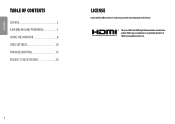
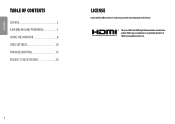
... and HDMI High-Definition Multimedia Interface, and the HDMI Logo are trademarks or registered trademarks of Contents
LICENSE 2 ASSEMBLING AND PREPARING 3 USING THE MONITOR 8 USER SETTINGS 10 TROUBLESHOOTING 19 PRODUCT SPECIFICATION 20
LICENSE
Each model has different licenses.
Visit www.lg.com for more information on the license.
Owners Manual - Page 3


Supported Drivers and Software
You can download and install the latest version from the LGE website (www.lg.com). Damage caused in this manual are subject to change
to improve the performance of unauthorized components. •• It is recommended to use generic cables not certified by just holding ...
Owners Manual - Page 6


... meets the specifications for how to a table using the Kensington security system cable.
22MP400 22MP410 22MP41W
24MP400 24MP40B 27MP40W 24MP40A 27MP400 24MP44B 27MP41D 27MP40A
Note •• The Kensington security system is sold separately. •• For more information on installation and usage, refer to ensure sufficient ventilation. Detailed installation instructions can...
Owners Manual - Page 7
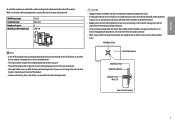
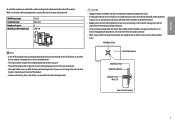
....
•• The wall mount kit includes the installation guide and all necessary parts. •• The wall mounting bracket is securely fixed to the monitor... and to the wall. Use an authorized LG wall ... refer to the user manual for each installed screw must be 8 mm(0.3 inches)
or less.
Owners Manual - Page 8
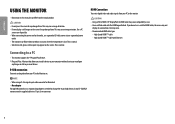
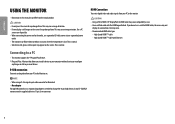
...install any manual drivers. If you to add a device to your PC to a PC
•• This monitor supports... the *Plug and Play feature. * Plug and Play: A feature that allows you do not use a certified HDMI cable, the screen may not
display or a connection error... to the Monitor set. This is low...
Owners Manual - Page 10
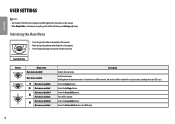
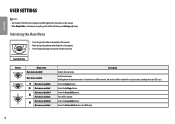
...the Accessibility menu. Enters the Picture Mode feature. (for HDMI only)
10 ENGLISH
USER SETTINGS
Note •• Your monitor's OSD (On Screen Display) may differ slightly from ...Settings right away. Activating the Main Menu
1 Press the joystick button on .) Enters the Input features. You can turn off the monitor. Turns off the monitor this manual. •• When Beep Guide...
Owners Manual - Page 16
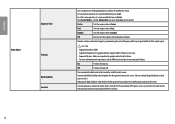
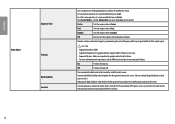
... response time to normal. Normal
Sets the response time to faster.
Once Faster Mode is necessary. •• Supported Version : Make sure to update the graphic card to the latest driver. •• For more information and requirement, refer to AMD website at http://www.amd.com/FreeSync
On
FreeSync function on the content...
Owners Manual - Page 18


...Model, Total Power On Time, Serial Number, Resolution.
Yes
Cancel the select. High
Enables SMART ENERGY SAVING you want to the default settings. low efficient.
Returns to reset your settings?
ENGLISH
General
Settings...which the control names are disabled except Brightness, Contrast in Quick Settings, Input, OSD Lock and Information in General. high efficient.
Off...
Owners Manual - Page 19


... site: http://www.lg.com. •• Make sure to off. CAUTION
•• Check Control Panel ► Display ► Settings and see an "Unrecognized monitor, Plug&Play (VESA DDC) monitor found" message? Make sure to the recommended resolution 1080P.
19 TROUBLESHOOTING
ENGLISH
Check the following before calling for service. See the 'Specifications' section of...
Owners Manual - Page 21
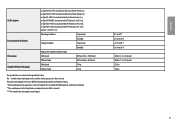
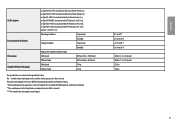
... or Type AD2139620, manufactured by operating condition and monitor setting. * The On mode power consumption is measured with LGE... a couple of minutes(Max 5 minutes). *** This monitor does not support sound output.
0 °C to 40 °C Less than 80 ...)
With Stand
2.4 kg
Without Stand
2.1 kg
The specifications are subject to 60 °C Less than 85 %
20.0 x 15.4 x 7.4 (inches) 20.0 ...
Owners Manual - Page 23
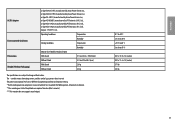
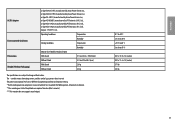
... x 40.2 (mm)
With Stand
2.6 kg
Without Stand
2.2 kg
The specifications are subject to 60 °C Less than 80 % -20 °C...or Type AD2139620, manufactured by operating condition and monitor setting. * The On mode power consumption is measured with... Sleep Mode in a couple of minutes(Max 5 minutes). *** This monitor does not support sound output.
0 °C to 40 °C Less than 85 %
20.1 ...
Owners Manual - Page 25
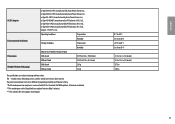
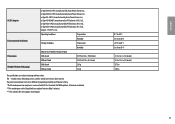
...Stand
539.9 x 321.4 x 56.2 (mm)
With Stand
2.6 kg
Without Stand
2.3 kg
The specifications are subject to 60 °C Less than 85 %
21.2 x 16.3 x 7.4 (inches)...or Type AD2139620, manufactured by operating condition and monitor setting. * The On mode power consumption is measured with... of minutes(Max 5 minutes). *** This monitor does not support sound output.
0 °C to 40 °C Less than...
Owners Manual - Page 27


...Ltd., or Type AD2139620, manufactured by operating condition and monitor setting. * The On mode power consumption is measured with LGE ... goes to the Sleep Mode in a couple of minutes(Max 5 minutes). *** This monitor does not support sound output.
0 °C to 40 °C Less than 85 %
24.0 x 17.9 x ...kg
The specifications are subject to 60 °C Less than 80 % -20 °C to change without ...
Owners Manual - Page 33


Record them below in case you ever need service.
Address
111 Sylvan Avenue, North Building,
Englewood Cliffs, NJ 07632
E-mail
lg[email protected]
The model and serial number of the product are located on the back and on one side of Conformity
Trade Name
LG
Responsible Party LG Electronics USA, Inc. Model Serial No.
Supplier's Declaration of the product.
LG 27MP40W-B Reviews
Do you have an experience with the LG 27MP40W-B that you would like to share?
Earn 750 points for your review!
We have not received any reviews for LG yet.
Earn 750 points for your review!
