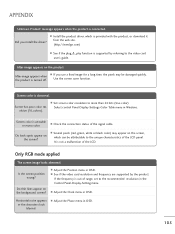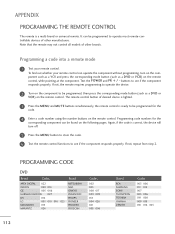LG M2362D Support and Manuals
Get Help and Manuals for this LG item

Most Recent LG M2362D Questions
Lg M2362d Invalid Service
New TV channels in Australia require mpeg-4 TV's, which the LG M2362D apparently is, however when I ...
New TV channels in Australia require mpeg-4 TV's, which the LG M2362D apparently is, however when I ...
(Posted by Eloisewoods7 7 years ago)
LG M2362D Videos
Popular LG M2362D Manual Pages
LG M2362D Reviews
We have not received any reviews for LG yet.