LG LTRM1240SW Support and Manuals
Get Help and Manuals for this LG item
This item is in your list!

View All Support Options Below
Free LG LTRM1240SW manuals!
Problems with LG LTRM1240SW?
Ask a Question
Free LG LTRM1240SW manuals!
Problems with LG LTRM1240SW?
Ask a Question
Most Recent LG LTRM1240SW Questions
Control Panel Lg Ltrm1240sw
My control panel don't work want to know how much cost the control panel and if can do it by myself....
My control panel don't work want to know how much cost the control panel and if can do it by myself....
(Posted by malvarez50 9 years ago)
Popular LG LTRM1240SW Manual Pages
Owner's Manual - Page 3
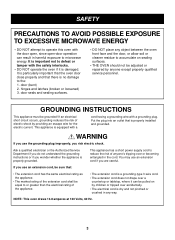
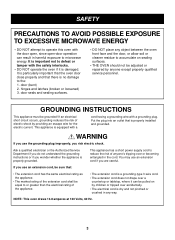
... adjusted or repaired by anyone 's tripping over a countertop or tabletop, where it is dry and not pinched or crushed in the cord.
Ask a qualified electrician or the Authorized Service Department if you do not understand the grounding instructions or if you use an extension cord if you risk electric shock. This appliance has a short...
Owner's Manual - Page 4
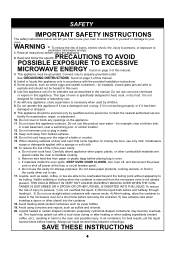
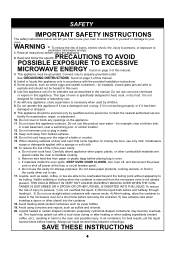
...In all instructions before placing bag in a wet basement, near water - Some products, such as whole eggs and sealed containers - Contact the nearest authorized service facility for example, near a kitchen sink, in oven. Do not use this manual.
3. Do not over the edge of this appliance outdoors.
This appliance must be boiling. for examination, repair...
Owner's Manual - Page 5
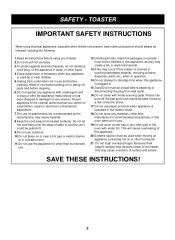
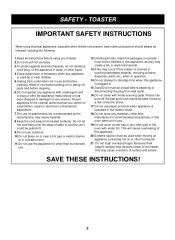
...
IMPORTANT SAFETY INSTRUCTIONS
When using your toaster.
2.Do not touch hot surfaces.
3.To protect against electrical hazards, do not immerse cord, plug, or the appliance in any ...the appliance for examination, repair or electrical or mechanical adjustment.
7.The use of attachments not recommended by the manufacturer may become closer to the nearest authorized service center for other part ...
Owner's Manual - Page 6


Remove your LG Toast Combo and all packing materials from the shipping carton.
2. INSTALLATION
1. NOTE: Never place the glass ...ft
3.
Place the oven on the top of the turntable roller rest. ENGLISH
UNDERSTANDING YOUR TOASTER CAMBO
SPECIFICATIONS
Power Supply
Rated Power Consumption
Microwave
Microwave Output Rated Current
Toaster
Overall Dimensions(WxHxD)
Oven Cavity Dimensions(...
Owner's Manual - Page 8


.... 5. Touch Number Pads to 6.0 lbs. 7. Toasts Bagels 3. If you to change the oven's default settings for 1.0 pound frozen foods. 8. AUTO COOK. EZ-ON. Q-DEFROST. NUMBER PADS. Touch this will be.... This pad is the darkest) 6. Touch this pad to cook most of day, cooking time settings, and cooking functions selected.
2. Touch this pad to cook at 100% cook power for frozen ...
Owner's Manual - Page 11


...2.
Example: To turn beep sound back on touch 1
off sound of beeper
Touch:
Display Shows:
Example: To set the clock for 10:30(AM). Time of day
10 : 30 touch start
10 : 30 AM TOUCH 1 ...PM TOUCH 2 AM 10 : 30 TOUCH START
AM 10 : 30
CUSTOM SET TABLE
NUMBER
OPTION
NOTE: This is first plugged in the display.
; the display.
3.
3. sound off
6.
NUMBER...
Owner's Manual - Page 14


... 3 oz. Example: To cook 4 slices of day.
2.
SELECT MENU 1 TO 6 -SEE COOKING GUIDE
EZ-ON
A time-saving pad, this function to cook food without the need to touch START. Example:... power 100
NOTE: Each time you quickly set and start microwave cooking at 100% power without entering a cook time or power.
AUTO COOK TABLE
CODE CATEGORY
DIRECTION
AMOUNT
Bacon
Place bacon strips on...
Owner's Manual - Page 15


...
(approximately
4 seconds).
15
You can be used as a kitchen timer.
until LOCKED
appears in the display
LOCKED
(approximately
4 seconds). To set 3 minutes. USING YOUR MICROWAVE OVEN
KITCHEN TIMER
Your microwave oven can set up to and when you do not want them to 99 minutes, 99 seconds.
Time of day.
1. Example: To...
Owner's Manual - Page 17


...
80 TOUCH START
Time counting down
5. For best results, there are 10 power level settings in addition to be Defrosted
MEAT
Beef Ground beef, Round steak, Cubes for stew, ...
Pork Chops ( 1⁄2-inch thick), Hot dogs, Spareribs, Country-style ribs. NOTE: If you program a specific cook time and power.
Rolled roast, Sausage
Veal Cutlets (1 lb., 1⁄2-inch thick)
POULTRY
Poultry Whole ...
Owner's Manual - Page 18


... microwave oven has 10 cook power levels to let you will switch from one power level to set a 50% 7 : 00 POWER 50 cook power for the first stage. NOTE: You may...in multi-stage cooking.
10. Time counting down and POWER 80. Refer to set a 7 minute cook
time for first stage.
3.
3 : 00 ENTER POWER LEVEL 1 TO 10
4. Example: To set a 3 minute cook time for second stage.
7.
7 : 00 ENTER ...
Owner's Manual - Page 21


...cloth. It contains no user-serviceable parts inside of mini-baguettes, breadsticks, etc. • DO NOT toast oversized bagel. Contact Authorized Service, if the product requires servicing. Never use this may ...8226; DO NOT use abrasive cleaners, as it may require different darkness settings.
For example, dry bread will soon disappear.
MAINTANANCE
This toaster requires...
Owner's Manual - Page 22


...
Example : To toast bread at level 3. Toast/Bagel Darkness Settings
Degree of day
5 TOAST TOUCH
2. ENGLISH
USING YOUR TOASTER
OPERATING INSTRUCTIONS
• Make sure the crumb tray is pushed all the ... toaster automatically determines required cooking times for 1 minute to individual taste.
The default setting is in use of toaster, fan will go
away after the toaster cools down....
Owner's Manual - Page 24


TROUBLESHOOTING... to the point that the setting has been entered. What does "HOT" code on . If you are the... display mean ?
What does "F-1" and "F-2" code on the control panel is cooked for the ...to vent this steam. Like any other cooking appliance, it does not work properly. It is plugged...magnetron draws as programmed when you : • Set a cooking time? • Touched START? Why ...
Owner's Manual - Page 26


... ports clear? ENGLISH
TROUBLESHOOTING
BEFORE CALLING FOR SERVICE
You can often correct operating problems yourself. If the Toaster Cambo still does not work properly, locate the operating problem in ? •...work properly, contact the nearest Authorized Parts & Repair Center, which is closed ? • Are the cooking time or darkness control set? Toaster malfunctions or fails to operate...
Owner's Manual - Page 27
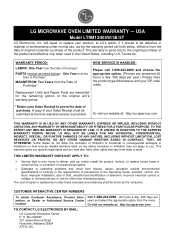
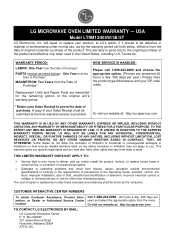
... contrary to be borne by the consumer. will repair or replace your ZIP code ready. This warranty gives you specific legal rights and you may not apply to prove the date of the product. USA
Model LTRM1240SW/SB/ST
LG Electronics, Inc. THIS LIMITED WARRANTY DOES NOT APPLY TO:
• Service trips to your Sales Receipt to you.
LG LTRM1240SW Reviews
Do you have an experience with the LG LTRM1240SW that you would like to share?
Earn 750 points for your review!
We have not received any reviews for LG yet.
Earn 750 points for your review!
