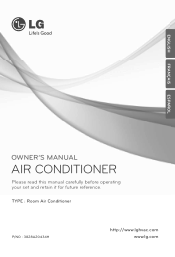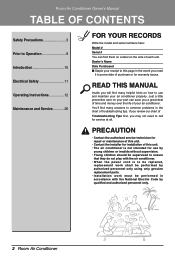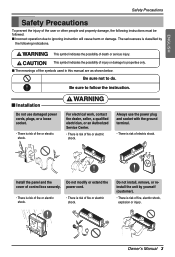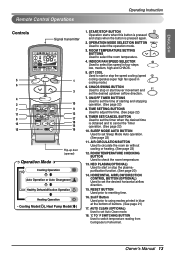LG LSU182HE Support and Manuals
Get Help and Manuals for this LG item

Most Recent LG LSU182HE Questions
Unit Is Stuck In Defrost Mode
(Posted by sonny92 10 years ago)
Compressor Won't Start
(Posted by prizmaticcrx 11 years ago)
Water Leak
My 1 year old LG ductless h/p condensorLSU182HE is mounted on the wall above the window and started ...
My 1 year old LG ductless h/p condensorLSU182HE is mounted on the wall above the window and started ...
(Posted by Anonymous-33520 12 years ago)
Popular LG LSU182HE Manual Pages
LG LSU182HE Reviews
We have not received any reviews for LG yet.