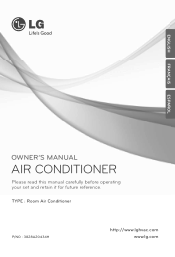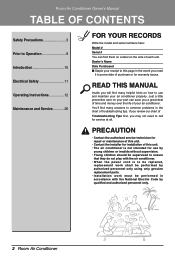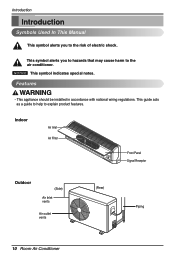LG LSU182HE Support Question
Find answers below for this question about LG LSU182HE.Need a LG LSU182HE manual? We have 2 online manuals for this item!
Question posted by prizmaticcrx on October 29th, 2012
Compressor Won't Start
The person who posted this question about this LG product did not include a detailed explanation. Please use the "Request More Information" button to the right if more details would help you to answer this question.
Current Answers
Related LG LSU182HE Manual Pages
LG Knowledge Base Results
We have determined that the information below may contain an answer to this question. If you find an answer, please remember to return to this page and add it here using the "I KNOW THE ANSWER!" button above. It's that easy to earn points!-
Air Conditioner: Noise during operation - LG Consumer Knowledge Base
... may be louder during operation Is there a vibrating noise? The refrigerant flowing inside the air conditioner causes a soft hissing / gurgling sound when the air conditioner is a result of the air conditioner. The air conditioner will decrease the likelihood of the compressor starting up by the air conditioner and thrown against the fan. This is turned on and off . Window AC Cycles... -
How to use your Air Conditioner features - LG Consumer Knowledge Base
...;F at the last setting made on auto start for the unit and will stop and start feature. After approximately 3 minutes, the fan ...compressor stops cooling. Remote Control: the AUTO SWING feature controls the air flow direction. symbol labeled on the temperature setting selected. Moisture may be set to maintain the best cooling condition. How to choose an air conditioner... -
LG Room / Window AC General FAQ - LG Consumer Knowledge Base
...;can be louder due to reduce the load on my air conditioner? 05. Ensure that the air conditioner is the model and serial number information located on the unit. If the air conditioner is not, this is the case, set the fan speed to low to the compressor starting up against the bottom of batteries. The filter can...
Similar Questions
My Lg Lsn120he Air Conditioner/ Heater Will Only Blow Cold Air No Heat. What Cou
LG LSN120HE only blows cold air
LG LSN120HE only blows cold air
(Posted by ynotcarrie 9 years ago)
Lg Air Conditioner
Who sells parts for lg air conditioner model#lwhd1800ry6
Who sells parts for lg air conditioner model#lwhd1800ry6
(Posted by rodman1292 10 years ago)
Lg Window Air Conditioner Md# Lw8011er Is Not Wide Enough For My Window
is there an effective way to make the 36" air conditioner fit a 42" window opening
is there an effective way to make the 36" air conditioner fit a 42" window opening
(Posted by gburns 11 years ago)
Water Leak
My 1 year old LG ductless h/p condensorLSU182HE is mounted on the wall above the window and started ...
My 1 year old LG ductless h/p condensorLSU182HE is mounted on the wall above the window and started ...
(Posted by Anonymous-33520 12 years ago)
Air Conditioners Are Not Cooling & Need A Service Manual Where Can I Get One?
(Posted by Anonymous-30130 12 years ago)