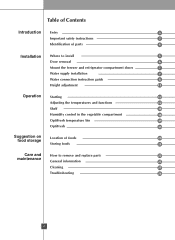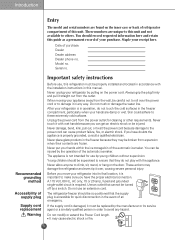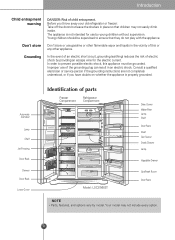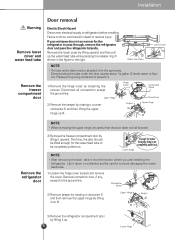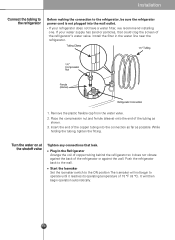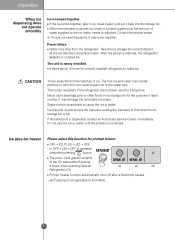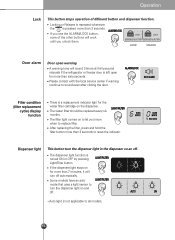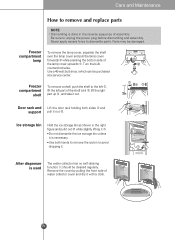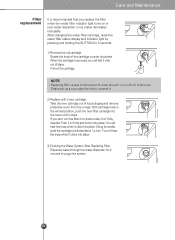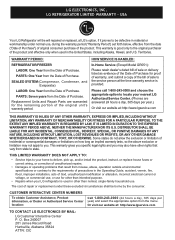LG LSC27950ST Support and Manuals
Get Help and Manuals for this LG item

View All Support Options Below
Free LG LSC27950ST manuals!
Problems with LG LSC27950ST?
Ask a Question
Free LG LSC27950ST manuals!
Problems with LG LSC27950ST?
Ask a Question
Most Recent LG LSC27950ST Questions
Wire On Ice Maker Not Going Back Up.
(Posted by Anonymous-154276 8 years ago)
Lg Lsc27950st - Water Filter Probelm
I already change water filter twice withing 10-15 days period. But it still doesn't taste as fileter...
I already change water filter twice withing 10-15 days period. But it still doesn't taste as fileter...
(Posted by cpmalik123 10 years ago)
Ice Maker Does Not Stop Making Ice ..how To Stop It From Over Flowing ?
(Posted by barry3966 11 years ago)
Remove Back Lower Panel In Freezer To Access Evaporator
(Posted by sowest 11 years ago)
Popular LG LSC27950ST Manual Pages
LG LSC27950ST Reviews
We have not received any reviews for LG yet.