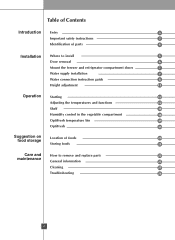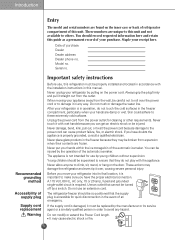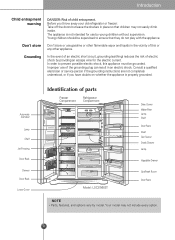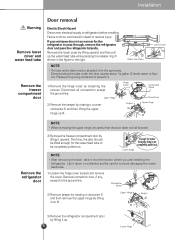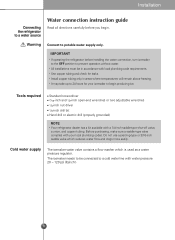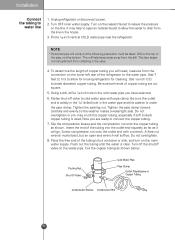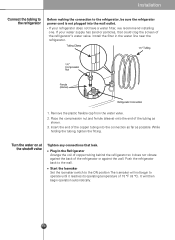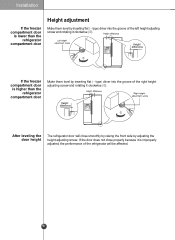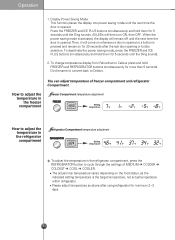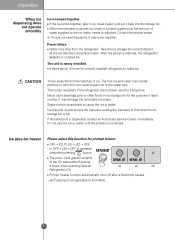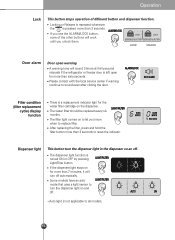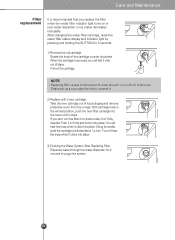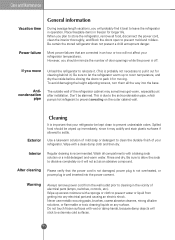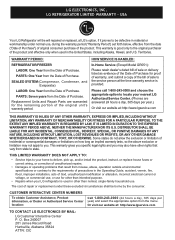LG LSC27950ST Support Question
Find answers below for this question about LG LSC27950ST.Need a LG LSC27950ST manual? We have 1 online manual for this item!
Current Answers
Related LG LSC27950ST Manual Pages
LG Knowledge Base Results
We have determined that the information below may contain an answer to this question. If you find an answer, please remember to return to this page and add it here using the "I KNOW THE ANSWER!" button above. It's that easy to earn points!-
Refrigerator O FF Error Code - LG Consumer Knowledge Base
...is displaying an O FF Error Code on a Top Mount Refrigerator, this Error shown on front display? To remove error code, refrigerator door must be open . To remove error code, refrigerator door must be open . If refrigerator is NOT the Er FF Error Code. This should remove Error Code. Is there an O FF Error Code shown on a Top Mount refirgerator? / Refrigerators Refrigerator O FF... -
Washing machine has an IE error code - LG Consumer Knowledge Base
...LCD Display Models LED Display Models NOTE: The inlet filters are not attached to the machine correctly, it... will appear if the washer has not filled with water in the washing machine? What is the rinse+spin option for 10 seconds and retry the wash cycle. / Washers Washing machine has an IE error code... -
Washing Machine: Powers on but will not run a cycle. - LG Consumer Knowledge Base
...on the washing machine, the machine will be displayed. Is there an error code displayed on the model. over fill error PF ...- power failure IE - Why do some of the LG washer have built in heaters? Is child lock activated on my LG washer? If an error code is not filling with water correctly? water outlet error If the machine is displayed...
Similar Questions
Lg Lsc27950st - Water Filter Probelm
I already change water filter twice withing 10-15 days period. But it still doesn't taste as fileter...
I already change water filter twice withing 10-15 days period. But it still doesn't taste as fileter...
(Posted by cpmalik123 10 years ago)
Lfx31925st Why Does My Display Says Er Next To Refrigerator And 1f Next To
freezer. help
freezer. help
(Posted by clueldonla 10 years ago)
Why Does My Display Says Er Next To Refrigerator And 1f Next To Freezer. Help!
It was working fine and now not. No ice, no water, no buttons work!
It was working fine and now not. No ice, no water, no buttons work!
(Posted by ddantoin 12 years ago)
Where Is The Temperature Control For The Refrigerator
(Posted by Anonymous-36898 12 years ago)