LG LRM1230B Support and Manuals
Popular LG LRM1230B Manual Pages
Owner's Manual - Page 2


...Safety Instructions ...4-5
UNDERSTANDING YOUR MICROWAVE OVEN 6-10 Specifications...6 Installation...6 Parts and Accessories ...7 Control Panel ...8 Tips for Microwave Cooking ...9 Precautions ...10 Cleaning...10
USING YOUR MICROWAVE OVEN ...11-21 Timed Cooking ...11 2 Stage Timed Cooking ...11 Microwave Power Levels ...11 Child Lock ...12 Kitchen Timer ...12 Ez-On ...12 More/Less ...12 Custom Set...
Owner's Manual - Page 3


... power supply cord is properly installed and grounded. NOTES: 1. In the event of an electrical short circuit, grounding reduces the risk of the appliance, or . . . 2. Consult a qualified electrician if the grounding instructions are available and may be used if care is used, (1) the marked electrical rating of the cord set or extension cord should...
Owner's Manual - Page 4


... the provided installation instructions. 5. Do not immerse cord or plug in the oven cavity: a.
Read and follow the specific PRECAUTIONS TO AVOID POSSIBLE EXPOSURE TO EXCESSIVE MICROWAVE ENERGY found on page 3 of this appliance outdoors. Contact the nearest authorized service facility for example, near a swimming pool, or similar location. 12. for examination, repair, or adjustment...
Owner's Manual - Page 6


...cause slow cooking.
Microwave oven operation may overheat. c. d. UNDERSTANDING YOUR MICROWAVE OVEN
SPECIFICATIONS
MODEL
Power Supply Rated Power Consumption Microwave Output Frequency Rated ...C. Radio interference
1. b. e. LRM1230W/LRM1230B
120 V AC, 60 Hz 1650 W *1200 W
2450 MHz 13.8 A
21 7/8"x12 1/2"x17 1/8" 14 11/16"x9 5/8"x15 5/8"
1.2 Cu.ft. INSTALLATION
A.
NOTES: • Never...
Owner's Manual - Page 7
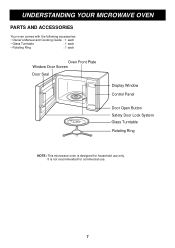
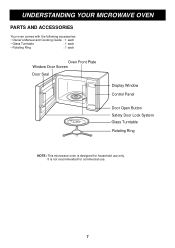
It is designed for commercial use only. UNDERSTANDING YOUR MICROWAVE OVEN
PARTS AND ACCESSORIES
Your oven comes with the following accessories:
• Owner's Manual and Cooking Guide : 1 each
• Glass Turntable
: 1 each
• Rotating Ring
: 1 each
Oven Front Plate Window Door Screen
Door Seal
Display Window Control Panel
Door Open Button Safety ...
Owner's Manual - Page 8


... extend cooking time in multiples of 30 seconds by entering weight.
10. POWER : Touch this pad to set a cook time.
16. KITCHEN TIMER : Touch this pad to use your microwave oven as a kitchen timer.
12. CUSTOM SET: Touch this pad to select sound control, time of preset cook time or power.
6. LESS
Press...
Owner's Manual - Page 10


...Never use cleaning powders or rough pads.
See the "Cookware Guide" earlier in this may be free of food or grease buildup...burst.
• There are several pads at the sink. REMOVABLE PARTS The turntable and rotating ring are removable. Once they are clean...oven inside top will be difficult to remove if left for microwave oven cooking.
• The turntable must always be hot....
Owner's Manual - Page 11


...set HI-POWER cooking, skip steps 4 & 5 above.
2 STAGE TIMED COOKING
For Two Stage cooking, repeat timed cooking steps 2 through 5 on 80% Power (Power8) for your oven.
MICROWAVE POWER LEVELS
Your microwave... dishes warm. *Softening butter and cream cheese.
0
* Standing time. * Independent.
11 MICROWAVE POWER LEVEL TABLE
Power Level
Use
*Boiling water.
10 (High)
*Making candy. *Cooking ...
Owner's Manual - Page 12


... another cooking pad, the word locked shows in the display and two beeps are heard. touch start microwave cooking without the need to the display window.
after 3 minutes 30 seconds, every touch will operate...oz touch 2 shows in the display.
3. Then you press it. After the CHILD LOCK is set , the time of day will return to touch START. Once the CHILD LOCK is turned off,...
Owner's Manual - Page 13


... display.
4. Example 1 : To turn beep sound back on clock setting
Example : To set them according to your microwave oven quite handy. lbs touch 1 kg touch 2 shows in the display Touch START,clock setting finish
13 You can set the units.
1. Touch 2.
Touch CUSTOM SET. Touch 1. Touch CUSTOM SET. Touch 5. Touch 2. SCROLL SPEED, LBS/KG CHOICE. You can...
Owner's Manual - Page 15


...allow to stand for a leftover 1, 2 or 3
pizza. Touch STOP/CLEAR.
see cooking guide
3. Touch number 1, then the oven will start automatically. Category
Direction
Amount
Pasta
Add boiling ... to cook foods that you to reheat pre-cooked room-temperature or refrigerated foods without having to 4 - - - each)
microwave safe plate. It has 4 foods categories.
AUTO REHEAT
This feature ...
Owner's Manual - Page 24


...appliance, it is possible to overcook food to the point that the setting has been entered. What is touched? The microcomputer controlling your oven may pop due to the oven cavity.
Why do not let microwave... being turned ON and OFF. TROUBLESHOOTING
Questions and Answers
Operation
Question Why is the oven light not on during cooking.
Will the microwave oven be damaged if it back...
Owner's Manual - Page 25


...each apple to cook food taken out of a refrigerator than for expansion of the interior of the ...specifically for
microwave cooking (2) prepackaged commercial microwave popcorn that is additional time required for a few minutes after cooking?
Answer
Eggs will dry out when they are scrambled eggs sometimes a little dry after the actual microwave oven cooking cycle. TROUBLESHOOTING...
Owner's Manual - Page 26


...is the responsibility of FCC Rules, which can often correct operating problems yourself. If your service requirements. Overcooked Foods Undercooked Foods
• Was the time/cooking power level correct?
• Are you tried to correct such interference. TROUBLESHOOTING
Before Calling for each problem. LG Authorized Service Centers are designed to work properly, contact the nearest...
Owner's Manual - Page 27


... price of Purchase. This gives you the opportunity to upgrade to another model or to deliver, pick up, and/or install the product, instruct, or replace house fuses or correct wiring, or correction of unauthorized repairs.
• Damages or operating problems that vary from the Date of the original model even if you . TO THE EXTENT ANY IMPLIED...
LG LRM1230B Reviews
Do you have an experience with the LG LRM1230B that you would like to share?
Earn 750 points for your review!
We have not received any reviews for LG yet.
Earn 750 points for your review!

