LG LN240 Turquoise Support and Manuals
Get Help and Manuals for this LG item
This item is in your list!

View All Support Options Below
Free LG LN240 Turquoise manuals!
Problems with LG LN240 Turquoise?
Ask a Question
Free LG LN240 Turquoise manuals!
Problems with LG LN240 Turquoise?
Ask a Question
Popular LG LN240 Turquoise Manual Pages
Brochure - Page 3
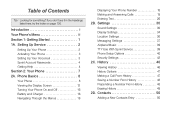
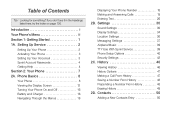
... With Sprint Service 39 Phone Setup Options 40 Security Settings 42 2C. History 46
Viewing History 46 History Options 47 Making a Call From History 47 Saving a Number From History 48 Prepending a Number From History 48 Erasing History 49 2D. Setting Up Service 2
Setting Up Your Phone 2 Activating Your Phone 3 Setting Up Your Voicemail 3 Sprint Account Passwords 4 Getting Help...
Brochure - Page 6


... their cars.
Introduction
The LG Remarq and its packaging are printed with soy ink.
ⅷ The paper manual has been replaced with an online user manual. It's divided into four sections:
ࡗ Section 1: Getting Started
ࡗ Section 2: Your Phone
ࡗ Section 3: Sprint Service
ࡗ Section 4: Safety and Warranty Information
i This User Guide introduces you to calculate...
Brochure - Page 9
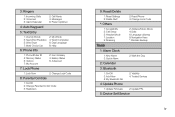
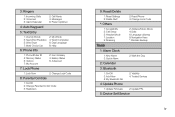
... 3: Call Setup 5: Headset Mode 7: Location 9: Roaming
Tools
2: Airplane/Music Mode 4: Data 6: Language (Idioma) 8: Navigation Keys *: Wireless Backup
1: Alarm Clock
1: New Alarm 3: Quick Alarm
2: Calendar
2: Walk the Dog
3: Bluetooth
1: On/Off 3: Add New 5: My Bluetooth Info
4: Update Phone
2: Visibility 4: Trusted Devices
1: Update Firmware 2: Update PRL
5: Device Self Service
iv
Brochure - Page 40
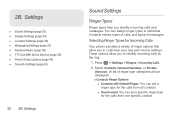
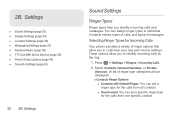
... Use With Sprint Service (page 39) ࡗ Phone Setup Options (page 40) ࡗ Security Settings (page 42)
30 2B. Selecting Ringer Types for the calls from all contacts. ● One Contact: You can set a ringer type for the calls from one specific contact. These options allow you to customize your ring and volume settings. Select Contacts, Unsaved...
Brochure - Page 50
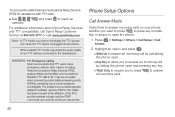
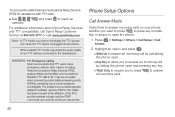
... open.
Ⅲ Any Key to allow you to answer an incoming call Sprint Relay Customer Service at 800-676-3777 or visit www.sprintrelay.com.
and press to press all incoming calls.... to software used by sliding the phone open the phone.
1. Press > Settings > Others > Call Setup > Call Answer.
2. The problem encountered appears related to 911 may impair the audio quality of the FCC, and...
Brochure - Page 52
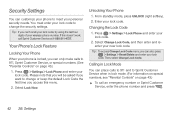
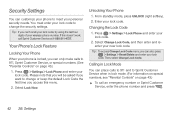
... UNLOCK (right softkey). 2.
Select Change Lock Code, and then enter and reenter your lock code.
2. Security Settings
You can 't recall your lock code, try using the last four digits of your wireless phone number. Tip: To access Change Lock Code menu, you can customize your phone to 911, Sprint Customer Service, or special numbers. (See "Parental...
Brochure - Page 55


... the Web, the Net Guard will be displayed to confirm that you will not have access to deactivate the Net Guard. Settings
2B. Security Features for Data Services
Enabling and Disabling Data Services
You can disable the Net Guard in the future by selecting Always Auto-Connect when the Net Guard is displayed...
Brochure - Page 68
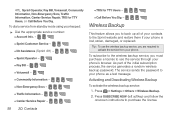
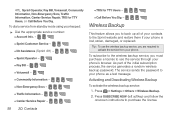
... message. Press > Settings > Others > Wireless Backup. 2. Activating and Deactivating Wireless Backup
To activate the wireless backup service: 1. Contacts
As part of your contacts to use the wireless backup service, you must purchase a license to the Sprint website and restore them if your phone. Press SUBSCRIBE NOW (left softkey) and follow the onscreen instructions to purchase...
Brochure - Page 69
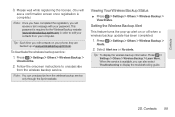
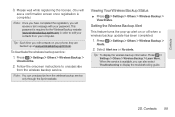
...order to unsubscribe from the wireless backup service only through the Sprint website. Tip: To display the wireless backup information, Press > Settings > Others > Wireless Backup > Learn More. Follow the onscreen instructions to edit your contacts from your password.
Contacts
3.
Note: You can also select Troubleshooting to display the troubleshooting guide.
2D. Please wait while...
Brochure - Page 94
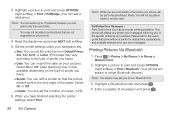
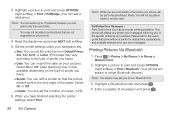
...PictBridge. (You will not be set to the type of the specific problems encountered.
You may not be ...can set the number of printer you are not supported on your printer for descriptions, explanations, and possible resolutions for any printer error messages...display any error messages. When you can select up to the printer, your phone.
4.
Please refer to the user's guide that came...
Brochure - Page 108
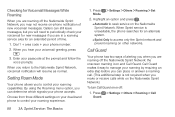
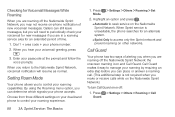
...has two ways of alerting you when you are in a roaming service area for an extended period of new voicemail messages. Press > Settings > Others > Roaming > Call Guard.
98 3A. When you ...Automatic to seek service on your dual-band phone to manage your roaming by requiring an extra step before you can determine which signals your roaming experience.
1.
Dial 1 + area code + your ...
Brochure - Page 114
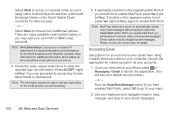
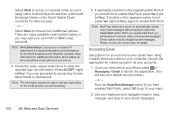
... the required sign-up information.
Once you have enabled Mail Push), select GO to go to your inbox.
2. Web and Data Services or - Read the onscreen setup instructions for additional information about setting up and using multiple email accounts on your phone.
4. Press ACCEPT (right softkey) if you are many available email options listed...
Brochure - Page 115
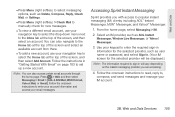
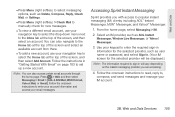
...provider, such as user name or password, and select Sign In. (Your...!® Messenger.
1. Web and Data Services 105 Press > Web and then select ...Settings.
Ⅲ Press Menu (right softkey) > Check Mail to manually check for the selected provider will be displayed.)
Note: The information required to sign in will vary depending on page 103 to set up a new account. Follow the instructions...
Brochure - Page 120


Going to a Specific Website
To go back to the home page. ⅷ MY PAGES to enter a website address and
press .
Your user name (for data service? Highlight the URL field and press . 2. Please read the warning, then press RESET (left softkey) if you can usually fix the problem by entering a URL (website address):
1. You...
Data Sheet - Page 2


... Unique Ringtones + Vibrate & Silent Modes • Set Voice Memos as Ringtones • TTY/TDD Support • Hearing Aid Compatible (M4/T4 Rating)
* Speakerphone feature is only available while a call is calculated in pounds of CO2 or trees planted. • No Printed Manual in damage to 600 Contacts - upgrade firmware over the air† • Tools...
LG LN240 Turquoise Reviews
Do you have an experience with the LG LN240 Turquoise that you would like to share?
Earn 750 points for your review!
We have not received any reviews for LG yet.
Earn 750 points for your review!
