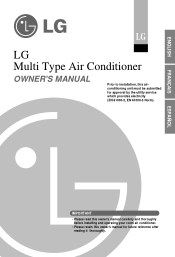LG LMU180HE Support and Manuals
Get Help and Manuals for this LG item

Most Recent LG LMU180HE Questions
Dual Mini Heat Pump One Side Barely Works.
For dual heat pumpone side cools the other barely works compressor kicks on for 6 10 seconds cuts of...
For dual heat pumpone side cools the other barely works compressor kicks on for 6 10 seconds cuts of...
(Posted by Andy23100 8 years ago)
Lglmu180he Doesn't Heat The Inside Unit Coil Freezes Up.
When in heat mode the inside coils freeze up.
When in heat mode the inside coils freeze up.
(Posted by broadcreek 9 years ago)
Temterature Control
my lg split ac remote showing 18 degree but room temperature 30 degree how do below temerature
my lg split ac remote showing 18 degree but room temperature 30 degree how do below temerature
(Posted by k3santosh 9 years ago)
Condensate Pump
What condensate pump is recommended for the LG LMU180HE Dual Zone Mini Split system
What condensate pump is recommended for the LG LMU180HE Dual Zone Mini Split system
(Posted by suntex98 10 years ago)
Lg Lmu180he Installation Manual/directions
Where can I download the installation instructions for the roll over mini split unit?
Where can I download the installation instructions for the roll over mini split unit?
(Posted by et62950 11 years ago)
Popular LG LMU180HE Manual Pages
LG LMU180HE Reviews
We have not received any reviews for LG yet.