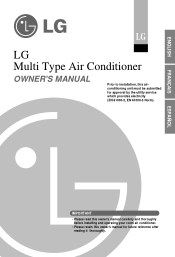LG LMU180HE Support Question
Find answers below for this question about LG LMU180HE.Need a LG LMU180HE manual? We have 2 online manuals for this item!
Question posted by k3santosh on July 1st, 2014
Temterature Control
my lg split ac remote showing 18 degree but room temperature 30 degree how do below temerature
Current Answers
Related LG LMU180HE Manual Pages
LG Knowledge Base Results
We have determined that the information below may contain an answer to this question. If you find an answer, please remember to return to this page and add it here using the "I KNOW THE ANSWER!" button above. It's that easy to earn points!-
How to use your Air Conditioner features - LG Consumer Knowledge Base
... will stop and start feature. The end of the room. The ROOM TEMPERATURE button (when pushed) automatically controls the temperature of the cover with the prongs snaps in the room at a time. The temperature may cause the remote to not operate properly. Do not use your Air Conditioner features Window air unit - Article ID: 6284 Views: 2398 Also read Window... -
Air conditioner: Why does the unit run constantly? - LG Consumer Knowledge Base
Are the controls set so low that is needed . The unit will not run constantly. Multiply the length times the width to find out the square footage of the room. How to run constantly? Air Conditioner: Noise during operation Window AC is Freezing up or Icing Air Conditioner is undersized it may be unable to sense the room temperature accurately... -
LG Room / Window AC General FAQ - LG Consumer Knowledge Base
...room air conditioners will require more easily from the home, but not blowing Window Air will fold out only after installation. If the temperature is not required in the home. Check our for models designed for your AC... any open side is designed to match the air conditioner's plug does not mean that the remote control has a fresh set to be visible through the...
Similar Questions
Dual Mini Heat Pump One Side Barely Works.
For dual heat pumpone side cools the other barely works compressor kicks on for 6 10 seconds cuts of...
For dual heat pumpone side cools the other barely works compressor kicks on for 6 10 seconds cuts of...
(Posted by Andy23100 8 years ago)
Lglmu180he Doesn't Heat The Inside Unit Coil Freezes Up.
When in heat mode the inside coils freeze up.
When in heat mode the inside coils freeze up.
(Posted by broadcreek 9 years ago)
My Lg Lsn120he Air Conditioner/ Heater Will Only Blow Cold Air No Heat. What Cou
LG LSN120HE only blows cold air
LG LSN120HE only blows cold air
(Posted by ynotcarrie 9 years ago)
Lg Air Conditioner
Who sells parts for lg air conditioner model#lwhd1800ry6
Who sells parts for lg air conditioner model#lwhd1800ry6
(Posted by rodman1292 10 years ago)
Lg Lmu180he Installation Manual/directions
Where can I download the installation instructions for the roll over mini split unit?
Where can I download the installation instructions for the roll over mini split unit?
(Posted by et62950 11 years ago)