LG LGVX8800PLK Support and Manuals
Get Help and Manuals for this LG item
This item is in your list!

View All Support Options Below
Free LG LGVX8800PLK manuals!
Problems with LG LGVX8800PLK?
Ask a Question
Free LG LGVX8800PLK manuals!
Problems with LG LGVX8800PLK?
Ask a Question
Popular LG LGVX8800PLK Manual Pages
Data Sheet - Page 2


... Contacts - Camera setting of LG Electronics, Inc. ...LG Electronics, Inc. Features and specifications...Phone with phone. Mac OS is not available in all Bluetooth OBEX profiles. *** Accessories sold separately). BLUETOOTH (v1.2)
■ Supported Profiles: headset, hands-free,* dial-up ■ Save up to vary.
†Verizon Wireless service required.
Copyright © 2007 LG...
Owner's Manual - Page 9
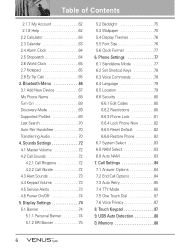
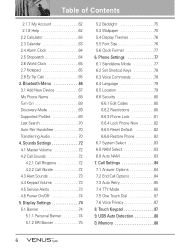
...Phone Name 68 Turn On 69 Discovery Mode 69 Supported Profiles 69 Last Search 70 Auto Pair Handsfree 70 Transferring Audio 70 4. USB Auto Detection 88 0. Memory 88
6 Sounds Settings...72 4.2.2 Call Vibrate 72 4.3 Alert Sounds 73 4.4 Keypad Volume 73 4.5 Service Alerts 73 4.6 Power On/Off 74 5. Display Settings 74 5.1 Banner 74 5.1.1 Personal Banner 74 5.1.2 ERI Banner 75
5.2 ...
Owner's Manual - Page 11
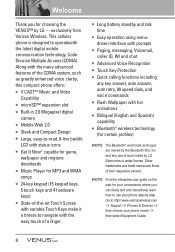
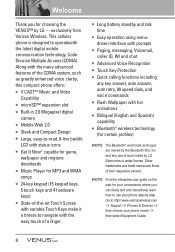
...9679; Touch Key Protection ● Quick calling functions including
any use your phone model ->
then select Equipment Guide.
8 Other trademarks and trade names are owned by the Bluetooth SIG, Inc...8482; by LG --- Welcome
Thank you can freely surf and interactively learn how to http//:www.verizonwireless.com
-> Support -> Phones & Devices -> then choose your phone step-by-step. ...
Owner's Manual - Page 13


...information before operating the phone. The design of the United States, with the safety standard previously set by FCC regulated ...Service Packet Data Position Determination Service (gpsOne) High Speed Packet Data
1x EV-DO Related interface
TIA/EIA/IS-856 TIA/EIA/IS-878 TIA/EIA/IS-866 TIA/EIA/IS-890
CDMA2000 High Rate Packet Data Air Interface
1xEV-DO Inter-Operability Specification...
Owner's Manual - Page 22
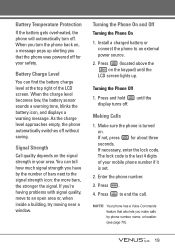
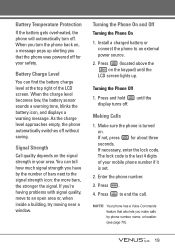
... safety. Making Calls
1.
When you turn off .
The lock code is turned on the keypad) until the display turns off . Enter the phone number.
3. Turning the Phone On and Off Turning the Phone On
1.
If not, press for your area.
Install a charged battery or connect the phone to end the call. Press and hold until the...
Owner's Manual - Page 55


... input method including Word, Abc, ABC, 123.
2.
Touch the Settings Touch Key.
4.
Scroll to chat with Internet Messenger users. 1. ...service provider. Open the slide and touch the MENU
Touch Key.
2. MSG Settings
Allows you to a Chat provider and touch the OK Touch Key. Message Settings Sub-Menu Descriptions
1. Scroll to configure settings for your email address
and password...
Owner's Manual - Page 64
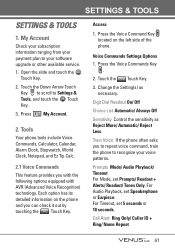
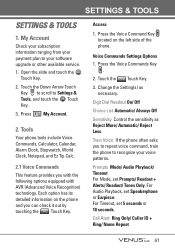
... upgrade or other available service. 1. Press My Account.
2. Press the Voice Command Key located on the phone and you can check it out by touching the Info Touch Key. Voice Commands Settings Options...
2.1 Voice Commands This feature provides you to repeat voice command, train the phone to recognize your payment plan to Settings & Tools, and touch the OK Touch Key.
3. Access
1.
My Account...
Owner's Manual - Page 73


... car audio system manual for further instructions. From the list of the devices you can start a file transfer session: 1. "Connect To" dialog box appears with a default PIN code- 0000. Find your phone's name from the Client device. From the list of available devices.
3.
Find your phone's name from the list of available services or menu, select...
Owner's Manual - Page 74


...device.
● For devices that the selected device supports.
5. Service Discovery: Allows you to search for the services that support OBEX profiles:
1. Service Discovery: Allows you to a device that the selected device supports.
4. Remove Device: You can remove the device ... device is transferred from the audio device to set permission before connecting an incoming device.
4.
Owner's Manual - Page 80
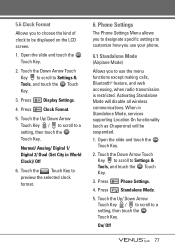
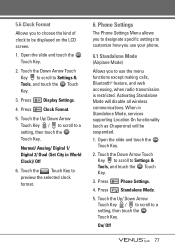
...6. Touch the View Touch Key to a setting, then touch the OK Touch Key. Phone Settings
The Phone Settings Menu allows you to designate specific settings to customize how you use the menu functions... phone.
6.1 Standalone Mode (Airplane Mode)
Allows you to choose the kind of clock to be suspended.
1. Normal/ Analog/ Digital 1/ Digital 2/ Dual (Set City in Standalone Mode, services supporting...
Owner's Manual - Page 82


.../ E911 Only
NOTES ● GPS satellite signals are not always received by the phone, especially under bad atmospheric and environmental conditions, indoors, etc.
● When a Location Setting Restriction is activated in Standalone Mode, services supporting Location On functionality (such as your device lock code; Press Phone Settings.
4. Touch the Up/ Down Arrow Touch Key / to scroll to...
Owner's Manual - Page 113


... consult your wireless phone to lend a hand.
Such laws or other regulations may prohibit or otherwise restrict the manner in which a driver may use . Consumer...set by scientific and engineering experts drawn from the recommendations of two expert organizations, the National Counsel on SAR
(Specific Absorption Rate)
This Model Phone Meets the Government's Requirements for emergency services...
Owner's Manual - Page 115


... or maximum SAR for a particular phone, follow the instructions on the website and it may be necessary to remove the battery pack to find information that pertains to a particular model phone, this users manual, is 1.2 W/kg.
The intent of the HAC Act is to ensure reasonable access to telecommunications services for persons with the FCC and...
Owner's Manual - Page 117


...Standards Institute (ANSI) C63.19 standard. For information about hearing aids and digital wireless phones
FCC Hearing Aid Compatibility and Volume Control http://www.fcc.gov/cgb/dro/hearing.html
Gallaudet... DigWireless.htm
HLAA (Hearing Loss Association of the FCC Rules.
When you're talking over the cell phone, it's recommended you'd turn the BT (Bluetooth) mode off for HAC. The U and UT...
Owner's Manual - Page 125
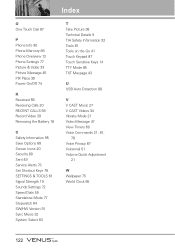
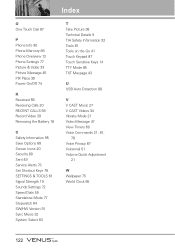
...
P Phone Info 90 Phone Memory 89 Phone Overview 12 Phone Settings 77 Picture & Video 33 Picture Message 45 PIX Place 39 Power On/Off 74
R Received 58 Receiving Calls 20 RECENT CALLS 58 Record Video 39 Removing the Battery 18
S Safety Information 95 Save Options 89 Screen Icons 20 Security 80 Sent 49 Service Alerts 73 Set...
LG LGVX8800PLK Reviews
Do you have an experience with the LG LGVX8800PLK that you would like to share?
Earn 750 points for your review!
We have not received any reviews for LG yet.
Earn 750 points for your review!
