LG LGVX8700LK Support and Manuals
Get Help and Manuals for this LG item
This item is in your list!

View All Support Options Below
Free LG LGVX8700LK manuals!
Problems with LG LGVX8700LK?
Ask a Question
Free LG LGVX8700LK manuals!
Problems with LG LGVX8700LK?
Ask a Question
Popular LG LGVX8700LK Manual Pages
Owner's Manual (English) - Page 7
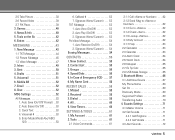
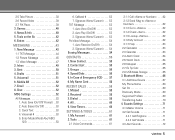
... . . . .53 Pic-Video Message 54 1. Speed Dials 56 5. Received 59 3. All 60 5. View Timers 60
SETTINGS & TOOLS 61 1. Tools 61 2.1 Voice Commands 61
2.1.1 Call . . . .62 2.1.2 Send Msg to Auto Erase ... (ICE) . . . . .57 6. Email 52 8. Extras 42
MESSAGING 43 1. Chat 52 MSG Settings 52 All Messages 53
1. Auto Receive (On/Off 54 2. My Name Card 58
RECENT CALLS 58 1. ...
Owner's Manual (English) - Page 8
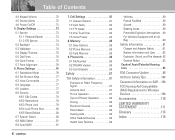
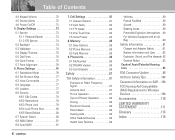
... Potential Hearing Loss 94
FDA Consumer Update 96
10 Driver Safety Tips 104
Consumer Information on ...Options 85 8.2 Phone Memory 85 8.3 Card Memory 86 9. Phone Settings 76 6.1 Standalone Mode 76 6.2 Set Shortcut Keys 77 6.3 Voice Commands 77 6.4 Language 77 6.5 Location 77 6.6 Security 78 6.6.1 Edit Codes 78 6.6.2 Restrictions 79 6.6.3 Phone Lock 79 6.6.4 Lock Phone Now 80 ...
Owner's Manual (English) - Page 18
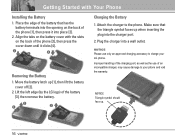
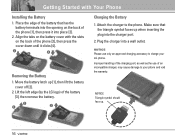
...to charge your phone and void the warranty.
Lift the left edge (by the LG logo) of the... battery
[3], then remove the battery. Plug the charger into place [2]. 2. Move the battery latch up when inserting the plug into the charger port. 2. NOTICE Please use of an incompatible charger, may cause damage to the phone... back of the phone [3], then press the cover down until it into...
Owner's Manual (English) - Page 24
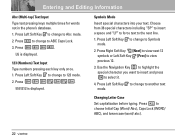
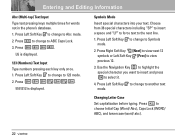
LG is displayed. Symbols Mode Insert special characters into your text. Changing Letter Case
Set capitalization before typing.
Press Left Soft Key to change to ABC... Editing Information
Abc (Multi-tap) Text Input
Type text pressing keys multiple times for words not in the phone's database.
1.
Use the Navigation Key to highlight the special character you want to insert and press to...
Owner's Manual (English) - Page 72
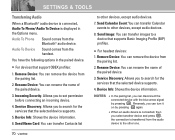
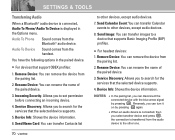
...: Allows you to search for the services that supports Basic Imaging Profile (BIP) profiles.
● For headset devices:
1. Device Info: Shows the device information.
6.
Reversely, you can rename the name of the paired device.
3. SETTINGS & TOOLS
Transferring Audio
When a Bluetooth® audio device is connected, Audio To Phone/ Audio To Device is transferred from...
Owner's Manual (English) - Page 78


...
5.7 Front Alignment Allows you to use your phone. 1. Phone Settings
The Phone Settings Menu allows you to designate specific settings to customize how you use the menu functions except...Navigation Key
downward to select SETTINGS & TOOLS
and press -> press [Phone Settings] -> press [Standalone Mode].
2. Press .
6. When in Standalone Mode, services supporting Location On functionality (such ...
Owner's Manual (English) - Page 80
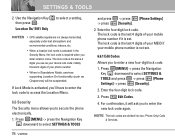
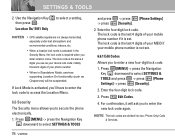
..., especially under bad atmospheric and environmental conditions, indoors, etc.
• When a location lock mode is activated in Standalone Mode, services supporting Location On functionality (such as your phone number.
• When in the Security Menu, the lock code is set .
6.6.1 Edit Codes Allows you enter location menu.
Press [MENU] -> press the Navigation Key downward to select...
Owner's Manual (English) - Page 81
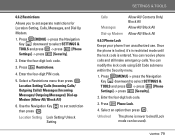
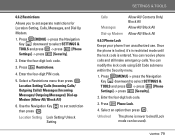
... Messages/ Outgoing Messages)/ Dial-up Modem Allow All/ Block All
6.6.3 Phone Lock Keeps your phone from unauthorized use. Enter the four-digit lock code.
3. Select a Restrictions menu then press . Press [MENU] -> press the Navigation Key downward to set restriction
Location Setting Lock Setting/ Unlock Setting
SETTINGS & TOOLS
Calls Messages
Allow All/ Contacts Only/ Block All
Allow...
Owner's Manual (English) - Page 82
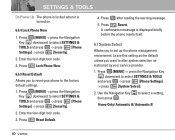
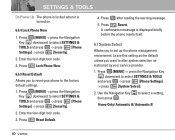
... [MENU] -> press the Navigation Key downward to set up the phone management environment. to the factory default settings. 1. Press Lock Phone Now.
6.6.5 Reset Default Allows you to reset your service provider.
1. Leave this setting as the default unless you want to alter system selection as instructed by your phone to select a setting,
Home Only/ Automatic A/ Automatic B
80 VX8700...
Owner's Manual (English) - Page 94
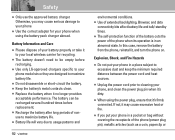
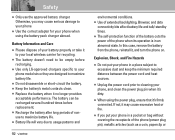
...LG-approved chargers specific to your phone when using the power plug, ensure that it's firmly connected. Otherwise, you put your phone...9679; Replace the battery when it , and turn the phone on. The battery can be empty before replacement. ●...phone, and clean the power plug pin when it to your local wireless carrier for your phone model since they are designed to cleaning your phone...
Owner's Manual (English) - Page 95
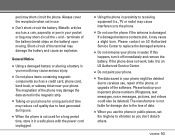
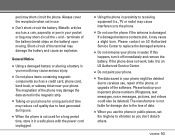
..., or subway ticket near your mouth may damage the data stored in public places, set the ringtone to careless use, repair of the phone, or upgrade of data.
● When you use .
● Don't short-circuit the battery. Please backup your phone might be deleted.) The manufacturer is damaged. Always cover the receptacle when not...
Owner's Manual (English) - Page 108


... Rate)
This model phone meets the government's requirements for wireless mobile phones employs a unit of measurement known as general guidelines. These limits are conducted using standard operating positions The guidelines are meant as the Specific Absorption Rate, or SAR. Safety
services. Before deciding to lend a hand. Government.
Your wireless phone is designed and manufactured...
Owner's Manual (English) - Page 111
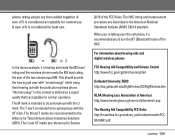
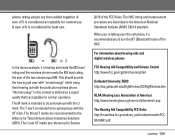
... context is defined as a signal quality that's acceptable for HAC.
When you're talking over the cell phone, it's recommended you'd turn the BT (Bluetooth) mode off for normal operation. The T mark ... for best use . A sum of 6 is intended to be synonymous with the particular wireless phone. This should provide the hearing aid user with "normal usage" while using their hearing aid with...
Owner's Manual (English) - Page 118
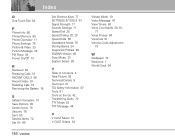
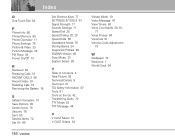
Index
O One Touch Dial 84
P Phone Info 86 Phone Memory 85 Phone Overview 11 Phone Settings 76 Picture & Video 33 Picture Message 45 PIX Place 39 Power On/Off ...Security 78 Sent 50 Service Alerts 72 Set On 69
Set Shortcut Keys 77 SETTINGS & TOOLS 61 Signal Strength 17 Sounds Settings 71 Speed Dial 25 Speed Dialing 20, 29 Speed Dials 56 Standalone Mode 76 Storing Basics 24 Supported Profiles 69 SW/...
Quick Start Guide - Page 5


... support all Bluetooth OBEX profiles. Bluetooth Pairing
Enjoy hands-free entertainment and communication in the car, office, or at home with the device.
*Refer to the user manual of your Bluetooth accessory into pairing mode.* 2. Press , and the phone will be prompted to off, you will now search for the accessory.
Press , select Settings...
LG LGVX8700LK Reviews
Do you have an experience with the LG LGVX8700LK that you would like to share?
Earn 750 points for your review!
We have not received any reviews for LG yet.
Earn 750 points for your review!
