LG LGVX8100 Support and Manuals
Popular LG LGVX8100 Manual Pages
Owner's Manual (English) - Page 2
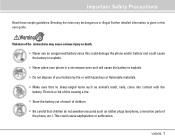
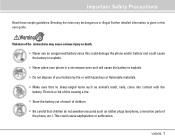
... of the instructions may be dangerous or illegal. Important Safety Precautions
Read these simple guidelines.
This could cause the battery to explode. Further detailed information is a risk of the phone, etc.). Warning
Violation of children. G Never place your battery by fire or with the battery. G Never use an unapproved battery since this user guide. G Make...
Owner's Manual (English) - Page 10


.... To comply with a damaged antenna.
Do not use the phone with FCC RF exposure requirements, a minimum separation distance of the United States, with the FCC guidelines and these international standards. Read this phone complies with its action in violation of accessories that cannot maintain
0.6 inches (1.5 cm) distance between the user / bystander and the vehicle-mounted external...
Owner's Manual (English) - Page 11
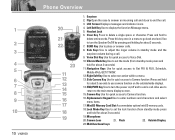
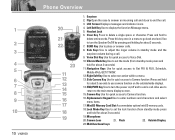
... for about 3 seconds.
7. Lock Mode Key Use to set the lock function (from standby mode press and
hold for about 3 seconds).
19. Outside Display
23. Clear Key Press to end a call .
9. Press and hold
for about 3 seconds to
delete entire words. Flash
22. Use
to select an action within a menu.
13. MiniSD Memory Card Slot Accommodates...
Owner's Manual (English) - Page 14
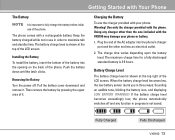
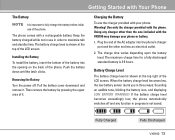
...power off and any charger other end into the opening on the back of the LCD screen. Use only the charger provided with the VX8100 may damage your phone: Warning! Battery Charge ...right of the phone. Fully Charged
Fully Discharged VX8100 13 The charge time varies depending upon the battery level. The battery charge level is 3.5 hours.
Installing the Battery To install the battery, ...
Owner's Manual (English) - Page 17
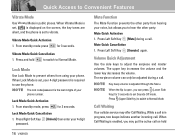
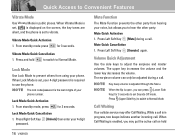
... party.
Call Waiting
Your cellular service may put the active call . From standby mode press
for 3 seconds. NOTE The lock code/password is adjusted through the Menu.
Press Left Soft Key [Mute] during a call on the screen, the key tones are
silent, and the phone is set , your phone. Volume Quick Adjustment
Use the side keys to hear...
Owner's Manual (English) - Page 29
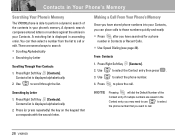
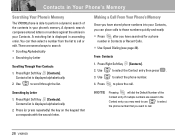
...phone
number in your Contacts, you may need to use
to select
the phone number that corresponds with the search letter. Use
to select the phone number. G Use Speed Dialing (see page 29). Use... Call From Your Phone's Memory
Once you want to call.
28 VX8100 Press Right Soft Key [Contacts].
2.
Contacts in Your Phone's Memory
Searching Your Phone's Memory
The VX8100 phone is able to ...
Owner's Manual (English) - Page 73
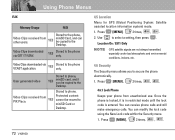
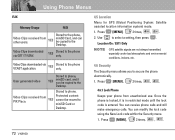
....
YES
miniSD Card, and can be copied to
miniSD Card or
Desktop.
4.5 Location
Menu for GPS (Global Positioning System: Satellite assisted location information system) mode.
1.
User generated video
Stored to phone,
YES
miniSD card, and it is in restricted mode until the lock code is entered. Use
to the phone only. Press [MENU],
2 times,
, .
72 VX8100
Owner's Manual (English) - Page 75
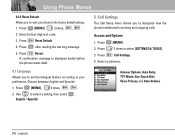
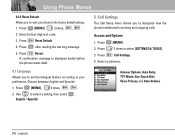
Using Phone Menus
4.6.5 Reset Default
Allows you to set the bilingual feature according to your phone to select [SETTINGS & TOOLS].
3. Press [MENU],
2 times, , .
2. Enter the four-digit lock code.
3. Choose between English and Spanish.
1. Press [MENU].
2. Answer Options, Auto Retry, TTY Mode, One-Touch Dial, Voice Privacy and Auto Volume.
74 VX8100 Press
after reading the ...
Owner's Manual (English) - Page 78
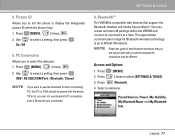
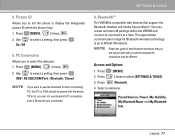
... range for Bluetooth wireless technology is compatible with devices that you to set the phone to select a setting, then press . NOTE
Read user guide of each bluetooth accessory that support the Bluetooth headset and hands-free profile(s)*. Press 2. Press [MENU],
2 times, .
2. You may be paired with your phone because the instructions may create and store 20 pairings within the...
Owner's Manual (English) - Page 79


... device. Follow the Bluetooth accessory instructions to set to off . On / Off
NOTE By default, your idle screen.
0.2 Power
Allows you to set the power On/Off.
1.
Set the desired device to pairing.
2. Enter the passkey and press .
Once connected, you for New. Select Yes
and press .
5. Highlight the device and press .
6. Using Phone Menus
0.1 Paired Devices...
Owner's Manual (English) - Page 80


... this option is able to view the information of the bluetooth name.
1. NOTE
Phone does not support Bluetooth OBEX Profiles. * For vehicle/accessory compatibility go to save and exit. 0.3 My Visibility
Allows you to select a setting, then press . Use
to set Hidden/Shown To All.
1. Press [MENU],
2 times, , . Transfering Audio
When a Bluetooth audio device is connected...
Owner's Manual (English) - Page 83


... or chemical transfer or storage facilities; vehicles using your phone OFF in any facility where posted notices so require. Safety
Health Care Facilities Turn your phone OFF in health care facilities when any regulations posted in these areas instruct you would normally be sensitive to turn your phone before boarding an aircraft. Hospitals or health care...
Owner's Manual (English) - Page 84
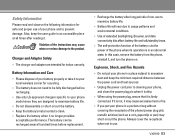
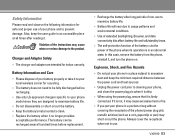
... the receptacle of extended backlighting, Browser, and data connectivity kits affect battery life and talk/standby times.
G Use only LG-approved chargers specific to your phone in use only.
In this case, remove the battery from the phone, reinstall it may short-circuit the phone. G Replace the battery when it no longer provides
acceptable performance.
G If you put your...
Owner's Manual (English) - Page 95


... to use at the ear is 1.16 W/kg and when worn on the body, as described in this user guide, is on file with all meet the government requirement for safe exposure. The highest SAR value for this model phone when tested for this model phone is 0.936W/kg (bodyworn measurements differ among phone models, depending upon available accessories and FCC requirements...
Data Sheet (English) - Page 2
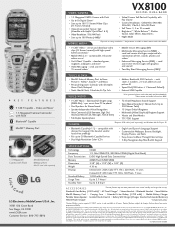
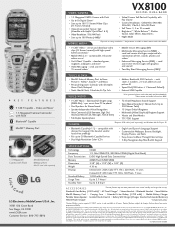
... with Flash Bluetooth® Capable
MiniSDTM Memory Port
1.3 Megapixel Camera with Verizon Wireless Mobile Office Kit*. *Accessories sold separately
Good
LG Electronics MobileComm U.S.A., Inc. 10101 Old Grove Road San Diego, CA 92131 www.LGUSA.com Customer Service: 800-793-8896
VIDEO/CAMERA
VX8100 D I G I TA L D UA L- LG is an authorized licensee of LG Electronics, Inc. SanDisk is...
LG LGVX8100 Reviews
Do you have an experience with the LG LGVX8100 that you would like to share?
Earn 750 points for your review!
We have not received any reviews for LG yet.
Earn 750 points for your review!

