LG LGVX7000 Support and Manuals
Popular LG LGVX7000 Manual Pages
Owner's Manual (English) - Page 7
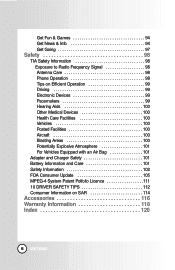
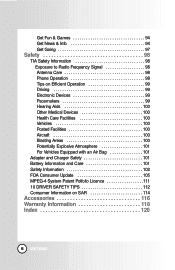
... 98
TIA Safety Information 98 Exposure to Radio Frequency Signal 98 Antenna Care 98 Phone Operation 98 Tips on Efficient Operation 99 Driving 99 Electronic Devices 99 Pacemakers 99 Hearing...
Adapter and Charger Safety 101 Battery Information and Care 101 Safety Information 102 FDA Consumer Update 105 MPEG-4 System Patent Potfolio Licence 111 10 DRIVER SAFETY TIPS 112 Consumer Information ...
Owner's Manual (English) - Page 8
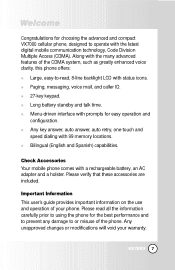
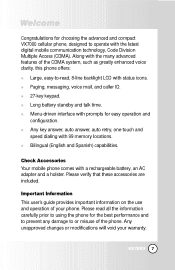
...line backlight LCD with a rechargeable battery, an AC adapter and a holster. q Menu-driven interface with 99 memory locations. q Bilingual (English and Spanish) capabilities. Check Accessories Your mobile phone comes with status icons. Important Information This user's guide provides important information on the use and operation of your warranty. VX7000 7 q 27-key keypad. Any unapproved...
Owner's Manual (English) - Page 17
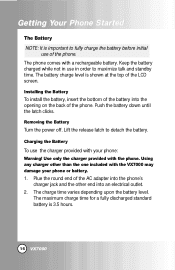
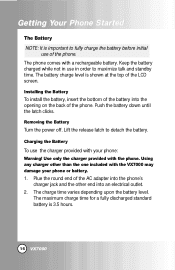
Installing the Battery To install the battery, insert the bottom of the phone.
Lift the release latch to fully charge the battery before initial
use of the battery into the phone's
charger jack and the other than the one included with your phone or battery. 1. Charging the Battery To use in order to maximize talk and standby time. Getting Your Phone Started
The...
Owner's Manual (English) - Page 21
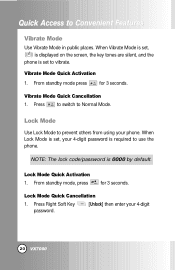
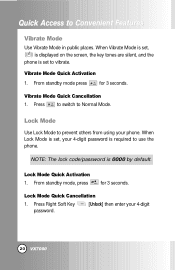
... mode, press
for 3 seconds. Lock Mode
Use Lock Mode to use the phone.
Lock Mode Quick Activation 1. Press Right Soft Key password.
[Unlock] then enter your phone. Vibrate Mode Quick Cancellation 1.
NOTE: The lock code/password is required to prevent others from using your 4-digit
20 VX7000 Quick Access to Normal Mode. When Vibrate Mode is set, is displayed on the...
Owner's Manual (English) - Page 58


... and press . [1] Main LCD / [2] Front LCD
If you to enter a string of up to customize the phone's display screen. Press [Menu].
2. Access and Options
1. Display (
2 times )
Options to 15 characters which displays on the sub banner.
3. Banner (
2 times
)
Allows you use ERI Service, ERI Text is Shown on the LCD screen.
1.
VX7000 57
Owner's Manual (English) - Page 61


...times
)
Allows you want to select the phone's NAM (Number Assignment Module) if the phone is registered with multiple service providers.
1. Leave this setting as the default unless you to alter system selection as instructed by your service provider.
1.
Select NAM1 / NAM2 then press .
60 VX7000 Press
2 times SETTING & TOOLS.
3. Network, Device Info, Location, Security and...
Owner's Manual (English) - Page 66
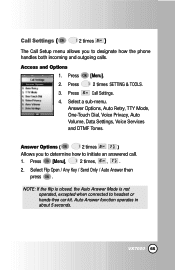
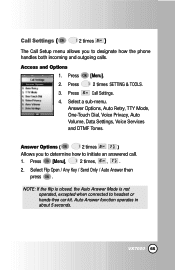
...Only / Auto Answer then press . VX7000 65 Press [Menu].
2. Answer Options (
2 times
)
Allows you to designate how the phone handles both incoming and outgoing calls.... Voice Privacy, Auto Volume, Data Settings, Voice Services and DTMF Tones.
Press
2 times SETTING & TOOLS.
3. Press Call Settings.
4. Call Settings (
2 times )
The Call Setup menu allows you to determine how to initiate...
Owner's Manual (English) - Page 69


...Key Press / Flip Open / Disable then press .
68 VX7000 Using Phone Menus
Data/Fax (
2 times
)
Allows you to use your phone to locate a telephone outlet.
NOTE: The Data Connection Kit ... faxes.
1. Voice Services (
2 times
)
The Voice Services menu provides access to the voice services available with your LG wireless phone, freeing you to set the command to select the data port...
Owner's Manual (English) - Page 103
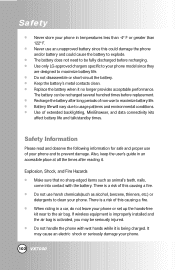
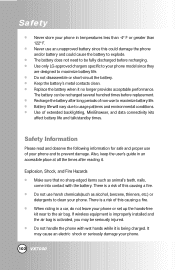
... for safe and proper use to maximize battery life. Also, keep the user's guide in a car, do not leave your phone model since this could damage the phone and/or battery and could cause the battery to the air bag.
Safety
q Never store your phone.
102 VX7000 q Use only LG-approved chargers specific to your phone or set up the hands-free kit near...
Owner's Manual (English) - Page 105
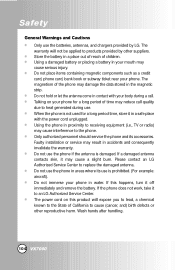
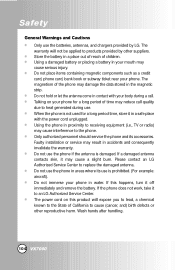
...battery or placing a battery in water. q Only authorized personnel should service the phone and its use is damaged. q Do not immerse your phone in your phone for a long period time, store it to replace the damaged antenna. Wash hands after handling.
104 VX7000 q When the phone...provided by LG. q Do not place items containing magnetic components such as a credit
card, phone card, ...
Owner's Manual (English) - Page 106
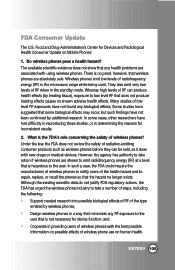
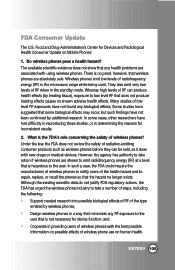
...the following: q Support needed research into possible biological effects of RF of wireless phones with new drugs or medical devices...problems are absolutely safe. Under the law, the FDA does not review the safety of the health hazard and to notify users...Update on human health. In such a case, the FDA could require the manufacturers of wireless phones to repair, replace, or recall the phones...
Owner's Manual (English) - Page 113
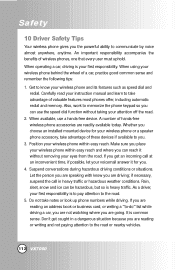
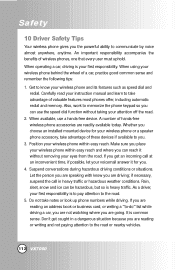
...Driver Safety Tips
Your wireless phone gives you can use a hands-free device. When using your eyes from the road. Get to take advantage of wireless phones, one that every user must uphold. Whether you can be hazardous, but so is your instruction manual... wireless phone within easy reach and where you choose an installed mounted ...112 VX7000 Make sure you place your wireless phone ...
Owner's Manual (English) - Page 119
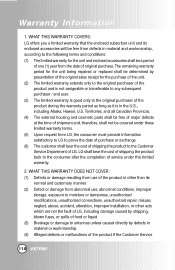
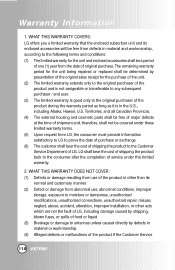
... product and is not assignable or transferable to any subsequent purchaser / end user. (3) The limited warranty is in the U.S., including Alaska, Hawaii, U.S. The remaining warranty period for the unit being repaired or replaced shall be covered under this limited warranty.
2. LG shall bear the cost of shipping the product back to the consumer after...
Owner's Manual (English) - Page 121
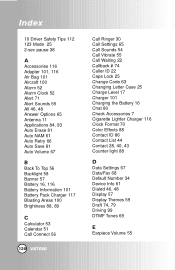
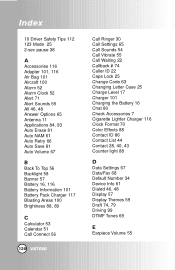
Index
10 Driver Safety Tips 112 123 Mode 25 2-sec pause 38
A Accessories 116 Adapter 101, 116 Air Bag 101 Aircraft 100 ... Calendar 51 Call Connect 56
120 VX7000
Call Ringer 30 Call Settings 65 Call Sounds 54 Call Vibrate 55 Call Waiting 22 Callback # 74 Caller ID 22 Caps Lock 25 Change Code 63 Changing Letter Case 25 Charge Level 17 Charger 101 Charging the Battery 16 Chat 80 Check Accessories 7 ...
Data Sheet (English) - Page 2
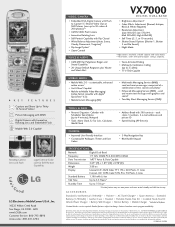
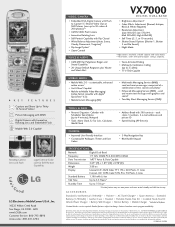
... Messaging†
(video format viewable with phone
†Verizon Wireless service required. ACCESSORIES
Standard Li-Ion Battery (1,100mAh)* | Holster* | AC Travel Charger* | Spare Antenna | Extended Battery (1,700mAh) | Leather Case | Headset | Portable Hands-Free Kit | Installed Hand-Free Kit Vehicle Power Charger | Battery Wall Charger | Holster Battery | Mobile Charger *Included with Apple...
LG LGVX7000 Reviews
Do you have an experience with the LG LGVX7000 that you would like to share?
Earn 750 points for your review!
We have not received any reviews for LG yet.
Earn 750 points for your review!

