LG LGVX4700 Support and Manuals
Popular LG LGVX4700 Manual Pages
Owner's Manual (English) - Page 6


...Service Alerts 93 Power On/Off Tone 94 DTMF Length 94 Display 95 Banner 95 Backlight 95 Screens 96 Menu Style 96 Clocks 96 Theme Colors 97 Contrast 97 Fonts 97 Language 98 Power Saver 98 Status Light 98 System 99 Select System 99 Set... NAM 99 Auto NAM 99 Serving System 99 Security 100 Lock Phone 100 Restrict Calls 101 Emergency #s 101...
Owner's Manual (English) - Page 7
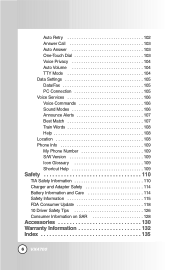
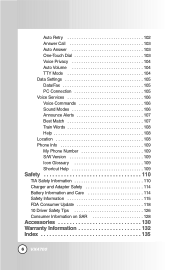
... 109 My Phone Number 109 S/W Version 109 Icon Glossary 109 Shortcut Help 109
Safety 110
TIA Safety Information 110 Charger and Adapter Safety 114 Battery Information and Care 114 Safety Information 115 FDA Consumer Update 118 10 Driver Safety Tips 126 Consumer Information on SAR 128
Accessories 130 Warranty Information 132 Index 135
6 VX4700
Owner's Manual (English) - Page 9
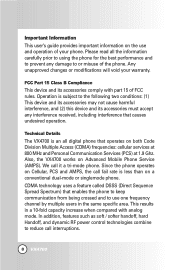
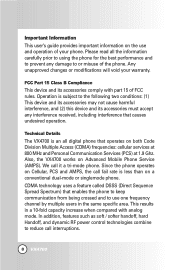
... comply with analog mode. FCC Part 15 Class B Compliance This device and its accessories must accept any damage to reduce call interruptions.
8 VX4700 Also, the VX4700 works on both Code Division Multiple Access (CDMA) frequencies: cellular services at 800 MHz and Personal Communication Services (PCS) at 1.9 Ghz. This results in the same specific area.
In addition, features...
Owner's Manual (English) - Page 20
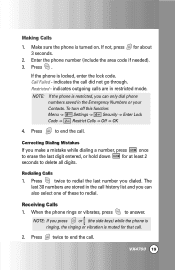
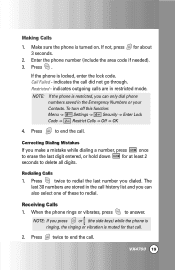
...NOTE:
If the phone is restricted, you press or (the side keys) while the phone is ringing, the ringing or vibration is muted for at least 2 seconds to redial.
VX4700 19 Press . Restricted -
lf the phone is turned on. ...press for about 3 seconds.
2. To turn off this function: Menu -> Settings -> Security -> Enter Lock Code -> Restrict Calls -> Off -> OK
4. Redialing Calls 1.
Owner's Manual (English) - Page 21
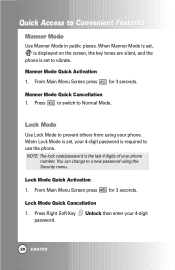
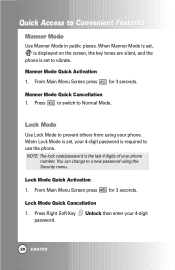
Manner Mode Quick Cancellation 1. NOTE: The lock code/password is set to prevent others from using the Security menu.
From Main Menu Screen press
for 3 seconds. Press to switch to Convenient Features
Manner Mode
Use Manner Mode in public places. Press Right Soft Key Unlock then enter your phone. Quick Access to Normal Mode. When Manner...
Owner's Manual (English) - Page 65


...64 VX4700
This number should be only used when a VMS access number is not provided from the network. Entry Mode (Menu
)
Allows you to directly display the content when receiving a message. Using Phone Menus
Message Settings Sub...
Signature (Menu
)
Allows you designate a signature to manually enter the number for Voice Mail Service. You can choose Auto Save, Prompt, or Do Not Save.
Owner's Manual (English) - Page 92


Access and Options
1. Press Left Soft Key Menu.
2. G
Sounds
G
Display
G
System
G
Security
G
Call Setup
G
Data Settings
G
Voice Services
G
Location
G
Phone Info
VX4700 91 Settings (Menu )
The Settings menu has options to customize your phone.
Press Settings.
3. Select a sub-menu.
Owner's Manual (English) - Page 103
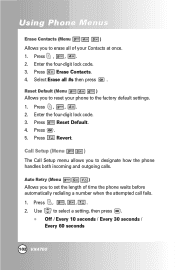
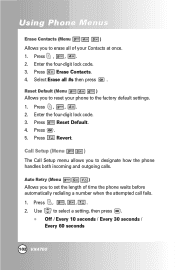
... / Every 60 seconds
102 VX4700 Enter the four-digit lock code. 3. Press Revert. Use to erase all #s then press . Select Erase all of time the phone waits before automatically redialing a number when the attempted call fails.
1. Press . 5. Call Setup (Menu
)
The Call Setup menu allows you to set the length of your phone to the factory default...
Owner's Manual (English) - Page 104
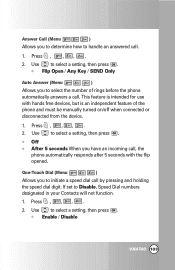
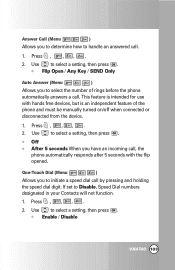
... a call. One-Touch Dial (Menu
)
Allows you to determine how to handle an answered call.
1. If set to select a setting, then press . G Enable / Disable
VX4700 103 G Off
G After 5 seconds When you to select the number of the phone and must be manually turned on/off when connected or disconnected from the device.
1. Use to select...
Owner's Manual (English) - Page 105


...the Auto Volume feature to voice. A phone with TTY support is able to translate typed characters to...VX4700 Using Phone Menus
Voice Privacy (Menu
)
Allows you to communicate with your service provider for CDMA calls as Enhanced or Standard. Use to set the voice privacy feature for availability.
1. Press , , , .
2. Use to select a setting, then press . Use to select a setting...
Owner's Manual (English) - Page 106
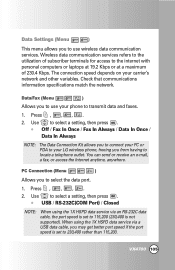
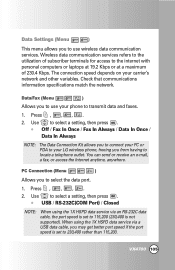
... set to 230,400 rather than 115,200.
Data/Fax (Menu
)
Allows you to use wireless data communication services.
Check that communications information specifications match the network. Use to the internet with personal computers or laptops at 19.2 Kbps or at a maximum of 230.4 Kbps. VX4700 105 Press , , , . 2.
The connection speed depends on your phone...
Owner's Manual (English) - Page 111


...set by both U.S. Those guidelines are consistent with safety levels for wireless handheld phones. For example, over 120 scientists, engineers, and physicians from universities, government health agencies, and industry reviewed the available body of your phone...the supplied or an approved replacement antenna.
and international standards bodies:
ANSI C95.1 (1992) *...
Owner's Manual (English) - Page 117
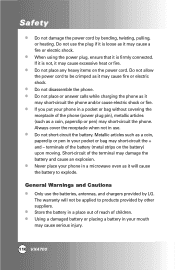
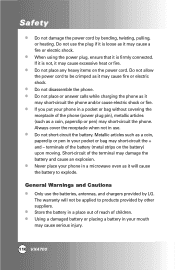
...G Store the battery in use the batteries, antennas, and chargers provided by LG. G Do not place any heavy items on the battery) upon moving.
Short-circuit of the phone (power plug pin), metallic articles (such as it
may short-circuit the ... a coin, paperclip or pen) may cause serious injury.
116 VX4700
G Do not short-circuit the battery. G If you put your mouth may short-circuit the...
Owner's Manual (English) - Page 119
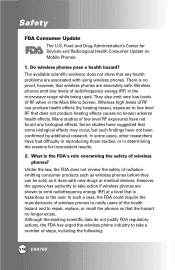
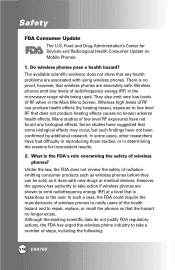
... Update
The U.S. Many studies of RF can be sold, as it does with using wireless phones. In some biological effects may occur, but such findings have not found any health problems are shown to the user.
However, the agency has authority to take a number of the health hazard and to repair, replace, or recall the phones...
Data Sheet (English) - Page 2


...Powerful Speaker Phone
Announce Mode - makes no claim to Talk - The amount of their respective owners. audio ...Phone features and specifications are the property of non-LG or non-Verizon Wireless approved accessories will cause actual standby and talk time to the phone, the phone exploding, or other essential features
Voice Commands: call someone, voice mail, digit dial, service...
LG LGVX4700 Reviews
Do you have an experience with the LG LGVX4700 that you would like to share?
Earn 750 points for your review!
We have not received any reviews for LG yet.
Earn 750 points for your review!

