LG LGVX4500 Support and Manuals
Popular LG LGVX4500 Manual Pages
Owner's Manual (English) - Page 5
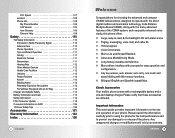
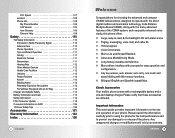
...user's guide provides important information on SAR 126 10 Driver Safety Tips 128
Accessories 131 Warranty Information 133 Index 136
6 VX4500
Welcome
Congratulations for choosing the advanced and compact VX4500 cellular phone, designed to operate with the latest digital mobile communication technology, Code... Radio Frequency Signal 110 Antenna Care 110 Phone Operation 111 Tips on Efficient...
Owner's Manual (English) - Page 7
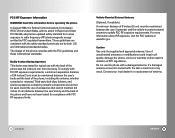
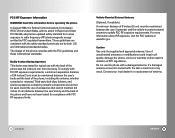
... During Operation
This device was tested for a replacement of antenna.
10 VX4500
VX4500 11 To comply with the back of accessories that cannot maintain 3/4 inches (2 cm) distance between the user / bystander and the vehicle-mounted external antenna to radio frequency (RF) electromagnetic energy emitted by both U.S.
Do not use of the phone kept 3/4 inches (2 cm) from the body...
Owner's Manual (English) - Page 12
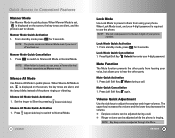
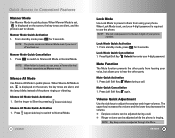
... NOTE: The lock code/password is required to prevent others from hearing your phone. Mute Quick ...Unlock then enter your phone
number. When Lock Mode is set , is ringing.
VX4500 21 NOTE: When folder is closed, you can be adjusted while the phone is displayed on the screen, the key tones are silent, and the lamp blinks instead of your 4-digit password. When Manner Mode is set...
Owner's Manual (English) - Page 34
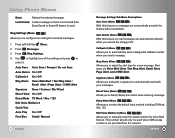
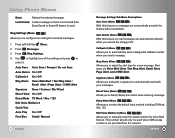
...Phone Menus
Erase
Deletes the selected message. Lock/Unlock Locks a message so that it . Press Messages. 3.
Press Msg Settings... are automatically deleted when you to manually enter the access number for Voice Mail Service. Msg Alerts (Menu
)
Allows ...Play On / Off Font Size Small / Normal
64 VX4500
Message Settings Sub-Menu Descriptions
Auto Save (Menu
)
With this feature...
Owner's Manual (English) - Page 37
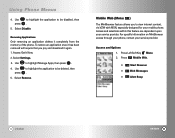
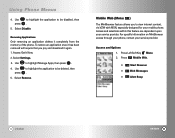
... Settings.
3. Access and selections within this feature are dependent upon your service ...download it completely from the memory of the phone. Press Left Soft Key Menu. 2. Use press
to highlight the application to highlight Manage Apps, then press .
4. Select Disable. Use to be disabled, then .
5. For specific information on MiniBrowser access through your phone, contact your service...
Owner's Manual (English) - Page 51
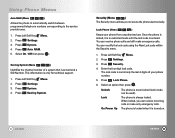
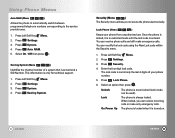
... System. 4. You can modify the lock code using the New Lock code within the Security menu.
1. You can receive phone calls and still make only emergency calls. Unlock Lock On Power Up
The phone is always locked. Select On / Off then press . Press Settings. 3.
Press Settings.
3. Enter the four-digit lock code. The phone is never locked (Lock mode can receive incoming calls or...
Owner's Manual (English) - Page 53
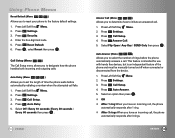
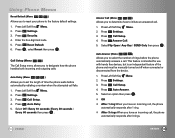
... is intended for use with hands free devices, but is an independent feature of the phone and must be manually turned on/off when connected or disconnected from the device.
1. Press Call Setup. 4. Press Call Setup. 4. Press Reset Default. 6. VX4500 103 Press Security. 4. Press Settings. 3.
Press Auto-Answer.
5. Auto Retry (Menu
)
Allows you to reset your...
Owner's Manual (English) - Page 54
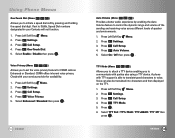
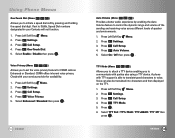
... then press . Press Left Soft Key Menu. 2. Press Call Setup. 4. Press .
6. Press Call Setup. 4. Press Settings. 3. Press Left Soft Key Menu. 2. Press Left Soft Key Menu. 2. VX4500 105 Press Call Setup.
4. Select On / Off then press .
Press Call Setup. 4. Using Phone Menus
One-Touch Dial (Menu
)
Allows you to set to communicate with parties also using a TTY device.
Owner's Manual (English) - Page 55
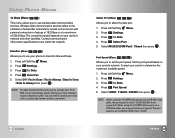
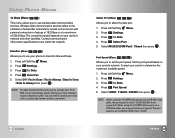
... communication information specifications must match the network. NOTE:
When using the 1X HSPD data service via an RS-232C data cable, the port speed is set to 115,200 (230,400 is set the port speed.
Press Settings. 3. Press Data/ Fax.
5. Press Select Port.
5. Press Port Speed. 5. VX4500 107 Press 1x Data. 4. Using Phone Menus
1x Data...
Owner's Manual (English) - Page 59
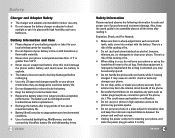
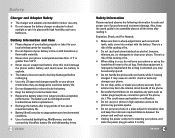
... be recharged several hundred times before recharging.
● Use only LG-approved chargers specific to your phone or set up the hands-free kit near to be seriously injured.
● Do not handle the phone with the battery. There is a risk of this could damage the phone and/or battery and could cause asphyxiation or suffocation.
●...
Owner's Manual (English) - Page 60
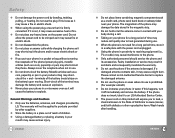
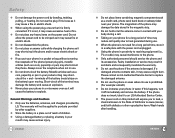
...phone. Please contact an LG Authorized Service Center to products provided by other reproductive harm. VX4500 117 Always cover the receptacle when not in areas where its accessories....phone in proximity to be applied to replace the damaged antenna.
● Do not use the plug if it may cause a slight burn. Safety
● Do not damage the power cord by
LG. Faulty installation or service...
Owner's Manual (English) - Page 65
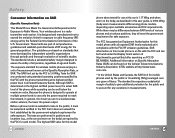
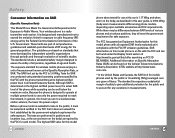
... exceed the limit established by the government-adopted requirement for safe exposure.
SAR information on this user guide, is 0.914 W/kg (body-worn measurements differ among phone models, depending upon available accessories and FCC requirements). VX4500 127 Your wireless phone is on file with the FCC and can be found on the Cellular Telecommunications Industry Association (CTIA...
Owner's Manual (English) - Page 67
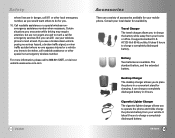
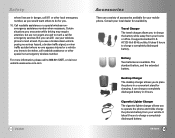
.... Desktop Charger The desktop charger allows you can charge a completely discharged battery in 3 hours. It takes 5 hours to charge a completely discharged battery. VX4500 131 Safety
where lives are in danger, call to 888-901-SAFE, or visit our website www.wow-com.com
130 VX4500
Accessories
There are a variety of accessories available for your mobile phone. Call...
Data Sheet (English) - Page 1
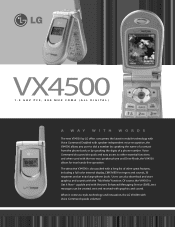
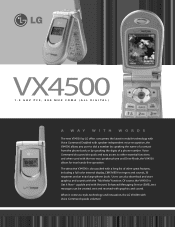
Users can be created, sent and received with graphics and sound. The attractive VX4500 is Get It NowSM capable and with Verizon's Enhanced Messaging Service (EMS), text messages can also download and store graphics and sounds with the two-way speaker phone and Drive Mode, the VX4500 allows for ringers and sounds, 36 ringtones and an extra large...
Data Sheet (English) - Page 2
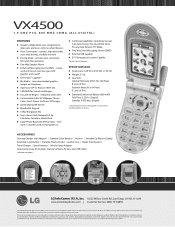
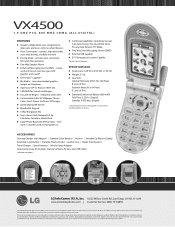
...Battery talk and standby times are subject to change without prior notice. store downloaded graphics, images and ringtones Ⅲ Openwave UP 4.1 Browser (WAP 2.0) Ⅲ CMX MIDI for hands-free operation
Ⅲ Two-Way Speaker Phone Ⅲ Enhanced Messaging Service (EMS) - ACCESSORIES Desktop Charger with Adapter* | Standard Li-Ion Battery* | Holster* | Portable Car Mount (Cradle) Extended...
LG LGVX4500 Reviews
Do you have an experience with the LG LGVX4500 that you would like to share?
Earn 750 points for your review!
We have not received any reviews for LG yet.
Earn 750 points for your review!

