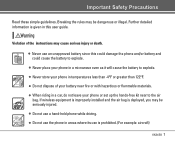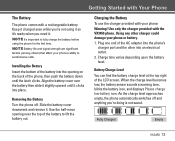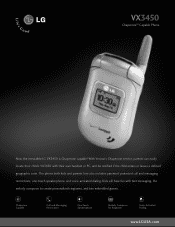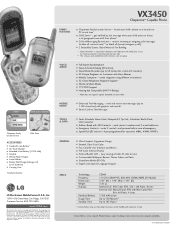LG LGVX3450 Support and Manuals
Get Help and Manuals for this LG item

Most Recent LG LGVX3450 Questions
Is Backup Assistant Available For Lgvx3450 ?
(Posted by williamlmyers1 9 years ago)
Sound Has Been Shut Off On My Verizon Lg-vx3450l. What Buttons Restore?
(Posted by wwgormly 11 years ago)
Popular LG LGVX3450 Manual Pages
LG LGVX3450 Reviews
We have not received any reviews for LG yet.