LG LGVX3200 Support and Manuals
Popular LG LGVX3200 Manual Pages
User Guide - Page 4


... 81 Security 82 Lock Phone 82 Restrict 83 Emergency #s 83 Change Code 83 Erase Contacts 84 Reset Default 84 Call Setup 84 Auto Retry 84 Answer Call 85 Auto-Answer 85 One-Touch Dial 85 Voice Privacy 86 Auto Volume 86 TTY Mode 86 Data Settings 87 Data/Fax 87 PC Connection 87 Voice Services 88 Voice Dial...
User Guide - Page 6


.... VX3200 9 The following two conditions: (1) This device and its accessories may not cause harmful interference, and (2) this device and its accessories comply with analog mode.
FCC Part 15 Class B Compliance This device and its accessories must accept any damage to using the phone for PCS frequency band cdma2000 1xRTT AirInterface Advanced Mobile Phone Service
Network Service
TIA...
User Guide - Page 9


...Key Tone 3. DTMF Length
2. Theme Colors 7. Security 1. Lock Phone 2. Auto Volume 7. S/W Version 3. Received Calls 3. Received Calls 3. Entry Mode 8. All
Media
1. Large Pictures 3. My Animations
14 VX3200
Tools
1. Alerts 5. Clocks 6. Contrast 8. Fonts 9. Power Saver *. Set NAM 3. Change Code 5. Auto Retry 2. One-Touch Dial 5. Voice Privacy 6. Data/Fax 2. Location...
User Guide - Page 10


... you are in a building, the reception may damage your phone or battery. 1. Press for a fully discharged battery is 3.5 hours.
16 VX3200
Battery Charge Level
The battery charge level is shown at the top of bars next to an
external power source such as a cigarette lighter charger or hands-free car kit. 2. Signal Strength Call quality depends on the...
User Guide - Page 11


... Screen. NOTE: If you can also select one of the phone. Getting Your Phone Started
Screen Icons
When the phone is powered on mode.
No service indicator. In vibrate Alarm
Silence all digits.
SSL
TTY.
Icon
Description
Signal strength indicator.
The phone is locked, enter the lock code. Digital indicator. If not, press for at least 2 seconds to...
User Guide - Page 12


... required to hear the other party from using your phone number. VX3200 21
NOTE: The lock code/password is set , is displayed on the screen, the key tones are silent, and the
phone is the last 4 digits of your phone. Press Right Soft Key Unlock then enter your 4-digit password.
20 VX3200
Mute Function
The Mute function prevents the other party...
User Guide - Page 44
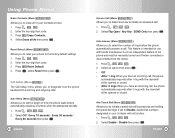
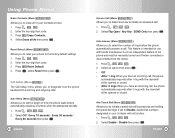
...-digit lock code. 3. Call Setup (Menu
)
The Call Setup menu allows you to erase all #s then press . Select Enable / Disable then press . Press Erase Contacts. 4. Enter the four-digit lock code. 3.
Press , , , . 2. Select an option then press .
● Off ● After 1 ring When you have an incoming call , the phone
automatically responds after 3 rings with hands free devices...
User Guide - Page 45
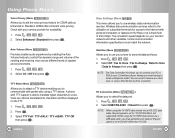
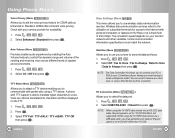
... 115,200 (230,400 is not supported). Press , , , .
2. Wireless data communication services refers to the utilization of speaker and environments.
1.
Select TTY Full / TTY+TALK / TTY+HEAR / TTY Off then press .
86 VX3200
Data Settings (Menu
)
This menu allows you to locate a telephone outlet. A phone with your LG wireless phone, freeing you may get better port speed if...
User Guide - Page 49


... only LG-approved chargers specific to your phone and to maximize battery life.
● Do not disassemble or short-circuit the battery. ● Keep the battery's metal contacts clean. ● Replace the battery when it . Explosion, Shock, and Fire Hazards ● Make sure that children do not leave your phone or set up the hands-free kit near to cleaning your phone in...
User Guide - Page 50


... due to heat generated during use the batteries, antennas, and chargers provided by bending, twisting, pulling, or heating. Wash hands after handling.
VX3200 97 Always cover the receptacle when not in areas where its accessories. terminals of California to replace the damaged antenna.
● Do not use the phone in use is firmly connected. Short-circuit...
User Guide - Page 53


... the rate at a Specific Absorption Rate (SAR) of wireless phone users. The FCC established these products - The standard, "Recommended Practice for Determining the Spatial-Peak Specific Absorption Rate (SAR) in the Human Body Due to Wireless Communications Devices: Experimental Techniques," sets forth the first consistent test methodology for each model of phone to measure the radio...
User Guide - Page 55


... instruction manual and learn to you.
3. When available, use your wireless phone to divert your wireless phone or a speaker phone accessory, take advantage of a car. Whether you choose an installed mounted... features most phones offer, including automatic redial and memory. Position your wireless phone to 888-901-SAFE, or visit our website www.wowcom.com
VX3200 107 As a driver, your first...
User Guide - Page 56
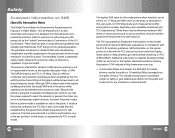
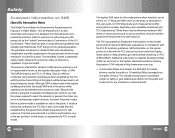
... required by the FCC for each model.
108 VX3200
The highest SAR value for this user guide, is determined at http://www.wow-com.com.
* In the United States and Canada, the SAR limit for this model phone is 1.6 watts/kg (W/kg) averaged over one gram of tissue. Additional information on Specific Absorption Rates (SAR) can be...
User Guide - Page 58
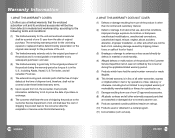
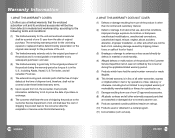
... of the product during the applicable limited warranty period.
(5) Products which are scratched or damaged due to the Customer Service Department of original purchase. The remaining warranty period for the unit being repaired or replaced shall be a period of one (1) year from LG, the consumer must provide information satisfactory to LG to prove the date of...
User Guide - Page 59


... Volume 86 Auto-Answer 85
B Backlight 77 Banner 77 Battery Information and Care 94 Blasting Areas 93
C Calculator 72 Call Setup 84 Call Timer 52 Callback # 64 Caller ID 22 Call Waiting 22 Change Code 83 Changing Letter Case 25 Charger and Adapter Safety 94 Check Accessories 7
Clocks 79 Consumer Information on how long an...
LG LGVX3200 Reviews
Do you have an experience with the LG LGVX3200 that you would like to share?
Earn 750 points for your review!
We have not received any reviews for LG yet.
Earn 750 points for your review!

