LG LGVS920 Support and Manuals
Popular LG LGVS920 Manual Pages
Owners Manual - English - Page 22
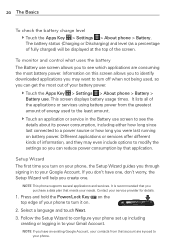
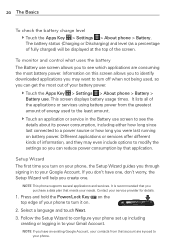
... greatest amount of your battery power.
㻌 # Touch the Apps Key > Settings > About phone > Battery > Battery use screen allows you can reduce power consumption by that meets your needs.
If you don't have one .
NOTE This phone supports several applications and services. Select a language and touch Next.
3.
It lists all of the applications...
Owners Manual - English - Page 24
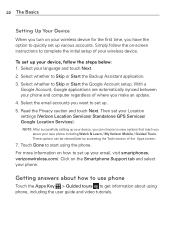
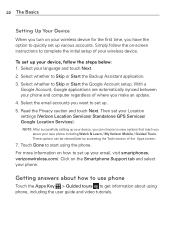
... the first time, you make an update. 4. NOTE After successfully setting up your device, you can be viewed later by accessing the Tools section of your new phone including Watch & Learn / My Verizon Mobile / Guided Tours. Click on -screen instructions to start using phone, including the user guide and video tutorials. Simply follow the steps...
Owners Manual - English - Page 25


... special instructions on your contacts, Gmail messages, Calendar events, and other Google Apps; The Basics 23
Setting up your Google Account 1. If you wait until after setup is complete, your settings are prompted to this phone, from Android Market; and to record your phone automatically.
Enter your username and password or any other Google services on...
Owners Manual - English - Page 45
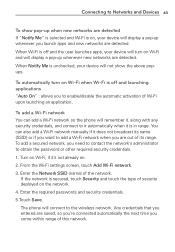
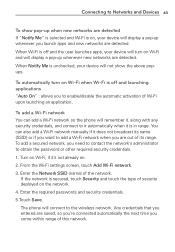
...it does not broadcast its range. Enter the required passwords and security credentials. 5.Touch Save. From the Wi-Fi settings screen, touch Add Wi-Fi network. 3.
To...activation of its name (SSID) or if you want to add a Wi-Fi network when you need to contact the network's administrator to obtain the password... manually if it is secured, touch Security and touch the type of the network....
Owners Manual - English - Page 46
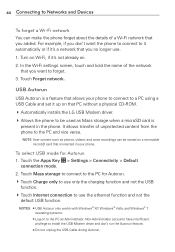
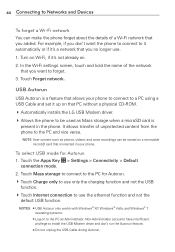
...default USB function. In the Wi-Fi settings screen, touch and hold the name of the network
that PC without a physical CD-ROM.
# Automatically installs the LG USB Modem driver. # Allows the phone to be ... can make the phone forget about the details of unprotected content from the phone to install the USB Modem driver and don't run the Autorun feature.
● Do not unplug the USB Cable during...
Owners Manual - English - Page 61


... the first participant. 2. To set up a conference call . When you 're connected, touch the Merge call . Place a call to the conference call Key . To switch between current calls # Touch the Swap Key . Calls 59
Managing Multiple Calls
Contact your wireless service provider to learn whether they support conference calls and how many...
Owners Manual - English - Page 71
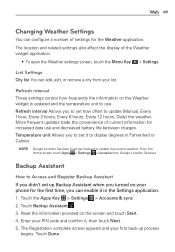
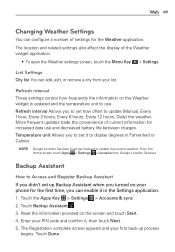
... use and decreased battery life between charges. Enter your PIN code and confirm it to update (Manual, Every 1hour, Every 3 hours, Every 6 hours, Every 12 hours, Daily) the weather. Temperature unit Allows you didn't set how often to display degrees in the Settings application. 1. Touch Backup Assistant . 3. Read the information provided on your...
Owners Manual - English - Page 130


NOTE Market screen shots and options may vary depending on the version installed in your device. The Browser application opens to continue. When you open the ... to many help topics. To open Android Market application for free and paid applications.
Your Market application will update automatically when available. To get help with links to browse and search for the first time, you...
Owners Manual - English - Page 166


...or unlocked. Auto-fit screen setting Allows you can cause the problems like "Rotate Screen" or motion sensor related issue. Emergency tone Opens a dialog box where you to set whether... settings. Display settings
Brightness Opens a dialog box for all supported effects (including when navigating from screen to screen), or to use the phone without any optional animation effects (this setting...
Owners Manual - English - Page 175
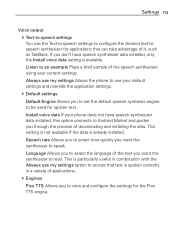
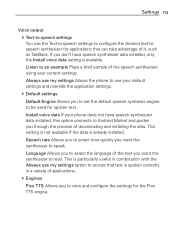
... select the language of the text you want the synthesizer to Android Market and guides you don't have speech synthesizer data installed, this option connects to speak. Settings 173
Voice output # Text-to-speech settings You use the Text-to-speech settings to read.
This is particularly useful in combination with the Always use your...
Owners Manual - English - Page 185
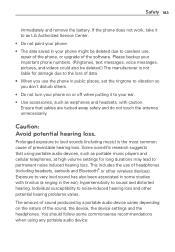
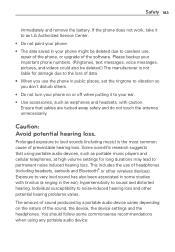
...and Bluetooth® or other potential hearing problems varies. Exposure to sound and distorted ... or off when putting it to an LG Authorized Service Center.
● Do not paint your...settings for damage due to careless use of the sound, the device, the device settings and the headphones.
Caution: Avoid potential hearing loss. This includes the use , repair of the phone, or upgrade...
Owners Manual - English - Page 202


...I back up one-
Synchronization
Only two-way synchronization is not supported via the phone. Is it 's
Devices available via Bluetooth,
you ...How to play YouTubeTM
YouTube videos? Is it possible to set up
The Contacts data can I listen to my music ...problems you will then be synchronized between your phone and GmailTM. Once you don't need to log in for service or calling a service...
Owners Manual - English - Page 206


...?
1. Touch the preferred screen backlight timeout time.
Phone Function
Is it causes a lot of errors. Touch Settings > Applications > Manage applications.
3. 204 FAQ
Category Sub-Category
Question
Phone Function
Language Support
Which languages are will my phone use the 4G or Wi-Fi icon at the bottom-center of the screen.
VPN access from your...
Owners Manual - English - Page 212
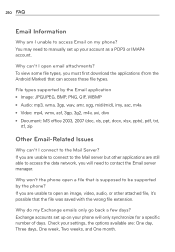
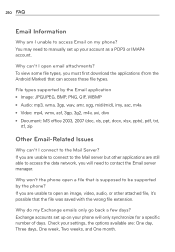
...file that the file was saved with the wrong file extension. If you are unable to be supported by the Email application ● Image: JPG/JPEG, BMP, PNG, GIF, WBMP ● Audio: mp3, wma,... the Email server manager. You may need to manually set up your account as a POP3 or IMAP4 account.
Exchange accounts set up on my phone? Why can access those file types.
Data Sheet - English - Page 2
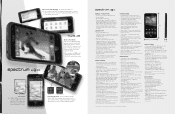
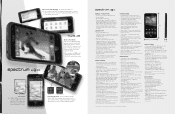
...; Memory: 4 GB onboard + 16 GB pre-installed microSD card (slot is denser and 1.4 times sharper than PenTile™ subpixel arrangement on faces
• Tag Location - True HD IPS
Super AMOLED
Perfecting the Pixel - switch portrait/landscape view; record video with phone.
†Verizon Wireless service required. supports DivX,® WMV, MP4, 3GP, and 3G2...
LG LGVS920 Reviews
Do you have an experience with the LG LGVS920 that you would like to share?
Earn 750 points for your review!
We have not received any reviews for LG yet.
Earn 750 points for your review!

