LG LGVS740 Support and Manuals
Popular LG LGVS740 Manual Pages
Specification - Page 5
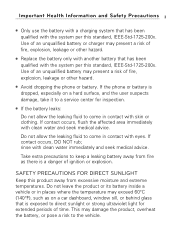
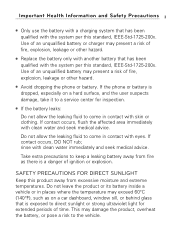
G Replace the battery only with another battery that has been qualified with the system per this standard, IEEE-Std-1725-200x. If the phone or battery is dropped, especially on a car dashboard, window sill, or behind glass that is a danger of time. G If the battery leaks:
Do not allow the leaking fluid to a service center for extended periods...
Specification - Page 27
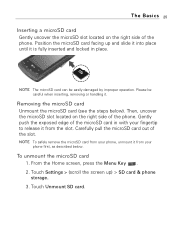
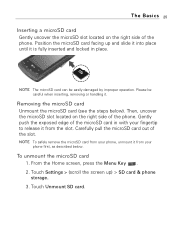
... located on the right side of the phone. Removing the microSD card
Unmount the microSD card (see the steps below . NOTE To safely remove the microSD card from your phone, unmount it . NOTE The microSD card can be careful when inserting, removing or handling it from the slot.
Touch Settings > (scroll the screen up and slide it...
Specification - Page 28
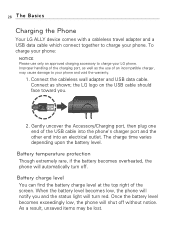
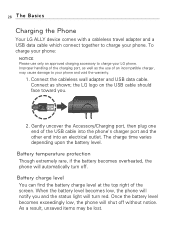
... light will notify you .
2. When the battery level becomes low, the phone will turn off without notice. 26 The Basics
Charging the Phone
Your LG ALLY device comes with a cableless travel adapter and a USB data cable which connect together to charge your LG phone. Connect the cableless wall adapter and USB data cable. The charge time varies depending...
Specification - Page 29
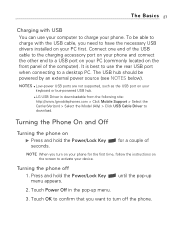
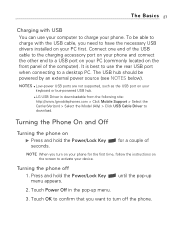
....com > Click Mobile Support > Select the Carrier(Verizon) > Select the Model (Ally) > Click USB Cable Driver to download. G LG USB Driver is best to use your computer to charge your PC first. Turning the Phone On and Off
Turning the phone on your phone for a couple of the computer). NOTES G Low-power USB ports are not supported, such as the USB port on your PC...
Specification - Page 59


...mobile networks for voice calls and for service, your phone is configured to use your battery, between charges. Initially, your phone to access a different set of networks entirely, or to behave in...in specific ways when roaming. Connected to the high-speed EVDO
Connected to the 1x data network
The more bars the stronger the wireless signal
Connected to another wireless service ...
Specification - Page 64
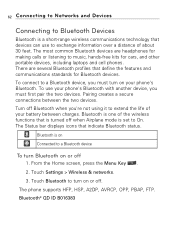
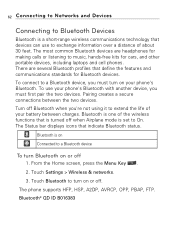
...
Touch Bluetooth to turn on or off .
Bluetooth is on
Connected to a Bluetooth device
To turn on your battery between the two devices. The phone supports HFP, HSP, A2DP, AVRCP, OPP, PBAP, FTP. To use to exchange information over a distance of about 30 feet. Turn off when Airplane mode is a short-range wireless communications technology that indicate Bluetooth status. Touch Settings...
Specification - Page 80
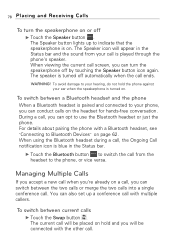
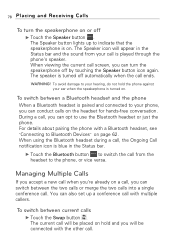
... current call screen, you can also set up to indicate that the speakerphone is paired and connected to your call will appear in the Status bar.
ᮣ Touch the Bluetooth button Bluetooth to switch the call ends. The speaker is turned off automatically when the call from your phone, you will be placed on hold...
Specification - Page 159
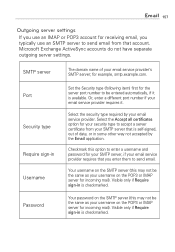
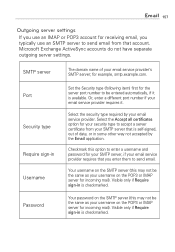
... incoming mail). SMTP server Port Security type Require sign-in is available. Set the Security type (following item) first for incoming mail). Checkmark this may not be the same as your email service provider. Your password on the SMTP server (this option to send email. Or, enter a different port number if your security...
Specification - Page 255
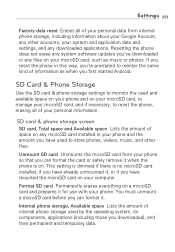
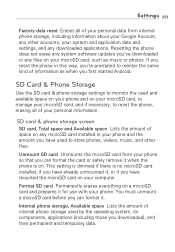
Settings 253
Factory data reset Erases all of your phone so that you can format it when the phone is no microSD card installed, if you have already unmounted it for use with your computer. Resetting the phone does not erase any system software updates you've downloaded or any files on any microSD card installed in this way, you...
Specification - Page 260
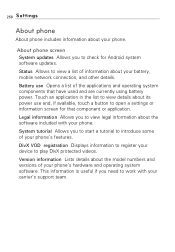
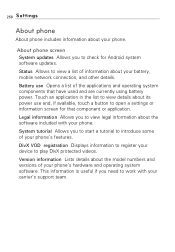
Battery use and, if available, touch a button to open a settings or information screen for Android system software updates.
Version information Lists details about the model numbers and versions of the applications and operating system components that component or application. About phone screen
System updates Allows you need to work with your phone's features.
Touch an application ...
Specification - Page 265
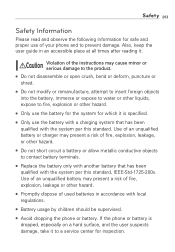
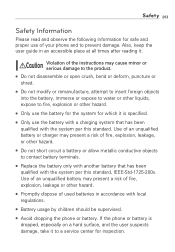
... system that has been qualified with the system per this standard. G Battery usage by children should be supervised. G Avoid dropping the phone or battery. Also, keep the user guide in accordance with local regulations. Caution
Violation of the instructions may present a risk of used batteries in an accessible place at all times after reading it to...
Specification - Page 267


..., ensure that it , and turn the phone on the battery) upon moving. Always cover the receptacle when not in a place subject to cleaning your phone in a pocket or bag without covering the receptacle of the battery (metal strips on . G Don't short-circuit the battery. G Use of the phone when its operation is in your phone in use to usage patterns...
Specification - Page 268
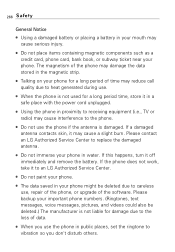
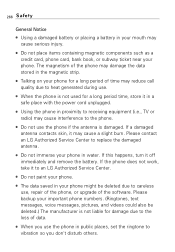
... Authorized Service Center to heat generated during use the phone if the antenna is not liable for damage due to careless use the phone in your phone for a long period time, store it to vibration so you use , repair of the phone, or upgrade of data.
G Do not place items containing magnetic components such as a credit card, phone card, bank...
Specification - Page 278


... For this reason, the FDA helped develop a detailed test method to resolve the problem.
12.
Where can interact with some electronic devices. This standard will conduct testing to... Radio Frequency (RF) energy from wireless phone EMI. This test method is now part of a standard sponsored by the IEEE in the subject index, select Cell Phones > Research. For additional information, please ...
Specification - Page 285
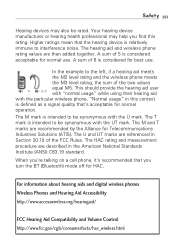
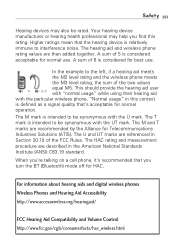
... you turn the BT (Bluetooth) mode off for HAC. This should provide the hearing aid user with "normal usage" while using their hearing aid with the U mark. The M mark is intended to be synonymous with the UT mark. The T mark is considered acceptable for normal operation. When you're talking on a cell phone, it...
LG LGVS740 Reviews
Do you have an experience with the LG LGVS740 that you would like to share?
Earn 750 points for your review!
We have not received any reviews for LG yet.
Earn 750 points for your review!

