LG LGVM670 Support and Manuals
Popular LG LGVM670 Manual Pages
Owner's Manual - Page 11


... 75 Dialing From the Contacts List 75 Using Direct Dialing 76 Plus (+) Code Dialing 76 Settings 77
Sound Settings 77 Display Settings 80 Location Settings 82 Synchronizing Accounts 84 Search Settings 88 Messaging Settings 89 Airplane Mode 90 TTY Use With Virgin Mobile Service 91 Security Settings 92 Call Log 99
Viewing the Call Log 99 Call Log Options 99...
Owner's Manual - Page 36


... your computer.
lgmobilephones.com > Click Mobile Support > Select the Carrier (Virgin Mobile) > Select the Model (Optimus V VM670 ) > Click USB Cable Driver to install the necessary USB drivers on your computer first.
It is downloadable from the following site: http://www.
Plug one end of the USB cable into an electrical outlet. s The LG USB Driver is best to use your...
Owner's Manual - Page 43


... (On/Off) - Language - Always Use My Settings (On/ Off) - Speech Rate - Service State - Bluetooth Address - Up Time s Battery Use s Legal Information - SafeSearch - Normal (12/31/2010) - 12/31/2010 - 31/12/2010 - 2010/12/31 > Settings > About Phone
s SW Update s Status
- Battery Level - PRL Version - Signal Strength - Install Voice Data - Language - Mobile Network State...
Owner's Manual - Page 84


...Tap Use 24-hour Format to select the
format for all supported effects (including when navigating from everyone except 911.
Press > > Settings > Display > Animation. 2. The Location feature allows the ...
1. 82 Settings
Date & Time Display Settings
Set your preferences for use these settings to set your position. Location Settings
Your device is equipped with location-based services.
Owner's Manual - Page 85
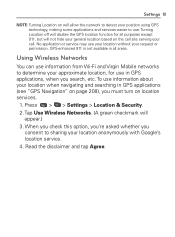
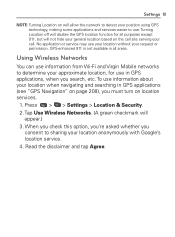
Read the disclaimer and tap Agree. Press > > Settings > Location & Security.
2. Settings 83
NOTE: Turning Location on will allow the network to detect your position using GPS technology, making some applications and services easier to sharing your location anonymously with Google's location service.
4. GPS-enhanced 911 is not available in all purposes except 911, but will...
Owner's Manual - Page 94


... problem encountered appears related to software used by other means, including Telecommunications Relay Services (TRS), analog cellular, and landline communications. Your Device's Lock Feature
Locking Your Device When your device is locked, you can configure settings that TTY users make calls to 911.
䕪 Press . You can only receive incoming calls or make emergency...
Owner's Manual - Page 100


98 Settings
Resetting Your Device
Resetting the device restores all factory settings, tap Erase everything. Resetting the device does not erase any system software updates you've downloaded or any downloaded applications. After resetting the device, the next time you turn on the device, you're prompted to restore all the factory defaults, including personal data from internal device ...
Owner's Manual - Page 117
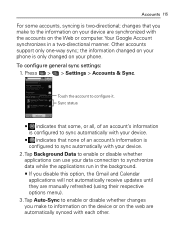
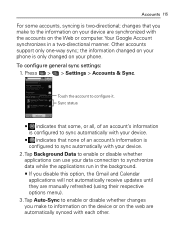
... not automatically receive updates until they are automatically synced with each other. the information changed on your data connection to enable or disable whether applications can use your phone is only changed on the web are manually refreshed (using their respective options menu).
3. To configure general sync settings:
1. Sync status
㻊...
Owner's Manual - Page 160
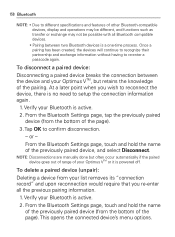
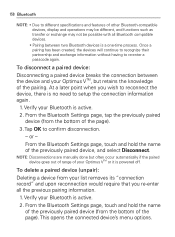
... is no need to setup the connection information again.
1.
To delete a paired device (unpair): Deleting a device from your Bluetooth is powered off. From the Bluetooth Settings page, touch and hold...enter a passcode again. This opens the connected device's menu options. NOTE: Disconnections are manually done but often occur automatically if the paired device goes out of range of your ...
Owner's Manual - Page 184


...manually configured to connect to send and receive email messages through an ISP (Internet Service Provider) account (such as Outlook), you access and manage multiple email accounts simultaneously in large networks and commercial and institutional settings...settings. This mail retrieval protocol is the current standard.
㻊 POP (Post Office Protocol) - This protocol is supported...
Owner's Manual - Page 186


... Later, you can look for mobile: Some Some features are only accessible on page 182.)
Setting Up other Email accounts via the Device
The Email application only reveals all currently added Email accounts... the onscreen instructions to setup an Email account.
㻊 Tap Manual setup to read messages from another email service provider (using your connection settings manually (POP3 or IMAP).
Owner's Manual - Page 198
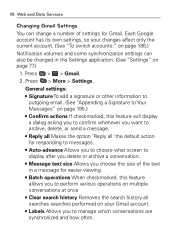
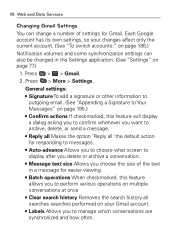
... 195.)
㻊 Confirm actions If checkmarked, this feature allows you to perform various operations on page 77.)
1. Press > More > Settings. Press > > Gmail.
2. 196 Web and Data Services
Changing Gmail Settings You can also be changed in a message for easier viewing.
㻊 Batch operations When checkmarked, this feature will display a dialog asking...
Owner's Manual - Page 199


Press > Accounts.
3. Consult your Email address and Password information, then tap Manual Setup. Press > > Email.
2. Press > Add Account.
4. Web and Data Services 197
Notification settings:
㻊 Email notifications When checkmarked, the phone will only notify you once when you to choose a ringtone to wirelessly synchronize your email, Contacts, ...
Owner's Manual - Page 202
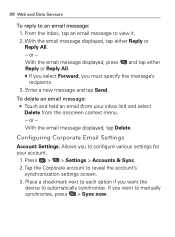
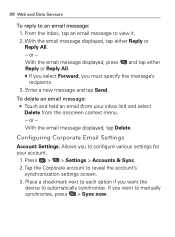
...Settings
Account Settings: Allows you want the
device to automatically synchronize. Press > > Settings > Accounts & Sync. 2. Place a checkmark next to manually synchronize, press > Sync now. 200 Web and Data Services... (from the onscreen context menu. - If you to reveal the account's
synchronization settings screen. 3. With the email message displayed, tap Delete. From the Inbox, tap...
Data Sheet - Page 2


...support ...updates to 20 sec., 10 min., or 30 min.**
*Available in the Calendar application, autodiscovery for easy setup and syncing of Google Inc. set camcorder to change. set camera to change . Optimus V is a trademark of LG...downloaded...service provider availability. transfer files between
microSD card and PC*
*USB cable and microSD card required (both video and camera modes...
LG LGVM670 Reviews
Do you have an experience with the LG LGVM670 that you would like to share?
Earn 750 points for your review!
We have not received any reviews for LG yet.
Earn 750 points for your review!

