LG LGVM265 Support and Manuals
Popular LG LGVM265 Manual Pages
Owner's Manual - Page 18


... Also, use to display your Contacts list. Performs the function indicated by blinking.
Note This User Manual gives navigation instructions according to the default Menu Layout in the Standby mode, use for quick access to My Account ...save mode automatically dims the screen if no keys are set, navigating the phone's menus may be different.
16 When in Standby mode, use to activate Voice...
Owner's Manual - Page 23


...Auto Text 4. Call Timer 5. More... 1. Accessibility 2. Navigation Keys 7. Settings 1. Keypad Light 4. Sounds 1. Keytones 3. Text Entry 5. Word Choice List 4. Keyguard 6. Version 4. Security
21
Menus Overview Alerts 5. Text Entry 1. My Number 2. Icon Glossary 3. Call Setup 3. Bluetooth 3. Font Size
3. Volume 2. World Clock 6. Notification...
Owner's Manual - Page 29


Press 2. Check with to a specific phone number. OR
Enter the Speed Number and press .
When call waiting is a convenient feature ...with the phone number.
again to receive a waiting call on hold while you . Speed Number 1 is set to Convenient Features
Call Waiting
Your cellular service may put the active call . Caller ID
Caller ID displays the phone number or name of the second ...
Owner's Manual - Page 45


...).
43 Messaging and
2. In the text entry field, press Right Option Key Options. setup your message and press Left Option Key Send to send. Type your text message are:
Text Mode Abc/ Predictive Text/ 123/ Symbols/ Emoticons/ Settings
Customize Your Text Message Using Options
While you are composing the text of a message...
Owner's Manual - Page 55


...
Note* • Read user guide of each Bluetooth® accessory
that support the Bluetooth® headset , ...set to off, you will be prompted to turn power on this phone may not be compatible with all Bluetooth® enabled devices. Press , , , , .
2. The device will appear in BT and press .
5. Once pairing is successful, paired device is up on your phone because the instructions...
Owner's Manual - Page 63


... and press Left Option Key OK to set various volume settings.
1. Use to select a setting, then press
.
2.4 Alerts
Allows you wish to edit and press . Use to highlight the alert you to select the alert.
1. Use to scroll through the alert types. Beep Each Minute/ Out Of Service/ Connect/ Signal Fade/Call Drop
For...
Owner's Manual - Page 66


...o l s + S ett i n g s
7.2 Icon Glossary
Allows you to communicate with TTY support is able to translate typed characters to view your phone's SID, Channel, Frequency, and Technology.
64
...disclaimer, then press .
3. Press , , , , .
7.5 Advanced
Allows you to enable/disable TTY and set the font size for Messages and Notepad.
8.1.1 TTY
The Rumor2 allows you to attach a TTY (Teletype Writer...
Owner's Manual - Page 67


...
Any Key/ TALK Only
8.2.4 Contacts Match
Contacts Match compares numbers entered on page 60.
8.2 Call Setup
8.2.1 Auto-Answer
Allows you to automatically answer a call when your phone is intended for example, area code and prefix) and press .
8.2.3 Call Answer
Allows you will set up a prefix that will be selected and dialed.
1.
Use . Press , , , , , .
2.
Owner's Manual - Page 68
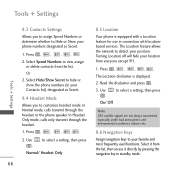
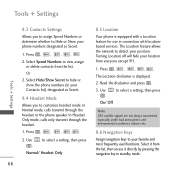
... Location disclaimer is equipped with a Location feature for use in your position. to select a setting, then press
On/ Off
Note
GPS satellite signals are not always transmitted, especially under bad atmospheric...Hide/Show Secret to hide or
show the phone numbers (in connection with locationbased services. The Location feature allows the network to Hide or Show your phone numbers designated ...
Owner's Manual - Page 70


... number then press . Use to write down your lock code if you can receive incoming calls and only make emergency calls. new lock code. The phone cannot be asked to confirm it . Press , , , , . 2. Press Lock my phone.
4.
Press , , , , .
2. Enter the four-digit lock code. 3. Press , , , , .
2. Press Change Lock Code.
4. Press Special Numbers. 4. Tools + Settings
1.
Owner's Manual - Page 80


... a safe level.
Set the volume to replace the damaged antenna....
If this happens, turn your phone on your phone, see
the features guide for damage due to your phone.
78 Warning! Important safety information
Avoiding ... For information about how to set the ringtone to an LG Authorized Service Center. G When you use , repair of the phone, or upgrade of sound that cables are ...
Owner's Manual - Page 86


... RF exposure level for each model of measurements made at different ...sets forth the first consistent test methodology for RF exposure from wireless phones and other wireless phones with the FDA and the other federal health and safety agencies. The FCC limit for measuring the rate at a Specific... developed by the whole body or a small part of FDA scientists and engineers. The exposure limit...
Owner's Manual - Page 91
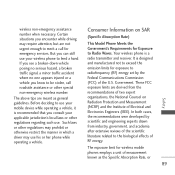
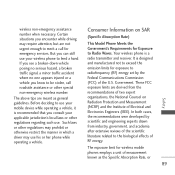
... (RF) energy set by scientific and engineering experts drawn from the recommendations of two expert organizations, the National Counsel on SAR
(Specific Absorption Rate)
This Model Phone Meets the Government...driver may require attention, but are meant as the Specific Absorption Rate, or
89
The above tips are not urgent enough to exceed the emission limits for emergency services...
Owner's Manual - Page 93
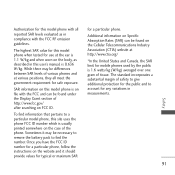
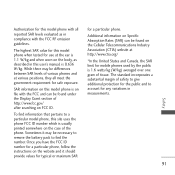
...
for safe exposure. Additional information on Specific Absorption Rates (SAR) can be necessary ... ID number for a particular phone, follow the instructions on the case of http://www.fcc.gov/ ...for this model phone when tested for use at the ear...as described in this model phone with all reported...model phone, this model phone is on file with the FCC RF emission ...
Data Sheet - Page 2


...Support for Content Downloads†
VOICE/AUDIO
• One-Touch Speakerphone* • Voice Control with Voice Guide & Reader • Voice Memos (up to 10 minutes and can be set as ringers) • 6 Preload Ringtones + Vibrate & Silent Modes • Text Tones-set different tones for Easy Messaging • Color: Titanium Grey
SPECIFICATIONS...Carrying Case • USB Data Cable •... service...
LG LGVM265 Reviews
Do you have an experience with the LG LGVM265 that you would like to share?
Earn 750 points for your review!
We have not received any reviews for LG yet.
Earn 750 points for your review!

