LG LGUX840 Support and Manuals
Popular LG LGUX840 Manual Pages
Owner's Manual - Page 1
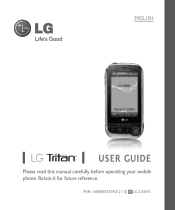
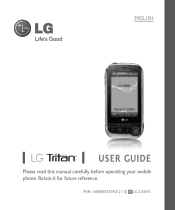
P/N : MMBB0339801(1.0) H LG-UX840 Retain it for future reference.
ENGLISH
USER GUIDE
Please read this manual carefully before operating your mobile phone.
Owner's Manual - Page 5


...electric shock or fire.
7. Faulty installation or service may short-circuit the phone and/or cause electric shock or fire.
2. Only authorized personnel should service the phone and its accessories. Unplug the power cord and charger during a call.
3. Your service provider programs one or more emergency phone
numbers, such as
rubber plugs, earphone, connection parts of children. 5.
Owner's Manual - Page 12


..., and (2) this device and its accessories comply with analog mode. The Cellular and PCS CDMA networks consist of the phone. Technical Details
Te c h n i c a l D eta i l s
Important Information
Technical Details
This user's guide provides important information on both Code
Division Multiple Access (CDMA)
frequencies: Cellular services at
800 MHz and Personal
Communication...
Owner's Manual - Page 19
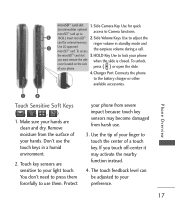
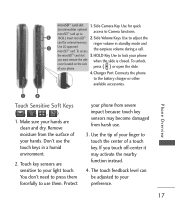
... the phone
to touch the center of your phone.
To unlock,
cover located on the side of your finger to the battery charger or other
available accessories. Use...phone from the surface of a touch key. The touch feedback level can be adjusted to use them forcefully to your preference.
17 microSD™ card slot 1.Side Camera Key Use for external memory.
Use LG...
Owner's Manual - Page 27
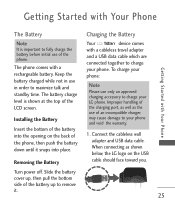
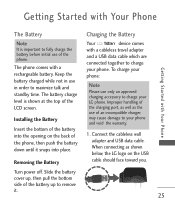
... the use of the phone, then push the battery down until it .
25 Installing the Battery
Insert the bottom of the battery into place. Slide the battery
cover up to remove
it ... shown below, the LG logo on the back of the phone. To charge your
phone:
Note
Please use in use only an approved charging accessory to charge
your phone. Turn power off.
The phone comes with a cableless...
Owner's Manual - Page 31


... and the Earpiece.
While a call is the last 4 digits of your phone to Convenient Features Speaker Phone Function
This Function can be used during a call . To set lock mode on hold while you change it, the default lock code/password is in order to use the phone.
Call Waiting
Your cellular service may put the active call .
Owner's Manual - Page 45


... & Number
Save To Draft/ Template
Priority Level High/ Normal
Callback Number On/ Off
Copy Text
Note
Messages with advanced features cannot be supported.
5. Callback Number Choose On/Off to set the priority level of a message you can insert customized text.
1.
Touch Messaging and New Text Message.
2. Depending on the network, such enhanced...
Owner's Manual - Page 57
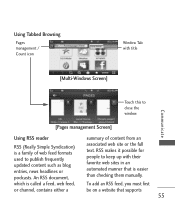
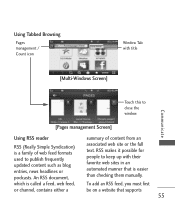
...makes it possible for people to keep up with title
[Multi-Windows Screen]
Touch this to publish frequently updated content such as blog entries, news headlines or podcasts.
An RSS document, which is called a feed, ... favorite web sites in an automated manner that supports
55 Communicate
[Pages management Screen]
Using RSS reader
RSS (Really Simple Syndication) is easier than checking ...
Owner's Manual - Page 59


To configure the Fit To Width settings, follow the steps below: Browser Menu > Settings > Display > Fit to adjust zoom level of the screen.
[Before Fit To Width]
[After Fit To Width]
Communicate
Fit To Width icon: Allows you to width (Manual/ Automatic)
57 Fit To Width
A browser function that resizes the current webpage to fit better with the width of Browser screen.
Owner's Manual - Page 79


... to customize:
Call Alert/ Message Alert/ Schedule Alert/ Alarm Alert
5.
Touch Sound and Alert Type.
4. Touch Sound and Service Alerts.
4. Touch the option you to configure the following 3 Service Alert options.
1. 3. Choose from the following settings:
Ring Only/ Vibrate Only/ Ring & Vibrate
5. Touch an alert option. For the Message Reminder option, choose from...
Owner's Manual - Page 86


Settings
3. Bluetooth®
The
is up to 30 feet (10
meters).
Bluetooth QD ID B014799
Note
Read user guide of each Bluetooth® accessory that support the
Bluetooth&#... compatible
with your phone because the instructions may create and
store 20 pairings within the
and connect to customize Thumbpad Calibration or Thumbpad Sensitivity.
1.
Settings
84 Thumbpad Effect...
Owner's Manual - Page 101


...the display to On, attached content will automatically download when a new picture message is not provided from the network.
99
Settings Voicemail Number
Allows you to make/edit a ... Service) access number is received.
4. Picture Message
1. Auto View (ON/ OFF)
When set to automatically scroll down while viewing messages.
3. Callback Number (On/ Off/ Edit)
With this set to manually enter...
Owner's Manual - Page 109
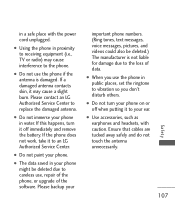
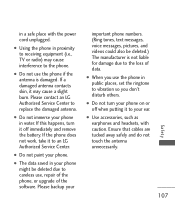
... proximity to receiving equipment (i.e., TV or radio) may cause a slight burn.
G Use accessories, such as earphones and headsets, with the power cord unplugged. in your ear. Please contact an LG Authorized Service Center to careless use, repair of the phone, or upgrade of data. If a damaged antenna contacts skin, it off when putting it to the...
Owner's Manual - Page 135


....
(7) Damage resulting from use of non-LG approved accessories.
(8) All plastic surfaces and all other express warranty is therefore recommended that you back-up any unit that you have added to your phone. It is applicable to this limited warranty. LG may choose at its option to use .
(9) Products operated outside published maximum ratings.
(10...
Data Sheet - Page 2


.... easyedgeSM is under license. Cellular®. Application and network charges apply when downloading applications. All product and service marks contained herein that are registered trademarks owned by LG Electronics MobileComm, U.S.A., Inc. Phone features and specifications are the property of non-LG approved accessories will void the warranty and may result in both video and camera modes...
LG LGUX840 Reviews
Do you have an experience with the LG LGUX840 that you would like to share?
Earn 750 points for your review!
We have not received any reviews for LG yet.
Earn 750 points for your review!

