LG LGUX390 Support and Manuals
Popular LG LGUX390 Manual Pages
Owner's Manual - Page 6


... Tone 52
58 1. Help
Media 1. Voice Memo
64
7.5 Signature
50
2. New SpeedTalkSM Group 57 5. SpeedTalkSM Settings
57 7. Sounds
67
Call from Keypad (Barge) 54
2. Images 2. Sounds
60
1.3 Volume
68
1.4 Message Alerts
68
61
1.5 Service Alerts
68
61
1.5.1 Service Change
68
61
1.5.2 Minute Beep
68
6 Calculator
65
7.0 Text Auto Play (On/ Off) 51
5.1 SpeedTalkSM...
Owner's Manual - Page 7


...
69
3.3 Auto NAM
69
3.4 Serving System
69 4. Voice Services
73
7.1 Voice Commands
73
7.2 Sound Modes
73
7.3 Announce Alerts
74
7.4 Best Match
74
7.5 Train Words
74
7.6 Help
74 8. Location
75 75 Phone Info
1. Data Settings
72
6.1 PC Connection
72 7. Shortcut Help
76
76
76 77 77 77 77 78 78 78 79 79 79...
Owner's Manual - Page 15


...Calculator 8. Sounds 1. Volume 4. Service Alerts 6. Lock Phone 2. Auto Volume 7. S/W Version 3. Icon Glossary 4. Data Settings
MENUS OVERVIEW
1. Display 1. ...Phone Info
1. Alarm 3 4. DTMF Length
2. Banner 2. Menu Style 5. Call Setup 1. Quick Alarm 3. Ringers 2. One-Touch Dial 5. Train Words 6. Alarm Clock
1. Auto NAM 4. Airplane Mode
1. My Phone...
Owner's Manual - Page 20
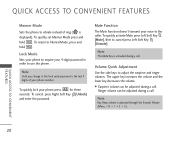
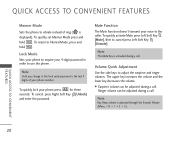
... lock code/password is activated during a call . To quickly lock your phone number.
To cancel, press Right Soft Key [Unlock] and enter the password. To quickly activate Mute press Left Soft Key [Mute], then to Normal Mode, press and hold .
Note
Key Beep volume is displayed). QUICK ACCESS TO CONVENIENT F E AT U R E S
20 To quickly set...
Owner's Manual - Page 42
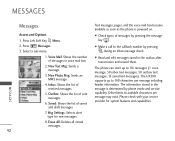
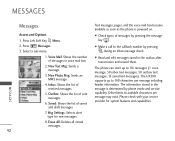
...Msg Settings: Selects alert type for system features and capabilities. MESSAGES
Messages
Text messages, pages, and the voice mail box become available as soon as the phone is determined by phone mode and service capability...1. The phone can store up to 116 messages (1 voice message, 50 inbox text messages, 50 outbox text messages, 15 saved text messages). The UX390 supports up to...
Owner's Manual - Page 50


... Save (Auto Save/ Prompt/ Do Not Save)
Allows you designate a signature to automatically save sent messages in your messages. Allows you to configure 9 settings for received messages.
1. Use to manually enter the number. You can choose Auto Save, Prompt, or Do Not Save.
7.2 Auto Erase (On/ Off)
With this feature on, read...
Owner's Manual - Page 51


... this feature on, the display automatically scrolls down while viewing messages.
8. Press
Erase All. MESSAGES
51 These text strings allow you to manually enter the number for Voice Mail Service.
Erase All
Allows you to erase all the messages stored in your Inbox, Outbox, or Saved messages folders. A confirmation message is not...
Owner's Manual - Page 67


Press Settings. 3. Call Setup 6. Press , , , .
2.
System 4. Select Caller ID/ No Caller ID/ Restricted Calls. 3. Use to select the Key Tone type. 1. English Comes out a voice (English), when you to select a ringer, then press .
1.2 Key Tone
Allows you press the keys. Select a sub-menu.
1. Security 5. Voice Services 8. Select a tone style, then press .
Data Settings 7. Beep ...
Owner's Manual - Page 72


... unless you to use your service provider.
1. SETTINGS
SETTINGS
2.0 Power Saver
Display and buttons are lighted for technical support.
1. System
The System menu allows you to designate specific system network settings.
3.1 Select System
Allows you want to select the phone's NAM (Number Assignment Module) if the phone is served as instructed by your mobile phone in the dark.
1. Use...
Owner's Manual - Page 75


... length of the phone and must be manually turned on/off when connected or disconnected from the device.
1. Use to select a setting, then press . Enable/ Disable
75 Use to initiate a speed dial call .
1.
Press , , , .
2. Flip Open/ Any Key/ SEND Only
5.4 One-Touch Dial
Allows you have an incoming
call fails. Call Setup
5.3 Auto Answer...
Owner's Manual - Page 76


..., then press . Use to select a setting, then press . Use to select a setting, then press . Check with your service provider for CDMA calls as Enhanced or Standard.
Press , , , .
2. Press .
3.
Use to select a setting, then press . Voice can also be translated into characters and then displayed on the TTY.
1.
Press , , , .
2. A phone with parties also using a TTY device...
Owner's Manual - Page 88
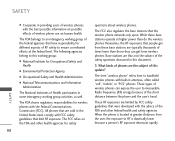
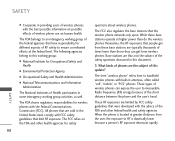
Base stations are the subject of this update? These types of wireless phones can get from the user, the exposure to... phone" refers here to this document.
3. The following agencies belong to handheld wireless phones with built-in antennas, often called "cell", "mobile", or "PCS" phones. The FDA shares regulatory responsibilities for safety
questions about wireless phones. All phones ...
Owner's Manual - Page 104
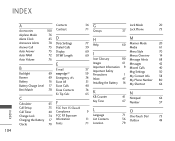
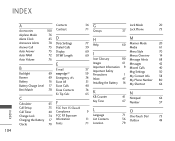
... Information 9
Important Safety
Precautions
1
Inbox
47
Installing the Battery 16
Missed Calls Msg Settings My Contact Info My Phone Number My Shortcut
40 50 38 80 64
...Best Match
78 Erase Contacts Ez Tip Calc
74 65
K
N
C
Calculator
65 F
KB Counter
41 Notepad
64
Key Tone
67 Number
37
Call Setup
75 FCC Part...
Owner's Manual - Page 105
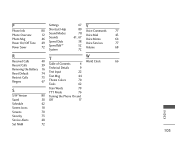
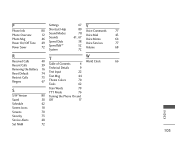
... Input
22
Restrict Calls
73 Text Msg
44
Ringers
67 Theme Colors
70
Tools
62
S
S/W Version
Train Words
79
TTY Mode
76
80 Turning the Phone On and
Saved
50 Off
17
Schedule
62
Screen Icons
18
Screens
70
Security
73
Service Alerts
68
Set NAM
72
INDEX
105
Data Sheet - Page 2
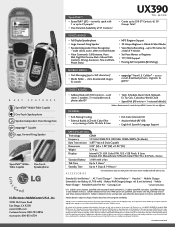
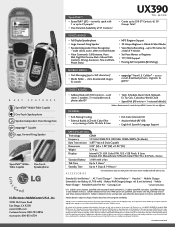
...Phone Status
• MP3 Ringtone Support • 30 Unique Ringtones + Vibrate & Silent Modes • Voice Memo Recording -
Cellular's enhanced services coverage area, you will impact the standby time.
All rights reserved. While you roam outside of 4 minutes • Set... • English & Spanish Language Support
SPECIFICATIONS
Technology
CDMA
Frequency
1.9 GHz CDMA ...
LG LGUX390 Reviews
Do you have an experience with the LG LGUX390 that you would like to share?
Earn 750 points for your review!
We have not received any reviews for LG yet.
Earn 750 points for your review!

