LG LGUX265 Support and Manuals
Popular LG LGUX265 Manual Pages
Owner's Manual - Page 1
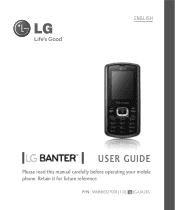
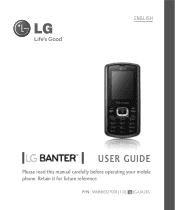
Retain it for future reference. P/N : MMBB0327001(1.0) G LG-UX265
ENGLISH
USER GUIDE
Please read this manual carefully before operating your mobile phone.
Owner's Manual - Page 9


... Type
72
66
1.5 Service Alerts
72
66
1.6 Power On/Off Tone
72
66
1.7 Slide Tone
73
67
2. 1.1.2 Voicemail 1.1.3 Missed Calls 1.1.4 Messages 1.1.5 Time & Date 1.1.6 Help 1.2 Command Mode 1.3 Announce Alert 1.4 Train Word 1.5 Best Match 2. Ez Tip Calc 5. Keyguard Timer
76
71
4. World Clock 8. Notepad 6. Unit Converter
Settings
1. Security
76
71
4.1 Lock Phone
76
7
Ta...
Owner's Manual - Page 23


... Call Settings
1. Airplane Mode 6. USB Mass
Storage 3. Location 8. Phone Memory 3. Volume 3. Languages 6. Emergency #s 4. TTY Mode 6. Card Memory 9. ESN/MEID
21 Best Match
2. Calendar 4. Alert Type
5. Service Alerts 6. Slide Tone 2. Banner 3. Menu Style 5. Font Settings 8. Restrictions 3. Reset Default 5. Voice Privacy 5. Network 2. Word...
Owner's Manual - Page 32


... down a number key, your service provider to ensure they offer this function.
1. Check with your phone will appear along with the phone number. Press again to switch between calls.
30
Caller ID
Caller ID displays the phone number or name of the incoming call .
to a specific phone number. Speed Dial Number 1 is set to Voice Mailbox by...
Owner's Manual - Page 51
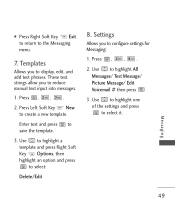
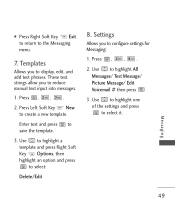
... and press to the Messaging menu.
7. Press , , .
2.
Templates
Allows you to reduce manual text input into messages.
1. These text strings allow you to save the template.
3. Press , ,... Settings
Allows you to highlight All Messages/ Text Message/ Picture Message/ Edit Voicemail # then press .
3. Use to configure settings for Messaging:
1. Use to highlight one of the settings ...
Owner's Manual - Page 53


... be used when a VMS (Voicemail Service) access number is received.
8.4 Edit Voicemail #
Allows you to highlight an option: Delete Inbox/ Delete Sent/ Delete Drafts/ Delete All Messages then press .
3. Messaging
51 8.3 Picture Message
1. Auto Receive (On/ Off)
With this set to On, attached content will automatically download when a new picture message is not...
Owner's Manual - Page 64


... Read user guide of each Bluetooth® accessory that you are trying to pair with your phone because the instructions may create...support the
Bluetooth® headset and hands- Bluetooth®
62 Your service provider or handset manufacturer cannot be compatible with devices not sold by the service provider or handset manufacturer.
1. Follow the Bluetooth® accessory instructions to set...
Owner's Manual - Page 74


...set the phone to sound a tone when the phone is powered on and off. Press , , , . 2. Use to set any of the 4 Alert options to select the alert types.
1.
Ring Only/ Vibrate Only/ Ring & Vib
4. Settings...list.
1.5.4 Low Battery Alerts you to On or Off.
1. Press to save.
1.5 Service Alerts
Allows you to set On/ Off, then
press (for Low Battery option, Announce/ Tone)
1.6 Power On/...
Owner's Manual - Page 80


... .
3. Press .
5. Press Reset Default.
4. Use to enter a new fourdigit lock code.
1. Enter a new 4-digit lock code and press . Enter the four-digit lock code and press .
3. Settings
78 Settings
4.4 Change Lock Code
Allows you to highlight an option (below) and press . Press Change Lock Code and select Phone Only/ Call & Applications.
4.
Note To change Call & Applications lock...
Owner's Manual - Page 82


...service provider for CDMA calls as Enhanced or Standard. Use to continue.
3. Read the displayed message and press to set the voice privacy feature for availability.
1. Settings...you to communicate with your phone that do not require wireless communications.
1. Press , , , .
2. A phone with TTY support is able to translate typed characters to select a setting, then press .
Use ...
Owner's Manual - Page 83


...specific system network settings.
7.1 Network
7.1.1 System Select
Allows you want to alter system selection as instructed by your device.
1. Use to select a setting, then press . Use to highlight Home Only / Automatic A / Automatic B then press . Press , , .
2.
Leave this setting as the default unless you to select the PC connection mode for your service provider.
1.
Settings...
Owner's Manual - Page 84


...service providers.
1. Use to the service provider area.
1. Use to highlight NAM1 or NAM2, then press .
7.1.3 Auto NAM
Allows the phone to automatically switch between programmed telephone numbers corresponding to highlight a setting...Location On/ E911 Only
Settings
82 Settings
7.1.2 Set NAM
Allows you to select the phone's NAM (Number Assignment Module) if the phone is served as an SID...
Owner's Manual - Page 85


Memory
Allows you with specific information pertaining to check out the memory status of your phone model.
1. Use to highlight an option and press , or press the corresponding number key. Press , , .
2. Use to highlight Save Options/ Phone Memory/ Card Memory, and press .
9. Note
GPS satellite signals are not always transmitted, especially under bad atmospheric and...
Owner's Manual - Page 94
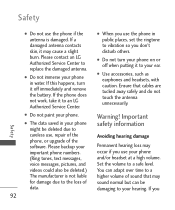
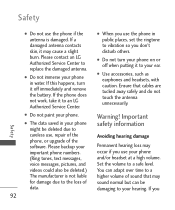
... at a high volume. Please contact an LG Authorized Service Center to careless use, repair of the phone, or upgrade of the software.
If this happens, turn your hearing. G Use accessories, such as earphones and headsets, with caution. Set the volume to an LG Authorized Service Center. Safety
G Do not use the phone if the antenna is not liable for...
Data Sheet - Page 2
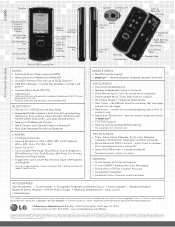
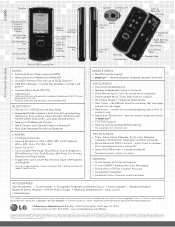
...with phone.
†U.S. Solar Car Kit
* Included with Internal Antenna n 4-Line QWERTY Keyboard for Easy Messaging n Simultaneous GPS for voicemail, text messages,
and picture messages† n Restrictions - Cellular®. microSD is a trademark of 960 x 1280 pixels does not support zoom function. is a service mark of LG Electronics, Inc. set as ringtones) n Downloadable Music...
LG LGUX265 Reviews
Do you have an experience with the LG LGUX265 that you would like to share?
Earn 750 points for your review!
We have not received any reviews for LG yet.
Earn 750 points for your review!

