LG LGUX210 Support and Manuals
Popular LG LGUX210 Manual Pages
Owner's Manual - Page 4


... invalidate the warranty.
9. An emergency call .
3. Faulty installation or service may short-circuit the phone and/or cause electric shock or fire.
2. Be careful that you are within a service area. Do not place or answer calls while charging the phone as rubber plugs, earphone, connection parts of children.
5. I M P O RTA N T SA F E T Y P R E C AU T I O N S
1. For an...
Owner's Manual - Page 10


... Services PCS) at 1.9 Ghz. FCC Part 15 Class B Compliance
This device and its accessories must accept any damage to or misuse of the phone. WELCOME
WELCOME
Thank you for choosing the advanced and compact UX210 cellular phone, designed to operate with part 15 of FCC rules. Important Information
This user's guide provides important information on Advanced Mobile Phone Service...
Owner's Manual - Page 16


... NAM 4. Reset Default 5. Voice Memo 4. Settings
1. Contrast 8. Shortcut Help
Some content in this user guide may differ from your phone depending on the phone software or your service provider. Features and specifications are subject to change without prior notice.
15 Service Alerts 6. Clocks 6. Emergency #s 4. Call Setup 1. Auto Volume 7. Ringers 2. Screens 4. Quick...
Owner's Manual - Page 21


... pressing the upper side key to increase and lower key to the caller. To quickly set Manner Mode press and hold . Note
Until you change it, the lock code/password is displayed).
Mute Function
The Mute Function prevents the transmittal of your phone number. To cancel, press Right Soft Key [Unlock] and enter the...
Owner's Manual - Page 22
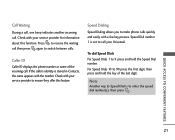
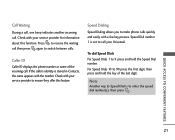
...ID displays the phone number or name of the last digit. Speed Dial number 1 is set to switch ...between calls.
Press to receive the waiting call then press again to call your Voicemail. Speed Dialing
Speed Dialing allows you to 9 press and hold the key of the incoming call . To dial Speed Dials For Speed Dials 1 to make phone calls quickly and easily with your service...
Owner's Manual - Page 40


... alert, if you when it as the phone is determined by phone mode and service capability. Urgent message may exist. Outbox
5. The UX210 supports up to the callback number by pressing during an Inbox message check. New Message Alert
Your phone alerts you set one. Please check with your service provider for example, 50 inbox text messages, 50...
Owner's Manual - Page 47


... read, unlocked messages when the phone's memory becomes full.
6.3 Text-Callback #
Allows you to manually enter the callback number.
6.4 Voice Mailbox #
Allows you to manually enter the access number for Voice Mail Service if the VMS access number isn't provided from the network.
6.5 Text-Signature
Allows you to configure nine settings for received messages.
1. Auto...
Owner's Manual - Page 49


...
Allows you activate voice recognition. 1. VOICE
1. Train Words
Optional personalization feature that helps your phone. Train Words
Key press Flip open the phone and press the voice command key. Use to select a setting, then press .
48 VOICE
Voice
Provides access to the voice services available with the commands, perform this brief, one-time session.
1.
Owner's Manual - Page 59


... Alerts
Allows you scroll through the end of a menu list.
SETTINGS
1.3 Volume
Allows you to set any of the 5 Alert options to On or Off. 1. Adjust the volume with then press .
1.5.1 Service Change Alerts you when service changes. The phone displays Entering Service Area or Leaving Service Area message.
1.5.2 Minute Beep Alerts you 10 seconds before the...
Owner's Manual - Page 66


... reset your Contacts at once. 1. Enter the four-digit lock code. 3. Select Erase all of your phone to the factory default settings. 1. Select emergency number then press . 5. Press Change Lock.
4.6 Reset Default
Allows you to erase all #s then press . Enter a new 4-digit lock code.
5. You can call these emergency numbers and 911, even when...
Owner's Manual - Page 68


... enabling you to set to Disable, Speed Dial numbers designated in your service provider for CDMA calls as Enhanced or Standard. Press , , , . SETTINGS
5.5 Voice Privacy
Allows... explanation message is able to translate typed characters to continue.
3. If set the voice privacy feature for availability.
1. Check with TTY support is displayed.
2. Select On / Off then press . Press , ...
Owner's Manual - Page 78


...phone may damage the data stored in proximity to receiving equipment (i.e., TV or radio) may reduce call volumes are set... use , repair of the phone, or upgrade of time. If this happens, turn on your phone on or ...LG Authorized Service Center to replace the damaged antenna.
● Do not immerse your phone in your phone might be deleted due to careless use the phone in your important phone...
Owner's Manual - Page 93
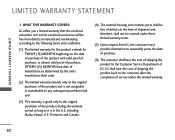
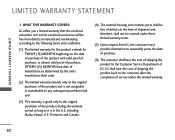
...Service Department of LG. WHAT THIS WARRANTY COVERS:
LG offers you a limited warranty that the enclosed subscriber unit and its enclosed accessories will be covered under this limited warranty.
92 Territories and Canada.
(4) The external housing and cosmetic parts... of manufacture as determined by the unit's manufacture date code.
(2) The limited warranty extends only to the original ...
Owner's Manual - Page 95


... TO THE ABOVE ADDRESS. This warranty gives you specific legal rights and you may also have other express warranty is applicable to :
LG Electronics Service- Some states do not allow the exclusive limitation of the LG authorized service center nearest you . HOW TO GET WARRANTY SERVICE:
To obtain warranty service, please call or write for obtaining warranty...
Data Sheet - Page 2
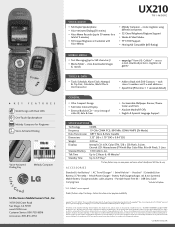
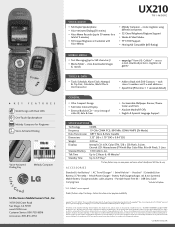
... Language Support
SPECIFICATIONS
Technology
CDMA
Frequency
1.9 GHz CDMA PCS, 800 MHz CDMA/AMPS (Tri-Mode)
Data Transmission 1xRTT Voice & Data Capable
Dimensions
3.33" (H) x 1.79" (W) x 0.94" (D)
Weight
3.00 oz. ALL RIGHTS RESERVED Copyright © 2006 LG Electronics, Inc. All product and service marks contained herein that the phone is in damage to the phone, the phone exploding...
LG LGUX210 Reviews
Do you have an experience with the LG LGUX210 that you would like to share?
Earn 750 points for your review!
We have not received any reviews for LG yet.
Earn 750 points for your review!

