LG LGP504 Support and Manuals
Most Recent LG LGP504 Questions
How Do I Reset My Phone
my phone has locked up and i am trying to reset it
my phone has locked up and i am trying to reset it
(Posted by brianabrown14 11 years ago)
Popular LG LGP504 Manual Pages
Owners Manual - English - Page 3


... and its touch-screen keypad.
• Copyright ©2011 LG Electronics, Inc.
All rights reserved.
LG Optimus One User Guide LG and the LG logo are trademarks of Google, Inc. Some of the contents in this manual may differ from your phone depending on your service provider.
• This handset is not recommended for the visually impaired because of...
Owners Manual - English - Page 6


...Accounts 82 Social Networking 83
Social Networking...... 84
Adding your account to your phone 84 Viewing and updating your status 84 Removing accounts on your phone 85
Camera 86
Getting to know the viewfinder 86 Using the focus mode...Maps 104 Market 105 Gmail 106 Google Talk 107
Utilities 108
Setting your alarm...........108 Using your calculator......108
LG Optimus One | User Guide
Owners Manual - English - Page 8


... check to see if any problems you desire.
LG Optimus One | User Guide To uninstall an application 1. Touch Uninstall and then OK to uninstall the application you have encountered with your phone are described in this section, before taking the phone in for service or calling a service representative.
1. Phone memory
When available space on your phone memory is less than...
Owners Manual - English - Page 10


... you install an open source OS on battery power. The body of the screen displays battery usage time. From the Home screen, touch the Application
Launcher icon g Settings g About phone g Battery use an OS other than the one provided by the warranty.
10 LG Optimus One | User Guide The top of the screen lists applications or services...
Owners Manual - English - Page 23


If the LG Optimus One has errors when you use the
fingernail cutout at the top of the phone to set it up. Tip! Installing the SIM card and battery
Before you 'll need to pull open the battery cover (as shown below).
23 Hold the phone with both hands and use it on after 5 seconds.
Microphone transmits...
Owners Manual - English - Page 28


... hub should be fully charged initially to have the necessary USB drivers installed on your PC. It is downloadable from the following site: http://www.lg.com -> Click Support -> Click Phone Mobile Support -> Select the Carrier(T-Mobile) ->Select the Model -> Click USB Cable Driver to a desktop PC.
The LG Optimus One has an internal antenna. To be able to charge...
Owners Manual - English - Page 72


Touch Call settings.
72 LG Optimus One | User Guide Call
Call settings
You can configure phone call settings, such as call forwarding, and other special features offered by your carrier. 1. From the Home screen, press the Menu Key
and touch Settings. 2.
Owners Manual - English - Page 77
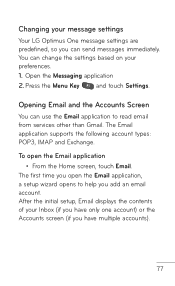
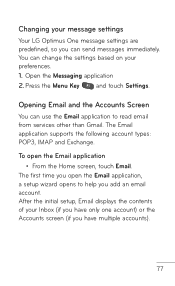
... touch Settings. Open the Messaging application 2. The Email application supports the ...setup wizard opens to read email from services other than Gmail.
After the initial setup, Email displays the contents of your Inbox (if you have only one account) or the Accounts screen (if you can send messages immediately. Changing your message settings
Your LG Optimus One message settings...
Owners Manual - English - Page 84


... LG Optimus One | User Guide Update your status
1. TIP: You can also access the social network directly by touching the widget.
Viewing and updating your status with comments or upload photos. Choose a social networking application you set up on your Home screen, the widget will show your status when your phone
1. Enter your e-mail address and password that...
Owners Manual - English - Page 102


... Settings g SD card & phone storage g Mass storage only.
3. NOTE: You need to change the settings manually. Playing a song
1.
If you didn't install the LG Android Platform Driver on USB storage' immediately. Then touch Turn on your PC via mass storage, you cannot use USB mass storage.
From the Home screen, touch the Application
102 LG Optimus One | User Guide Multimedia...
Owners Manual - English - Page 104


... location. Starred Places - Clear the map or find Starred items and more.
104 LG Optimus One | User Guide Using options Press the Menu Key to the place you have starred (favorites). This will automatically synchronize with friends. Join Latitude - First, set up a Google account.
Touch to your destination. More - Enter the place you get...
Owners Manual - English - Page 121


... icon and select Settings.
2. NOTE: An additional costs may be incurred when connecting and using online services. Tip: To use USB tethering, you want to download.
121 The LG USB Driver is downloadable from the following site: http://www.lg.com -> Click Support -> Click Phone Mobile Support -> Select the Carrier(TMobile) ->Select the Model -> Click USB Cable Driver to configure...
Owners Manual - English - Page 123


... from the following site: http://www.lg.com -> Click Support -> Click Phone Mobile Support -> Select the Carrier(TMobile) ->Select the Model -> Click USB Cable Driver to download.
1. An ongoing notification is added to the Status bar and Notifications panel.
5. To use USB tethering, you start! Before you need to install "LG USB Driver" on to your computer, via USB...
Owners Manual - English - Page 146


...intended for your phone when
using the battery pack charger abroad.
146 LG Optimus One | User Guide If the
phone or battery is dropped, especially on a hard surface, and the user suspects damage, take it to a service center for inspection.... a USB port as a charging source, the host device's user manual shall include a statement that the phone shall only be supervised. • Avoid dropping the...
Owners Manual - English - Page 168


... and Drug Administration's
Center for
inconsistent results.
168 LG Optimus One | User Guide Wireless pnohtoshnoewstheatmaniythleoawlthlperovbelelsmsof Radio Frequency (RF)
ff earne easrsgocyiatiend...determining the reasons for Devices and Radiological
The U.S. Food anHd Derauglth Consumer Update on Mobile
be Administration's PCehntoernfoersD:evices
ot s
and Radiological Health Consumer 1U....
LG LGP504 Reviews
Do you have an experience with the LG LGP504 that you would like to share?
Earn 750 points for your review!
We have not received any reviews for LG yet.
Earn 750 points for your review!

