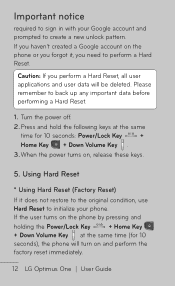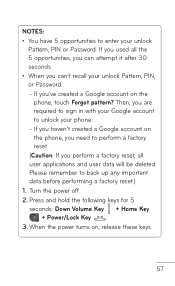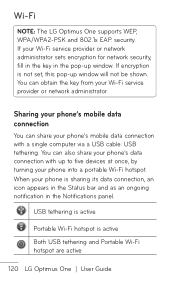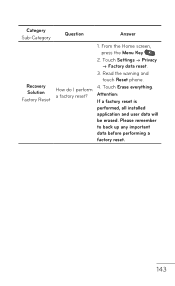LG LGP504 Support Question
Find answers below for this question about LG LGP504.Need a LG LGP504 manual? We have 1 online manual for this item!
Question posted by brianabrown14 on July 25th, 2012
Reset Phone
hhow do i reset my phone ? i have locked it up
Current Answers
Related LG LGP504 Manual Pages
LG Knowledge Base Results
We have determined that the information below may contain an answer to this question. If you find an answer, please remember to return to this page and add it here using the "I KNOW THE ANSWER!" button above. It's that easy to earn points!-
Pairing Bluetooth Devices LG Rumor 2 - LG Consumer Knowledge Base
...Pass code has been entered (if applicable), the pairing process will populate in pairing mode. / Mobile Phones Pairing Bluetooth Devices LG Rumor 2 NOTE: From within the tools menu, select the Bluetooth ...speakers (MSB-100). 4. Transfer Music & Pictures LG Voyager Mobile Phones: Lock Codes What are pairing to begin , the Bluetooth device you wish to find microSD ... -
LG Mobile Phones: Tips and Care - LG Consumer Knowledge Base
... not use acetone or any chemicals to your phone. Article ID: 6278 Views: 12344 Mobile Phones: Lock Codes What are in an area that has a signal. NEVER use an after market phone charger. If you have another battery, rotate use the original LG phone charger. Avoid using the phone in an area that has no signal... -
Mobile Phones: Lock Codes - LG Consumer Knowledge Base
... be a personal code- thus requiring a new one used to be obtained. CDMA Phones Lock code This code is asked for when the phone is locked, to performing any chance, a code needs to reset it does not have the phone re-programmed. Mobile Phones: Lock Codes I. NOTE: SIM cards will appear. it is entered incorrectly 3 times...
Similar Questions
Lg Vx10000s How To Reset Phone Lock Code
(Posted by micng 9 years ago)
How To Reset Phone Lock To Last Four Digits Of Phone Number Verizon Lg Vx8575
phone
phone
(Posted by katitamil 10 years ago)
Reset Forgotten Phone Lock Code
i cant get to restrictions because i fogot my phone lock code. how can i reset the codes to factory ...
i cant get to restrictions because i fogot my phone lock code. how can i reset the codes to factory ...
(Posted by gomegome 10 years ago)
How Do I Reset My Phone
my phone has locked up and i am trying to reset it
my phone has locked up and i am trying to reset it
(Posted by brianabrown14 11 years ago)