LG LGMT375 Support and Manuals
Popular LG LGMT375 Manual Pages
Owner's Manual - Page 11
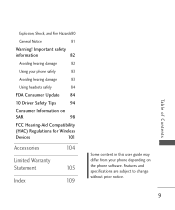
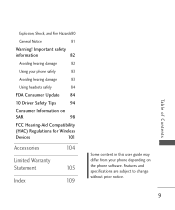
Features and specifications are subject to change without prior notice.
9
Ta b l e o f C o n te n ts Explosion, Shock, and Fire Hazards80
General Notice
81
Warning! Important safety
information
82
Avoiding hearing damage
82
Using your phone safely
83
Avoiding hearing damage
83
Using headsets safely
84
FDA Consumer Update 84
10 Driver Safety Tips
94
Consumer Information on...
Owner's Manual - Page 12
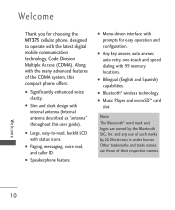
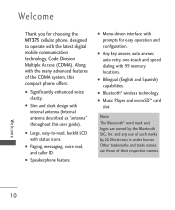
... are those of the CDMA system, this user guide).
G Bluetooth® wireless technology. Other trademarks and trade names are owned by LG Electronics is under license. Along with the many advanced features of their respective owners.
G Menu-driven interface with prompts for choosing the MT375 cellular phone, designed to -read, backlit LCD with the...
Owner's Manual - Page 13


... Details
Te c h n i c a l D eta i l s
Important Information
This user's guide provides important information on both (Code Division Multiple Access CDMA) frequencies: cellular services at 800 MHz and (Personal Communication Services PCS) at 1.9 GHz. Operation is a trimode phone that causes undesired operation. Technical Details
The MT375 is subject to the following two conditions: (1) This...
Owner's Manual - Page 23
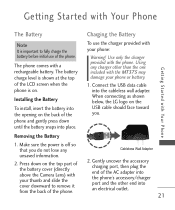
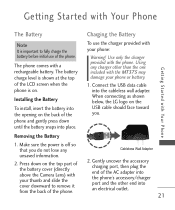
... press down on the top part of the battery cover (directly above the Camera Lens) with your phone or battery. 1. The battery charge level is on the USB cable should face toward you do not lose any charger other end into the cableless wall adapter.
Installing the Battery
To install, insert the battery into place...
Owner's Manual - Page 36
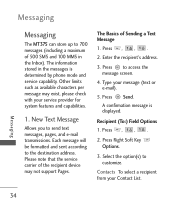
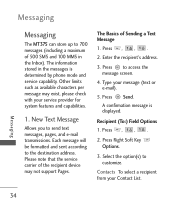
... phone mode and service capability. New Text Message
Allows you to access the message screen.
4.
Press to send text messages, pages, and e-mail transmissions.
Press Send. Messaging
Messaging
The MT375 ...can store up to 700 messages (including a maximum of 500 SMS and 100 MMS in the messages is displayed. Other limits such as available characters per message may not support...
Owner's Manual - Page 60
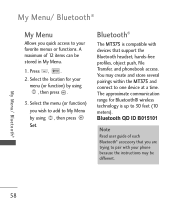
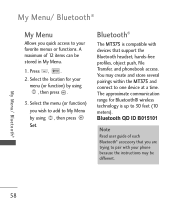
...Set. Bluetooth®
The MT375 is up to 30 feet (10 meters). Bluetooth QD ID B015101
Note
Read user guide of 12 items can be different. You may be stored in My Menu.
1.
My Menu/ Bluetooth®
My Menu
Allows you quick access to your phone because the instructions...; accessory that support the Bluetooth headset, hands-free profiles, object push, File Transfer, and phonebook access...
Owner's Manual - Page 70


...
The Security menu allows you to choose the color scheme of your phone from unauthorized use. You can modify the lock code by default, until the lock code is locked manually. Unlock The phone remains unlocked by setting a New Lock code within the Security menu.
1. Settings
Options for Dialing
Matches a saved Contact entry with the corresponding letters entered...
Owner's Manual - Page 74
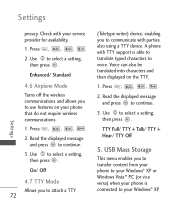
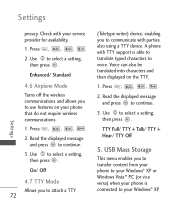
... to communicate with your service provider for availability.
1. Press , , , .
2. USB Mass Storage
This menu enables you to your phone that do not require ...phone is able to translate typed characters to continue.
3. Check with parties also using a TTY device. Use to select a setting, then press .
A phone with TTY support is connected to use features on the TTY.
1. Settings...
Owner's Manual - Page 75


... a removable device.
6. Press , , , , .
2. System
The System menu allows you to designate specific system network settings.
6.1 Network
6.1.1 System Select
Allows you want to alter system selection as instructed by your phone to select the phone's NAM (Number Assignment Module) if the phone is registered with a compatible USB cable. Use to select NAM1 or NAM2, then press .
6.1.3 Auto NAM...
Owner's Manual - Page 76


...Phone Info
The Phone Info menu provides you to On, locationbased services are not always transmitted, especially under bad atmospheric and environmental conditions, indoors etc.
7. My Number/ ESN/MEID/ Icon Glossary/ Version
Settings This information should only be used for technical support.
1. Press , , , .
2. Select a submenu. Press , , , , .
6.2 Location
Allows you with specific...
Owner's Manual - Page 84


... not immerse your phone in your phone. G Do not paint your phone might be deleted.) The manufacturer is damaged.
You can be damaging to an LG Authorized Service Center. G The data saved in water. Warning! Please contact an LG Authorized Service Center to a safe level. Ensure that may cause a slight burn. Set the volume to replace the damaged antenna...
Owner's Manual - Page 97


... a driver, your voicemail answer it without taking your wireless phone and its features such as speed dial and redial. Get to know you .
4. Also, work to memorize the phone keypad so you .
3. Whether you choose an installed mounted device for you are driving; Make sure you place your eyes from the road. using your instruction manual...
Owner's Manual - Page 111


...Driver... Settings 70 Call Timer 52 Call Waiting 26 Caller ID 27 Change Lock Code 69...Phone's Memory 29 Correcting Dialing Mistakes 25
Dialed Calls 52 Display 65 Drafts 38
E
Edit Voicemail # 42 Email 40 Emergency #s 69 End Call Options 71 Entering and Editing Information 28 Ez Tip Calc 61
F
FCC Hearing-Aid Compatibility (HAC) Regulations for Wireless Devices 101 FDA Consumer Update 84 Font Settings...
Owner's Manual - Page 113


...Ringers 63
S
Safety 75 Safety Information 79 Screen Icons 24 Searching Your Phone's
Memory 31 Security 68 Sent 38 Service Alerts 64 Settings 41, 63 Shorcuts Display 65 Shuffle 50 Signal Strength 23 Slide Tone ... Battery 21 TIA Safety Information
75 Tools 61 TTY Mode 72 Turning the Phone On and Off 23
U
Unit Converter 63 USB Mass Storage 72
V
Videos 49 Voice Command 61 Voice Privacy 71 Voicemail 39...
Data Sheet - Page 2


...LG Electronics, Inc. and any marks are the property of LG...Audio via Computer
SPECIFICATIONS • Technology...Support for Listening to 1 hr. (for saving)** • Video Player for Location Accuracy • Micro USB/Charging Port • USB Charging via Bluetooth wireless technology
*Accessories sold separately. GENERAL • Compact, Slider Design with phone.
†MetroPCS service...
LG LGMT375 Reviews
Do you have an experience with the LG LGMT375 that you would like to share?
Earn 750 points for your review!
We have not received any reviews for LG yet.
Earn 750 points for your review!

