LG LGMN240 Support and Manuals
Popular LG LGMN240 Manual Pages
Brochure - Page 10
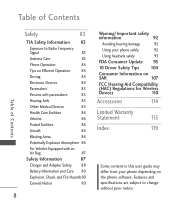
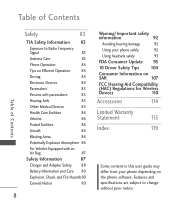
... to change without prior notice. Features and specifications are subject to Radio Frequency
Signal
83
Antenna Care
83
Phone Operation
84
Tips on the phone software. Important safety
information
92
Avoiding hearing damage
92
Using your phone safely
92
Using headsets safely
93
FDA Consumer Update 93
10 Driver Safety Tips 104
Consumer Information on...
Brochure - Page 11


...MN240 cellular phone designed to -read, backlit LCD with status icons.
● Messaging, voice mail, and caller ID.
● QWERTY keypad.
● Speakerphone feature...digital mobile communication technology, Code Division Multiple Access (CDMA). Along with the many advanced features of the CDMA system... and trade names are owned by LG Electronics is under license. Note The Bluetooth® word ...
Brochure - Page 23
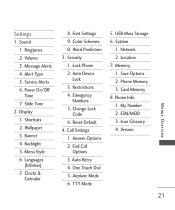
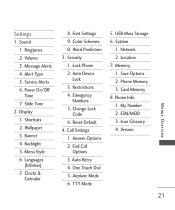
... ESN/MEID 3. Ringtones 2. Banner 4. Word Prediction 3. Network 2. Save Options 2. Volume 3. Emergency
Numbers 5. Auto Retry 4. USB Mass Storage 6. Memory 1. Icon Glossary 4. Menus Overview
Settings
1. Message Alerts 4. Change Lock
Code 6. Call Settings 1. Airplane Mode 6. Version
21 Menu Style 6. Languages (Idiomas) 7. Security 1. Service Alerts 6. Sound 1. Alert...
Brochure - Page 30
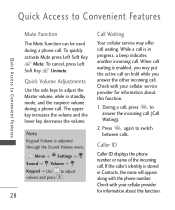
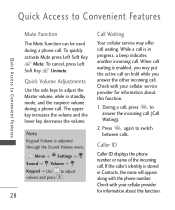
...
Keypad Volume is in Contacts, the name will appear along with your cellular service provider for information about this...
Menu -> Settings -> Sound -> Volume -> Keypad -> Use to adjust volume and press .
28
Call Waiting
Your cellular service may put the...other incoming call. Quick Access to Convenient Features
Quick Access to Convenient Features
Mute Function
The Mute Function can be used...
Brochure - Page 38
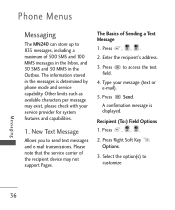
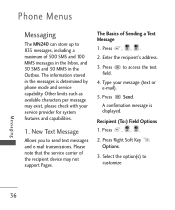
Other limits such as available characters per message may not support Pages. Press , , .
2.
to customize. Press Send. A confirmation message is determined by phone mode and service capability. Select the option(s) to access the text
4. Messaging
36 Type your service provider for system features and capabilities.
1.
Press , , .
2.
New Text Message
Allows you to 835 ...
Brochure - Page 48
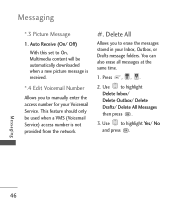
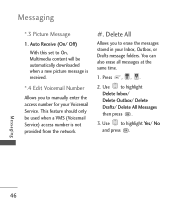
... stored in your Voicemail Service. This feature should only be automatically downloaded when a new picture message is not provided from the network.
#. Messaging
46 Delete All
Allows you to highlight Yes/ No and press .
Messaging
*.3 Picture Message
1. You can also erase all messages at the same time.
1. Use to manually enter the access number...
Brochure - Page 80
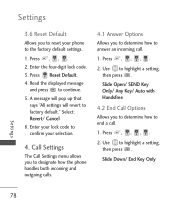
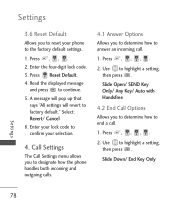
....
1. Use to continue.
5. A message will pop up that says "All settings will revert to highlight a setting, then press . Select: Revert/ Cancel
6.
Press , , , .
2. Settings
3.6 Reset Default
Allows you to determine how to end a call .
1. Enter the four-digit lock code. 3. Press , , , .
2. Slide Open/ SEND Key Only/ Any Key/ Auto with Handsfree
4.2 End Call Options
Allows you to...
Brochure - Page 83
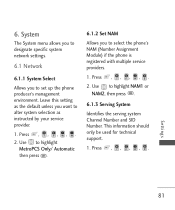
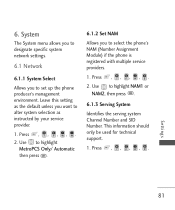
... and SID Number. Use to highlight MetroPCS Only/ Automatic then press .
6.1.2 Set NAM
Allows you to alter system selection as instructed by your service provider.
1. Press , , , , .
2.
Use to select the phone's NAM (Number Assignment Module) if the phone is registered with multiple service providers.
1. Settings
81 This information should only be used for technical support.
1. Press...
Brochure - Page 93
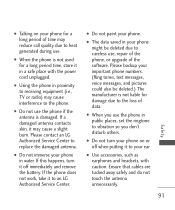
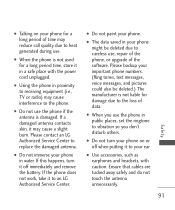
... to replace the damaged antenna.
● Do not immerse your phone in public places, set the ringtone to ...software. Please contact an LG Authorized Service Center to the phone.
● Do not use the phone if the antenna is damaged. ● Talking on or off immediately and remove the battery. If a damaged antenna contacts skin, it to careless use, repair of the phone, or upgrade...
Brochure - Page 95


... difficulty in reproducing those studies, or in some areas. Be careful and attentive while driving. FDA Consumer Update
The U.S. Many studies of low level RF exposures have not been confirmed by heating ...produce heating effects causes no proof, however, that some cases, other activity that any biological effects.
There is illegal in determining the reasons for Devices...
Brochure - Page 106
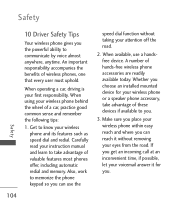
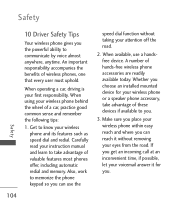
...features most phones offer, including automatic redial and memory.
When operating a car, driving is your eyes from the road. Carefully read your attention off the road.
2. When available, use the
speed dial function without removing your first responsibility. Whether you choose an installed... answer it without taking your instruction manual and learn to take advantage of...
Brochure - Page 108
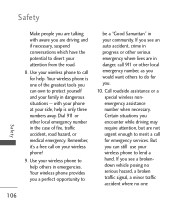
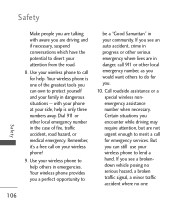
... others in your community. Remember, it's a free call on your wireless phone to do for you.
10. with aware you are driving and if necessary, suspend conversations which have the potential...driving may require attention, but are not urgent enough to help is one
Safety
106 Safety
Make people you are talking with your phone at your side, help others to call for emergency services...
Brochure - Page 121
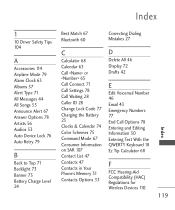
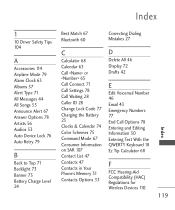
... 63 Call or 65 Call Connect 71 Call Settings 78 Call Waiting 28 Caller ID 28 Change Lock Code 77 Charging the Battery 23 Clocks & Calendar 74 Color Schemes 75 Command Mode 67 Consumer Information on SAR 107 Contact List 47 Contacts 47 Contacts in Your Phone's Memory 31 Contacts Options 33
D
Delete All 46 Display 72 Drafts...
Data Sheet - Page 1


... phone;
Whether you are snapping pictures or browsing the web, backing up contacts or paying bills, the LG Imprint will impress you could possibly need and nothing more. sleek, sensible, easy-to-use...all that you with solid and practical features wrapped up in an ultra-compact design. Stylish
Compact
Friendly
FULL QWERTY KEYBOARD...
Data Sheet - Page 2


...-audible turn driving directions, perform local searches and maps†
• metroBACKUP™-automatically back up your contacts wirelessly • myMetro®-view account information, pay a bill, or add
features from hit songs)† • 33 Unique Ringers + Vibrate & Silent Modes • TTY/TDD Support • Hearing Aid Compatible (M3/T4-Rating) • Set Voice...
LG LGMN240 Reviews
Do you have an experience with the LG LGMN240 that you would like to share?
Earn 750 points for your review!
We have not received any reviews for LG yet.
Earn 750 points for your review!

