LG LGLX160 Support and Manuals
Popular LG LGLX160 Manual Pages
Owner's Manual (English) - Page 2
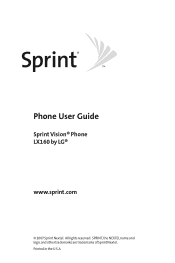
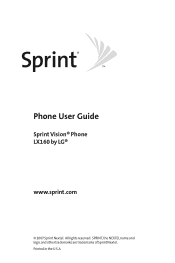
Phone User Guide
Sprint Vision® Phone LX160 by LG®
www.sprint.com
© 2007 Sprint Nextel. Printed in the U.S.A. SPRINT, the NEXTEL name and logo, and other trademarks are trademarks of Sprint Nextel. All rights reserved.
Owner's Manual (English) - Page 3
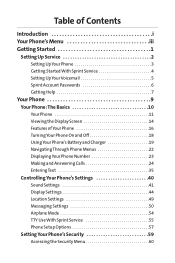
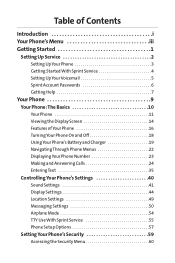
... Started 1
Setting Up Service 2 Setting Up Your Phone 3 Getting Started With Sprint Service 4 Setting Up Your Voicemail 5 Sprint Account Passwords 6 Getting Help 7
Your Phone 9 Your Phone: The Basics 10
Your Phone 11 Viewing the Display Screen 14 Features of Your Phone 16 Turning Your Phone On and Off 18 Using Your Phone's Battery and Charger 19 Navigating Through Phone Menus 22...
Owner's Manual (English) - Page 5
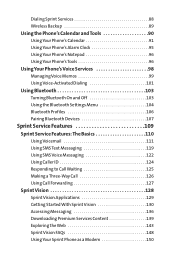
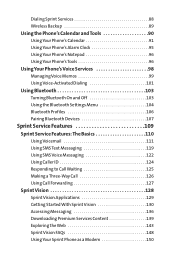
... Alarm Clock 95 Using Your Phone's Notepad 96 Using Your Phone's Tools 96 Using Your Phone's Voice Services 98 Managing Voice Memos 99 Using Voice-Activated Dialing 101 Using Bluetooth 103 Turning Bluetooth On and Off 103 Using the Bluetooth Settings Menu 104 Bluetooth Profiles 106 Pairing Bluetooth Devices 107
Sprint Service Features 109 Sprint Service Features: The Basics 110
Using...
Owner's Manual (English) - Page 15


... Service (page 4) ࡗ Setting UpYourVoicemail (page 5) ࡗ Sprint Account Passwords (page 6) ࡗ Getting Help (page 7)
Setting up service on your new phone is quick and easy.This section walks you through the necessary steps to unlock your phone, set up your voicemail, establish passwords, and contact Sprint for assistance with your Sprint service.
2 Section 1A: Setting Up Service
Owner's Manual (English) - Page 18
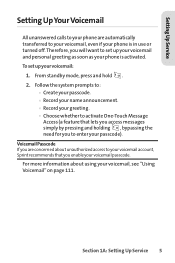
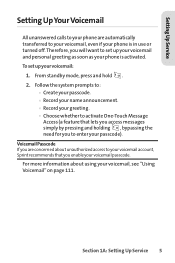
... your name announcement. Ⅲ Record your greeting. Ⅲ Choose whether to activate One-Touch Message
Access (a feature that you enable your voicemail passcode. From standby mode, press and hold . 2. Section 1A: Setting Up Service 5 Setting Up Service
Setting UpYour Voicemail
All unanswered calls to your phone are concerned about using your voicemail:
1. Therefore, you will want to...
Owner's Manual (English) - Page 32
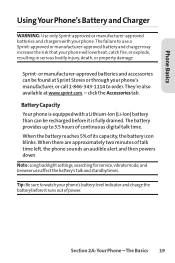
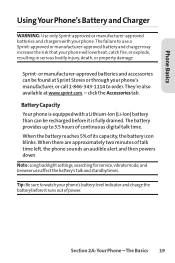
... battery before it runs out of talk time left, the phone sounds an audible alert and then powers down. Note: Long backlight settings, searching for service, vibrate mode, and browser use a Sprint-approved or manufacturer-approved battery and charger may increase the risk that your phone's manufacturer, or call 1-866-343-1114 to use affect the...
Owner's Manual (English) - Page 34


... be recharged before it becomes completely run down. The Sprint-approved Li-Ion battery can begin using your phone.
For a quick check of your phone's battery level, glance at least 90 percent charged. The Basics 21
Using the Phone Charger To use a Sprint- Phone Basics
Charging the Battery Your phone's Li-Ion battery is at the battery charge...
Owner's Manual (English) - Page 44
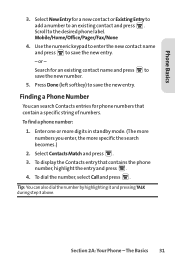
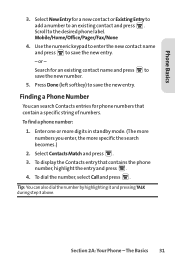
... number.
5. Mobile/Home/Office/Pager/Fax/None
4. Use the numeric keypad to enter the new contact name and press to save the new entry. -
Enter one or more digits in standby mode. (The more numbers you enter, the more specific the search becomes.)
2. Tip: You can search Contacts entries for phone numbers that...
Owner's Manual (English) - Page 53
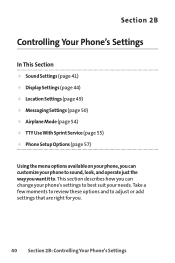
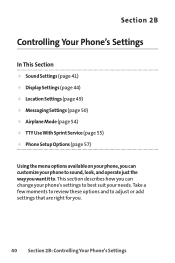
... way you .
40 Section 2B: Controlling Your Phone's Settings Section 2B
Controlling Your Phone's Settings
In This Section
ࡗ Sound Settings (page 41) ࡗ Display Settings (page 44) ࡗ Location Settings (page 49) ࡗ Messaging Settings (page 50) ࡗ Airplane Mode (page 54) ࡗ TTY UseWith Sprint Service (page 55) ࡗ Phone Setup Options (page 57)
Using the menu options...
Owner's Manual (English) - Page 124
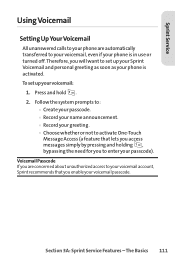
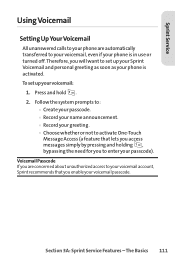
Press and hold . 2.
Section 3A: Sprint Service Features - Therefore, you will want to set up your Sprint Voicemail and personal greeting as soon as your phone is activated. Sprint Service
Using Voicemail
Setting UpYourVoicemail
All unanswered calls to your phone are concerned about unauthorized access to enter your voicemail:
1. Follow the system prompts to:
Ⅲ Create your...
Owner's Manual (English) - Page 126
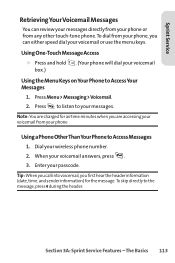
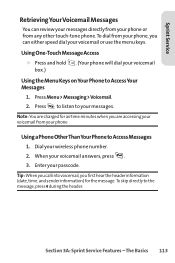
...wireless phone number. 2. To skip directly to Access Your Messages
1. The Basics 113 Section 3A: Sprint Service Features - Sprint Service
...phone. Using One-Touch Message Access
ᮣ Press and hold . (Your phone will dial your phone
Using a Phone Other Than Your Phone to your passcode. Tip: When you call into voicemail, you can review your messages directly from your phone...
Owner's Manual (English) - Page 133
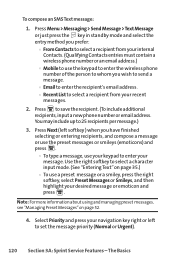
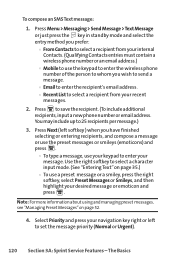
Press to set the message priority (Normal or Urgent).
120 Section 3A: Sprint Service Features - The Basics Select Priority and press your navigation ... to select a recipient from your internal Contacts. (Qualifying Contacts entries must contain a wireless phone number or an email address.) Ⅲ Mobile to use your recent messages.
2. Press Menu > Messaging > Send Message >Text Message...
Owner's Manual (English) - Page 136
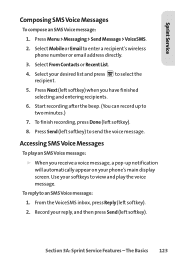
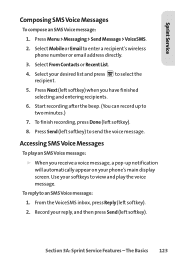
...'s wireless phone number or email address directly. 3.
Section 3A: Sprint Service Features - The... Basics 123 Accessing SMS Voice Messages
To play the voice message.
Record your softkeys to an SMS Voice message: 1. Press Next (left softkey). 2.
Sprint Service
Composing SMS Voice Messages
To compose an SMS Voice message: 1. Select Mobile...
Owner's Manual (English) - Page 173


... and/or mobile phone features are in some jurisdictions.
Following Safety Guidelines
To operate your local service provider for details. However, RF signals from external RF signals.
Also check with the manufacturer or their representative to determine if they are adequately shielded from wireless phones may affect improperly installed or inadequately shielded electronic operating...
Data Sheet (English) - Page 2


...) 1xRTT Voice & Data Capable 3.54" (H) x 1.85" (W) x 0.78" (D) 2.72 oz.
upgrade firmware over the air†
n Slim Design with phone. Product features subject to 10 min. & can be set as ringers) n 26 Unique Ringers + Vibrate & Silent Modes n Call Restrictions - Phone features and specifications are owned by LG Electronics is in progress. restrict incoming/outgoing calls to change...
LG LGLX160 Reviews
Do you have an experience with the LG LGLX160 that you would like to share?
Earn 750 points for your review!
We have not received any reviews for LG yet.
Earn 750 points for your review!

