LG LGLW310 Support and Manuals
Popular LG LGLW310 Manual Pages
User Guide - Page 1


... or set up ... wireless equipment is improperly installed and the air bag is
prohibited. (For example: aircraft)
1 Do not dispose of the instructions may be dangerous or illegal.... Violation of your phone in this could damage the phone and/or battery and could cause the battery to explode.
3. Never use an unapproved battery since this user guide...
User Guide - Page 10


...008
1xRTT system receives twice as IS-95. To comply with the safety standard previously set by FCC regulated transmitters.
Thirdparty belt-clips, holsters, and similar accessories containing
and international... as long as many subscribers in Report and Order FCC 96-326, adopted an updated safety standard for typical use with the FCC guidelines and these international standards. The ...
User Guide - Page 14
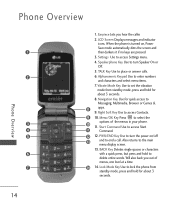
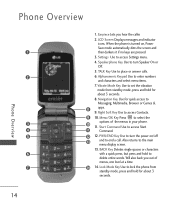
... to delete entire words. Lock Mode Key Use to lock the phone from standby mode, press and hold to set the vibration mode from standby mode, press and hold for about 3 seconds. 8. Right Soft Key Use to ... if no keys are pressed. 3. TALK Key Use to access Settings menu. 4. Settings Use to place or answer calls. 6. Earpiece Lets you out of the menus in your phone. 11.
User Guide - Page 15
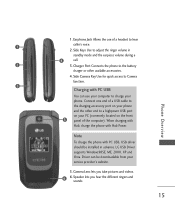
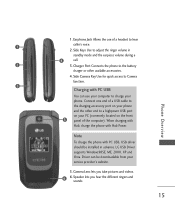
LG USB Driver supports Windows98SE, ME, 2000, XP and Vista. Speaker lets you take pictures and videos. 6. Side Camera Key Use for quick access to charge your service provider's website.
5. ... USB, USB driver should be downloadable from your phone. Driver can use of a USB cable to adjust the ringer volume in advance. Charging with PC USB You can be installed in standby mode...
User Guide - Page 16


Received Calls 3. Data Counter
Messaging
1. New Text Message 2. Voicemail 7. Settings
1. Edit Voicemail# 9. Delete Inbox 2. Delete Drafts 4. Delete All
Messages
Contacts
1. New Contact 2. Take Photo 2. Audios 5. Bluetooth 1. Sent 5. Templates 8. All Messages 2. Delete All 1. My Name Card
...
User Guide - Page 17
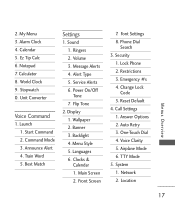
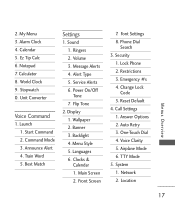
... Settings 8. Phone Dial
Search 3. Restrictions 3. Calculator 8. Start Command 2. Announce Alert 4. Volume 3. Flip Tone
2. Display 1. Clocks & Calendar 1. Change Lock
Code 5. Reset Default 4. Voice Clarity 5. Menus Overview
2. Unit Converter
Voice Command
1. Power On/Off Tone 7. Banner 3. Auto Retry 3. Alarm Clock 4. Notepad 7. Message Alerts 4. Service...
User Guide - Page 21


... . Press Right Soft Key Delete, Send, or Left Soft Key Save. Choose from your digital pictures right from the following save options:
● Save ● Set As 1. Front Screen 3.
Main Screen 2. Picture ID
The picture is stored in Gallery.
21
Multimedia Multimedia
Multimedia
View, take, and trade your wireless phone.
1. Take...
User Guide - Page 22


... and selections within this feature are dependent upon your service provider.
1. After a few seconds, you can select the items by moving the cursor and pressing the appropriate Soft Keys. Start Browser
Allows you to initiate an Web session.
1. Multimedia
22 For specific information on the options or the links by using the...
User Guide - Page 24
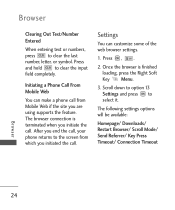
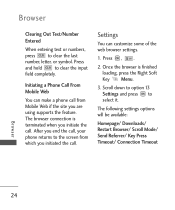
.... The browser connection is finished loading, press the Right Soft Key Menu.
3. Press and hold to select it. Settings
You can make a phone call from which you are using supports the feature. The following settings options will be available:
Homepage/ Downloads/ Restart Browser/ Scroll Mode/ Send Referrer/ Key Press Timeout/ Connection Timeout
Browser...
User Guide - Page 25
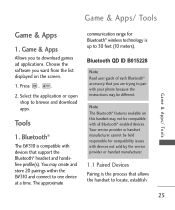
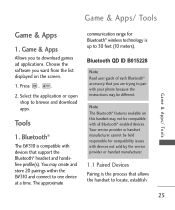
... with your phone because the instructions may be compatible with devices that support the Bluetooth® headset and...guide of each Bluetooth® accessory that allows the handset to download games ad applications. Choose the software you to locate, establish
25 You may not be different. The approximate
communication range for compatibility issues with devices not sold by the service...
User Guide - Page 30


Press , , . 2. Use to your phone model.
1. My Number/ ESN/MEID/ Icon Glossary/ Version/ Warranty Data Code/ Refurbish
Settings Press , , . 2. Phone Info
The Phone Info menu provides you with specific information pertaining to highlight Reserved Memory/ Multimedia, and press .
2. Settings
1.4 Train Word
Allows your to choose whether the phone displays the 4 closest matches, or only ...
User Guide - Page 39
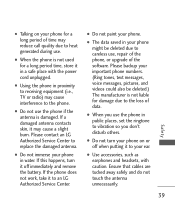
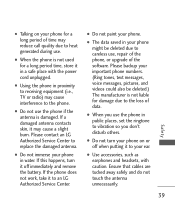
... may cause interference to replace the damaged antenna.
&#... to careless use, repair of the phone, or upgrade of data.
●...; When you don't disturb others.
● Do not turn it off immediately and remove the battery. If the phone does not work, take it to an LG Authorized Service Center.
● Do not paint your phone.
● The data saved in public places, set...
User Guide - Page 48


...technical standard for measuring the rate at which RF is set well below levels known to the FCC. The test method uses a tissue-simulating model of 1.6 watts per kilogram (1.6 W/kg). What has...Institute of wireless phone users. The standard, "Recommended Practice for Determining the Spatial-Peak Specific Absorption Rate (SAR) in the heads of Electrical and Electronic Engineering (IEEE) and the...
User Guide - Page 55


...regulations may prohibit or otherwise restrict the manner in which a driver may use . Government.
Your wireless phone is designed and ...of two expert organizations, the National Counsel on SAR
(Specific Absorption Rate)
This Model Phone Meets the Government's Requirements for exposure to radiofrequency (RF) energy set by the Federal Communications Commission (FCC) of Electrical ...
User Guide - Page 57
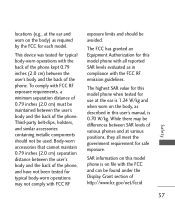
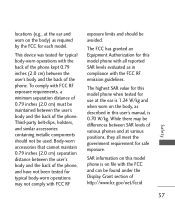
...various phones and at various positions, they all reported SAR levels evaluated as in this user's manual, is 0.70 W/kg.
locations (e.g., at the ear and worn on the body) as...accessories containing metallic components should be avoided.
The FCC has granted an Equipment Authorization for this model phone when tested for safe exposure. To comply with FCC RF exposure requirements, a minimum ...
LG LGLW310 Reviews
Do you have an experience with the LG LGLW310 that you would like to share?
Earn 750 points for your review!
We have not received any reviews for LG yet.
Earn 750 points for your review!

