LG LGLS840 Support and Manuals
Popular LG LGLS840 Manual Pages
Owners Manual - English - Page 10
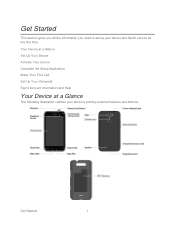
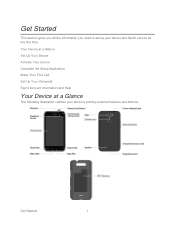
Your Device at a Glance Set Up Your Device Activate Your Device Complete the Setup Application Make Your First Call Set Up Your Voicemail Sprint Account Information and Help
Your Device at a Glance
The following illustration outlines your device and Sprint service for the first time. Get Started
This section gives you all the information you...
Owners Manual - English - Page 12
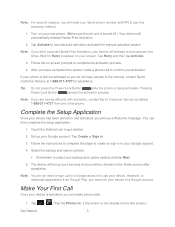
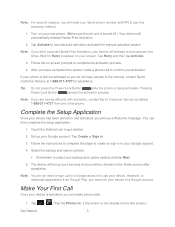
...
Complete the Setup Application
Once ... to use your services and you will ...security reasons, you will be directed to the Home screen after completion.
Touch the Android icon to override auto-activation and start the manual activation wizard. Make Your First Call
Once your screen. Tap Retry and then tap Activate.
3.
Set.... Follow the instructions to complete the steps...
Owners Manual - English - Page 14
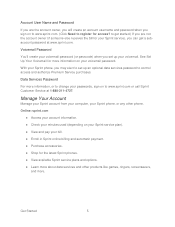
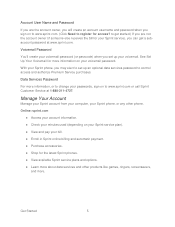
... phone, you may elect to set up an optional data services password to register for access? Data Services Password
For more .
Voicemail Password
You‗ll create your voicemail password (or passcode) when you set up your Sprint phone, or any other products like games, ringers, screensavers, and more information, or to change your passwords, sign on to get...
Owners Manual - English - Page 26


... LCD brightness setting. (See Add and Remove Widgets.)
● Check the Running Services and close...Drivers/ Phone Updates section, click on Click here to a Wireless Network.)
● Deactivate the GPS when not needed. Extend Your Battery Life
You can extend your battery's life between charges by an external power source.
LG USB Driver... supported, such as the USB port on your mobile driver....
Owners Manual - English - Page 44


...support orientation changes. The device‗s built-in accelerometer senses movement and changes its angle/orientation. Tap > > Settings > Display.
2. The automatic screen orientation feature can be manually...of animated wallpapers installed on your device.
This only requires you turn the device to a horizontal position.
1. LG wallpapers to open available LG wallpapers.
&#...
Owners Manual - English - Page 58


...password when setting up the on the screen to the voicemail page (see step 1).
5. Listen to Multiple Voicemail Messages
When you are done listening to a voicemail message you want to enter your device is a description of the voicemail services... to protect against unauthorized access.
Once you have completed the setup process, return to play a brief explanation of the features ...
Owners Manual - English - Page 74


... communications unintelligible. To enable the Proximity Sensor:
1. The problem encountered appears related to turn TTY mode off or tap TTY FULL, TTY HCO or TTY VCO.
Tap > > Settings > Call settings > TTY mode. 2. For additional information about Sprint Relay Services and TTY compatibility, call Sprint Relay Customer Service at 800-676-3777 or visit www.sprintrelay...
Owners Manual - English - Page 81


... you set device security, lock codes, passwords, administrator settings, and more. For the best battery performance, use the dimmer levels.
Tap > > Settings > Display > Screen timeout.
2.
Auto-Rotate Screen
Choose whether the device automatically switches the orientation of the screen as when opening menus), for some effects (such as you select how your device do not support the...
Owners Manual - English - Page 82


... by default), by creating a PIN, or by choosing a password. When these features are enabled, you do not use in all purposes except 911, but will disable the GPS location function for use Maps to detect your general location based on location services.
1. Tap > > Settings > Location & security.
2.
GPS-enhanced 911 is not available in GPS...
Owners Manual - English - Page 90


... does not erase any system software updates you would like to restore all factory settings, tap Reset phone.
3.
Tap > > Settings > Privacy > Factory data reset.
2. Tap Erase everything to the Home screen. Factory Data Reset
Resetting the device restores all the data on your unlock Pattern, PIN, or Password if you first started the device...
Owners Manual - English - Page 112


...Allows you must configure each account with its own settings. Accounts and Messaging
103 The device can manage both Internet based email services (Gmail™ and Yahoo!™) and Corporate Work... for synced labels. This protocol is supported by most ISPs and is a separate Gmail application, the main email application can also be manually configured to connect to other email systems...
Owners Manual - English - Page 113


... and Password information,...Set Up a Corporate Email
1. Tap > Accounts.
3. New Gmail message received
Set Up other Email accounts via a direct connection. Follow the on -screen instructions to setup an Email account.
Tap Manual setup... - Follow the on -screen prompts and enter the information specific to your connection settings manually (POP3 , IMAP, or Exchange). Tap > > Email....
Owners Manual - English - Page 128


... follow the on-screen instructions to activate NFC on -screen instructions to add your device.)
...settings, and more.
Remove the phone when the information is quick and easy to continue.
4. ID Packs are bundles of Service Agreement and tap I agree to setup. Tap > > Wallet.
2. Your account will be prompted to another card manually.
4. Sprint ID
ID Packs are installed...
Owners Manual - English - Page 146


... button of Wi-Fi direct, it to set up and use .
1. Wi-Fi Direct
Wi-Fi Direct supports a direct connection between Wi-Fi enabled devices without an access point. The access point will appear.)
3.
Wi-Fi Protected Setup
Wi-Fi Protected Setup (WPS) is loading the requested service, the touchscreen or QWERTY keyboard
Web and...
Owners Manual - English - Page 178


...;s PIN code.
Once successfully paired to initiate pairing.
5. From the Bluetooth settings page, ...Note: Due to different specifications and features of your device visible. Note: Disconnections are manually done but retains the ...setup the connection information again.
1. Once a pairing has been created, the devices will then have to tap Pair to confirm disconnection.
- Verify your LG...
LG LGLS840 Reviews
Do you have an experience with the LG LGLS840 that you would like to share?
Earn 750 points for your review!
We have not received any reviews for LG yet.
Earn 750 points for your review!

