LG LGL95G Support and Manuals
Most Recent LG LGL95G Questions
Unlock Network
hi,my region is iran.i have lg l95g.how can i unlock network? imei:004402340590409
hi,my region is iran.i have lg l95g.how can i unlock network? imei:004402340590409
(Posted by arashpouladvand 9 years ago)
Popular LG LGL95G Manual Pages
Owners Manual - English - Page 3


... in this manual may differ from your phone depending on your service provider.
• This handset is not recommended for the visually impaired because of Google, Inc. LG and the LG logo are ...8482;, Gmail™, YouTube™, Google Talk™ and Android Market™ are registered trademarks of the advanced and compact LG L95G phone by LG, designed to operate with the latest digital...
Owners Manual - English - Page 5


...hard reset 9 6. Optimizing battery life 6 3. Connecting your phone to your Google account 33 Calls/Contacts 35
Making a voice call ... 35 If the screen freezes 13 Getting to know your phone ....... 14
Installing the SIM card and battery 16 Charging your phone 18 Installing the memory card ...........19 Formatting the memory card... 30 Swype Settings 30 Google Account Set-up 33
...
Owners Manual - English - Page 8


... the Applications tab > Settings >
Applications > Manage applications. 2. Optimizing battery life
You can also monitor how applications and system resources consume battery power.
6 LG L95G | User Guide Touch a tab at the top of the screen and select the application you
want to uninstall the application.
2. To manage applications: 1. You can extend your phone memory and delete some...
Owners Manual - English - Page 9
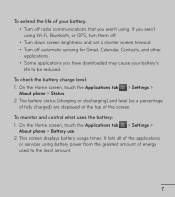
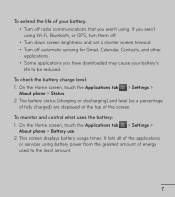
... you have downloaded may cause your battery's life to the least amount.
7
If you aren't using battery power from the greatest amount of energy used to be reduced. On the Home screen, touch the Applications tab > Settings >
About phone > Status. 2. This screen displays battery usage times. To check the battery charge level: 1.
On the Home screen...
Owners Manual - English - Page 11


Using hard reset
If your unlock Pattern, PIN or Password. You have five chances to enter your phone does not restore to the original condition, use a Hard Reset (Factory Reset) to initialize it , you use an incorrect pattern five times. The phone will not be required to sign in with your Google account to unlock your phone if you need...
Owners Manual - English - Page 12


...
networks. • A list of your phone, you perform a Hard Reset, all user applications, user data and DRM licenses will be deleted. Ask your phone to connect to them . On the Home screen, touch the Applications tab > Settings >
Wireless & networks > Wi-Fi settings. 2. Touch Wi-Fi to turn Wi-Fi on your battery. Connecting to Wi-Fi networks...
Owners Manual - English - Page 14
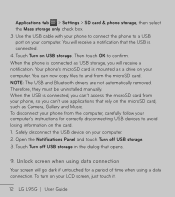
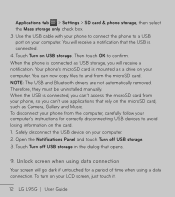
.... 2. Touch Turn on your phone from the microSD card. NOTE: The USB and Bluetooth drivers are not automatically removed. Your phone's microSD card is connected. 4. Therefore, they must be uninstalled manually. Unlock screen when using data connection
Your screen will receive a notification that opens.
9. Applications tab > Settings > SD card & phone storage, then select the Mass...
Owners Manual - English - Page 15


... cause errors on your PC.
11. This may affect call quality.
12. Do not connect your phone when you disconnect your phone straight and upright, as with a normal phone. While making/receiving calls or sending/receiving data, try to user input or the screen freezes: Remove the battery, insert it still does not work, please contact customer service...
Owners Manual - English - Page 24


...battery power. It is
replaced by the lock screen to conserve the battery. To open an application, touch it . Drag - Lock your phone. If you do not use the phone... phone, press the Power/Lock Key
to
lock your phone
When you set...hard; Your Home screen
Touch-screen tips
Here are some tips on how to navigate around your finger to touch the option you exit all
22 LG L95G | User Guide...
Owners Manual - English - Page 43


Changing your preferences. You can change the settings based on your messaging settings
Your LG L95G message settings are predefined, so you can use the Email application to read email from services other than Gmail. The first time you open the Email application, a setup wizard opens to
help you add an email account. 3. NOTE: If you get...
Owners Manual - English - Page 54


In the viewfinder, touch the Gallery option above the Camera mode switch.
2. Adjusting the volume when viewing a video
To adjust the volume of a video while it automatically. Watching your saved videos
1.
Your Gallery will appear on the right side of the phone.
52 LG L95G | User Guide Touch a video once to start to playing it is playing, use the Volume Keys on the screen. 3.
Owners Manual - English - Page 60


... this phone from other devices, touch the Applications tab > Settings > Wireless & networks > Bluetooth settings. Then select the Discoverable check box. Then select the Discoverable check box and search for other Bluetooth SIG certified devices. NOTE: The supported Bluetooth profiles are HFP, HSP, OPP, PBAP, FTP (server), A2DP, and AVRCP.
58 LG L95G | User Guide Find the service...
Owners Manual - English - Page 73


... administrators - You are prompted to unlock the screen.
< SIM card lock > Set up SIM card lock or change the SIM PIN. < Passwords > Visible passwords - Set up SIM card lock - Select to show passwords as you to establish some kinds of secure certificates, related passwords and other credentials. The next time you turn on your phone or wake up the screen, you will be prompted...
Owners Manual - English - Page 81


... in which case, if your Wi-Fi service provider or network administrator. 79 If encryption is on Wi-Fi
From the Home screen, touch the Applications tab > Settings > Wireless & networks.
If you see , you want to connect to the 3G network automatically and additional charges may be applied).
• The LG L95G supports WEP, WPA...
Owners Manual - English - Page 88


... will need to install another navigation application on Android MarketTM and is available on my phone? If you transferred a contact with Wait and Pause: 1.
Dial the number, then touch the Menu
Key . 3. Is it possible to re-save each number.
Is it possible to unlock your phone.
86 LG L95G | User Guide
You will not...
LG LGL95G Reviews
Do you have an experience with the LG LGL95G that you would like to share?
Earn 750 points for your review!
We have not received any reviews for LG yet.
Earn 750 points for your review!

