LG LGBP6100 Support and Manuals
Popular LG LGBP6100 Manual Pages
User Guide - Page 6
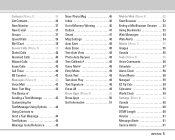
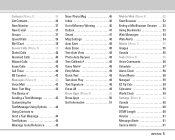
... Message Icons Reference 45
New Photo Msg 45 Inbox 46 Out of Memory Warning 46 Outbox 47 Saved 47 Msg Settings 48 Auto Save 48 Auto Erase 48 Text-Auto View 48 Photo-Auto Receive 48 Text-Callback 48 Voice Mail...Alarm Clock 58 Voice Memo 58 Notepad 59 EZ Tip Calc 59 Calculator 59 World Clock 59 Settings (Menu 9 60 Sounds 60 Ringers 60 DTMF Length 60 Volume 61 Message Alerts 61...
User Guide - Page 7
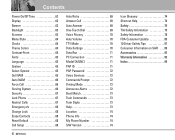
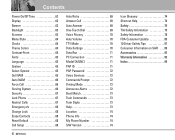
... TTY Mode 70 Data Settings 70 Data/Fax 71 PC Connection 71 Mode(1X/QNC 71 PAP ID 71 PAP Password 72 Voice Services 72 Commands Prompt 72 Driving Mode 72 Announce Alerts 72 Best Match 73 Train Commands 73 Train Digits 73 Help 73 Location 74 Phone Info 74 My Phone Number 74 S/W Version...
User Guide - Page 14
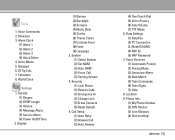
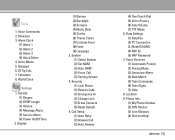
... Ringers (2) DTMF Length (3) Volume (4) Message Alerts (5) Service Alerts (6) Power On/Off Tone 2. Security (1) Lock Phone (2) Restrict Calls (3) Emergency #s (4) Change Lock (5) Erase Contacts (6) Reset Default 5. Data Settings (1) Data/Fax (2) PC Connection (3. Notepad 6. Mode(1X/QNC) (4) PAP ID (5) PAP Password 7. Voice Commands 2. Call Setup (1) Auto Retry (2) Answer Call (3) Auto Answer...
User Guide - Page 19
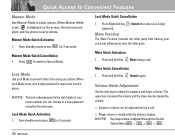
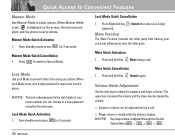
... Function prevents the other party. NOTE The lock code/password is ringing.
Lock Mode
Use Lock Mode to prevent others from hearing your voice, but allows you to hear the other party from using the Security menu. When Lock Mode is set to use the phone. From standby mode press for 3 seconds. Lock Mode...
User Guide - Page 20
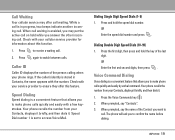
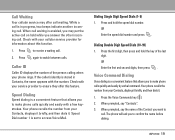
Press to switch between calls. If the caller's identity is set to make phone calls quickly and easily by verbal command.
When prompted, say the name of the Contact you to access Voice Mail.
Check with your cellular service provider for information about this feature. OR Enter the first and second digits, then press...
User Guide - Page 45
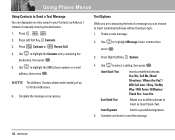
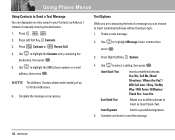
... a setting, then press . Use to 10 total addresses.
6. Insert Quick-Text Save Quick-Text
Inserts predefined phrases. Using Phone Menus
...Using Contacts to Send a Text Message You can choose to insert customized phrases without having to highlight Message insert comma then press .
3. Press Left Soft Key Contacts. 3. NOTE The Address 1 feature allows multi-sending of manually...
User Guide - Page 50
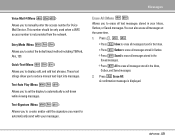
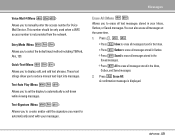
...set the display to automatically scroll down while viewing messages.
Text-Auto Play (Menu
)
Allows you to erase all messages stored in the Inbox, Outbox, and Saved messages.
2.
Erase All (Menu
)
Allows you to manually enter the access number for Voice Mail Service... in the Saved messages.
G Press All to reduce manual text input into messages. Press Erase All. A confirmation...
User Guide - Page 61
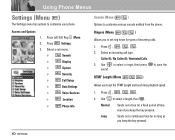
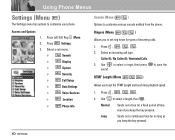
Select a sub-menu. Caller ID / No Caller ID / Restricted Calls 3. Use to customize various sounds emitted from the phone.
G
Sounds
G
Display
G
System
G
Security
G
Call Setup
G
Data Settings
G
Voice Services
G
Location
G
Phone Info
Sounds (Menu
)
Options to select a length, then .
Press , , , .
2. Normal
Sends out a tone for a fixed period of incoming ...
User Guide - Page 66
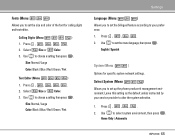
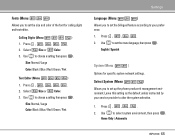
... , , , , . 2. Size: Normal / Large Color: Black / Blue / Red / Green / Pink
Settings
Language (Menu
)
Allows you to set up the phone producer's management environment. Use to choose a setting, then press . Fonts (Menu
)
Allows you to set the size and color of the font for specific system network settings. Use to select system environment, then press .
Press , , , , . 2.
User Guide - Page 67
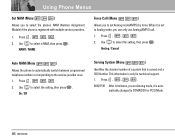
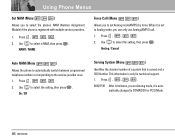
....
66 BP6100 Using Phone Menus
Set NAM (Menu
)
Allows you to select the phone's NAM (Number Assignment Module) if the phone is served and a SID Number. On / Off
Serving System (Menu
)
Identifies the channel number of a system that is registered with multiple service providers.
1. When it is only for technical support.
1.
Use to the service provider area...
User Guide - Page 69
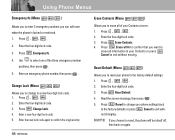
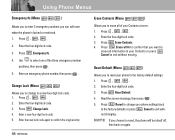
... locked or restricted. 1. Press , , . 2. Read the screen message, then press . 5. Using Phone Menus
Emergency #s (Menu
)
Allows you to enter 3 emergency numbers you to reset your phone to the factory default settings. 1. Change Lock (Menu
)
Allows you to a new four-digit lock code. 1. Press Erase Contacts. 4. Press Revert to change to erase all of the...
User Guide - Page 70
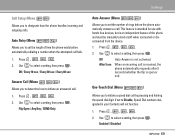
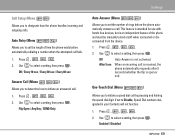
... call by pressing and holding the speed dial digit.
If set the length of the phone and must be manually turned on/off when connected or disconnected from the device.
... function.
1.
Use to select a setting, then press . Call Setup (Menu
)
Allows you to initiate a speed dial call .
1. When an incoming call is received, the phone automatically responds after 5 seconds (whether...
User Guide - Page 71
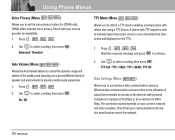
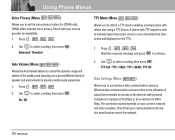
... internet with TTY support is able to select a setting, then press . The connection speed depends on the TTY).
1. Use to translate typed characters voice (or voice translated into characters and displayed on your communications information specifications match the network.
70 BP6100 Check that your carrier's network and other variables. Using Phone Menus
Voice Privacy...
User Guide - Page 72
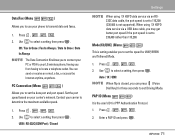
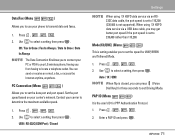
... your carrier to select a setting, then press . Contact your LG wireless phone, freeing you to set the speed for PPP Authentication Protocol.
1. BP6100 71 Use to determine the maximum available speed.
1.
Mode(1X/QNC) (Menu
)
This is not supported). USB / RS-232C(COM Port) / Closed
Settings
NOTE
When using 1X HSPD data service via an RS232C data...
User Guide - Page 82
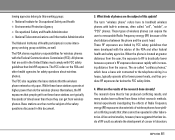
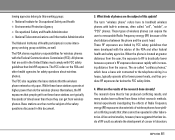
...of RF could accelerate the development of the FDA and other health agencies for wireless phones with increasing distance from the user, the exposure to RF is drastically lower because ... responsibilities for safety questions about wireless phones. The so-called "cell", "mobile", or "PCS" phones. lowing agencies belong to this update? Base stations are the results of the short distance...
LG LGBP6100 Reviews
Do you have an experience with the LG LGBP6100 that you would like to share?
Earn 750 points for your review!
We have not received any reviews for LG yet.
Earn 750 points for your review!

