LG LGAX8600SV Support and Manuals
Get Help and Manuals for this LG item
This item is in your list!

View All Support Options Below
Free LG LGAX8600SV manuals!
Problems with LG LGAX8600SV?
Ask a Question
Free LG LGAX8600SV manuals!
Problems with LG LGAX8600SV?
Ask a Question
Popular LG LGAX8600SV Manual Pages
Quick Start Guide - Page 4


... is set to off, you will now search for Search.
Select Bluetooth (7), then Paired Devices (1). The phone will be prompted to pair. 7 . Note: Bluetooth accessories sold separately. Set your..., office, or at home with the device.
*Refer to the user manual of your Bluetooth accessory into pairing mode.* Press , then select Settings (9). Get wire-free convenience up to 30 feet away. 1. 2. 3....
Quick Start Guide - Page 8


... trademark and logos are available at www.LGUSA.com. AX8600QSG(V2.0)/ALLTEL All phone images are property of such marks by the Bluetooth SIG, Inc. and any ...Extended Li-Polymer Battery (1,400 mAh)
Not available for convenience and fashion are owned by LG Electronics is under license.
All other trademarks are simulated. Optional Accessories
Accessories for silver AX8600
Portable Stereo Speakers...
User Guide - Page 5
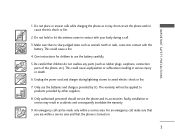
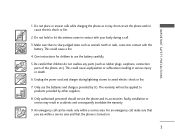
...service area. Only use the battery carefully.
5. Give instructions for children to use the batteries and chargers provided by other suppliers.
8. I M P O RTA N T SA F E T Y P R E C AU T I O N S
1. An emergency call , make sure that children do not swallow any parts...within a service area and that no sharp-edged items such as rubber plugs, earphone, connection parts of the phone, etc.) ...
User Guide - Page 11


...phone. G 22-key keypad.
Other trademarks and trade names are owned by LG Electronics is subject to -read all the information carefully prior to using the phone for easy operation and configuration.
FCC Part... this user guide)
G Large, easy-to the following two conditions: (1) This device and its accessories may not cause harmful interference, and (2) this compact phone offers:
G...
User Guide - Page 22


.... QUICK ACCESS TO CONVENIENT FEATURES
20 To quickly set Vibrate Only mode press and hold .
Mute Function
The Mute Function is adjusted through the Sounds Volume (Menu -> 9 -> 2 -> 2 -> 2).
Note
Key Tone Volume is used during a phone call.
Note
Until you change it, the default lock code/password is displayed).
G Earpiece volume can be adjusted during...
User Guide - Page 35


...
1. Voicemail: Shows the number of messages in the message is determined by phone mode and service capability. Inbox: Shows the list of sending and receiving messages.
8. The information stored in voice mailbox.
7. Settings: Sets the way of received messages.
4. Delete All: Deletes all stored messages.
33 The AX8600 supports up to 160 characters. Select a submenu.
1.
User Guide - Page 43


... address instead of your messages. For example:
1. MESSAGING
7.4 Picture-Auto Receive
Allows you to set pictures to be received automatically. (On/ Off)
7.9 Text-Auto Play
With this feature on,...you to manually enter the number. (On/ Off/ Edit)
7.0 Text Signature
Allows you to reduce manual text input into messages.
2. Assign the number 2 as a speed dial for Voice Mail Service. This ...
User Guide - Page 71


...Use to use the general application and restricts the output of speaker and environments.
1.
Read the instruction and press .
3.
System
The System menu allows you to set up the phone producer's management environment. Press , , , .
2. Use to designate specific system network settings.
2. On/ Off
Allows you to attach a TTY (Teletype writer) device enabling you to select...
User Guide - Page 72


... to select NAM1 or NAM2, then press .
6.1.3 Auto NAM
Allows the phone to automatically switch between programmed telephone numbers corresponding to select a setting, then press . Press , , , . 2. Use to the service provider area.
1.
Press
2. This information should only be used for technical support.
1. SETTINGS
1.
Press , , , , .
2. USB Modem/ USB Drive/RS-232C(COM Port...
User Guide - Page 75


... user guide of this handset may be compatible with all devices which are trying to pair with devices not sold by the service provider or handset manufacturer.
4. Follow the Bluetooth accessory instructions to set to pairing mode.
3. SETTINGS
Note
The Bluetooth features of each Bluetooth accessory that support the Bluetooth headset and hands-free profile(s)*. your phone...
User Guide - Page 77


...the Bluetooth. 1. Phone Info. Press , , .
2. 7.5 Bluetooth Info
Allows you to check the current software version and update if needed. Press , , , .
8.
My Number/ SW Version/ Icon Glossary
SETTINGS
75 Memory
Allows you with specific information pertaining to your phone. 1. The Phone Info. Press , , . 2. menu provides you to supplied service provider's brochure. 1. Press...
User Guide - Page 82
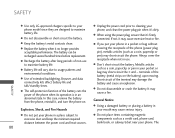
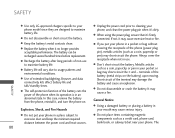
...battery life and talk/standby times.
G Replace the battery when it 's firmly connected. ...LG-approved chargers specific to your phone in a pocket or bag without covering the receptacle of the phone (power plug pin), metallic articles (such as a coin, paperclip or pen) may short-circuit the phone.
G Battery life will vary due to maximize battery life. SAFETY
G Do not put your phone model...
User Guide - Page 83


... reduce call quality due to heat generated during use.
G When you use the phone in public places, set the ringtone to vibration so you use , repair of the phone, or upgrade of data. G Use accessories, such as earphones and headsets,
G Using the phone in water.
magnetism of sound that may sound normal but can be damaging...
User Guide - Page 97


... over the cell phone, it's recommended you'd turn the BT (Bluetooth) mode off for Telecommunications Industries Solutions (ATIS). For information about hearing aids and digital wireless phones
FCC Hearing ...DigWireless.htm
SAFETY
The M mark is intended to be synonymous with the particular wireless phone. "Normal usage" in the American National
HLAA (Hearing Loss Association of America) ...
User Guide - Page 104


...102
INDEX
Screen Icons
18
Searching Your Phone's
Memory
30
Security
66
Service Alerts
63
Settings
40, 59
Shuffle
57
Signal Strength
18
Software Update
75
Sound
63
Speed Dialing
21
Speed...24
TIA Safety Information 76
Tools
59
Touch Sensor Level 72
TTY Mode
69
Turning the Phone On and
Off
17
U
Unit Converter
62
V
Vehicle-Mounted External
Antenna
12
Vibrate Only...
LG LGAX8600SV Reviews
Do you have an experience with the LG LGAX8600SV that you would like to share?
Earn 750 points for your review!
We have not received any reviews for LG yet.
Earn 750 points for your review!
